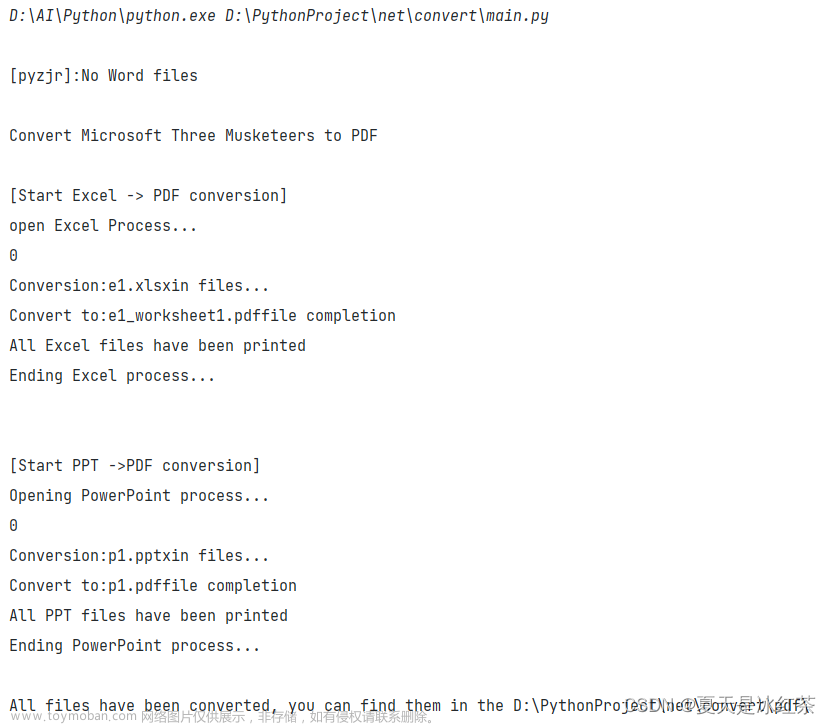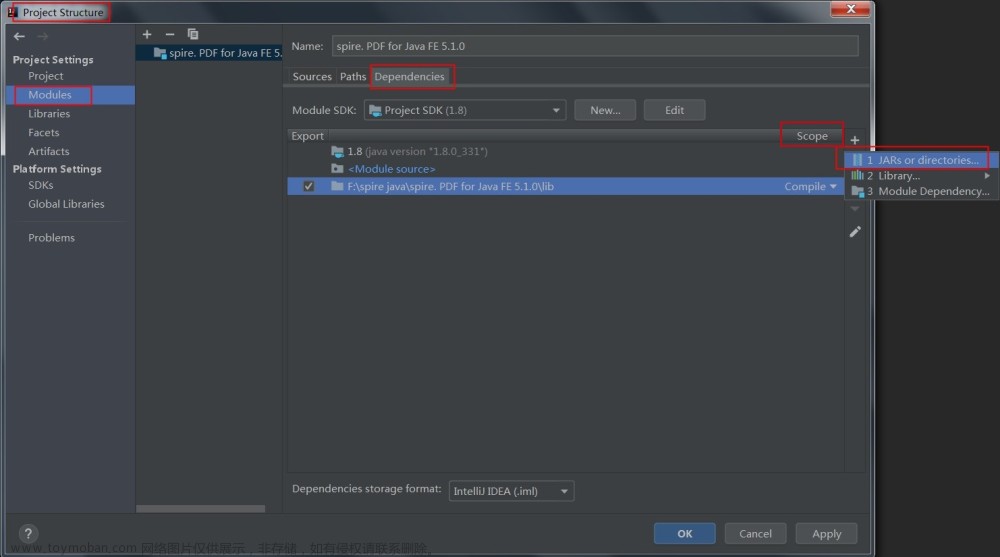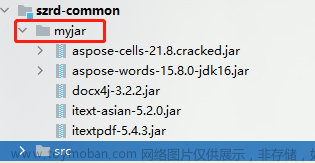1.安装 Spire.XLS for Java,下载jar包 下载地址
2.引入方式一(我这里这种方式一直无法引入,都是失败,所以用的方式二)文章来源:https://www.toymoban.com/news/detail-726950.html
<repositories>
<repository>
<id>com.e-iceblue</id>
<name>e-iceblue</name>
<url>https://repo.e-iceblue.com/nexus/content/groups/public/</url>
</repository>
</repositories>
<dependencies>
<dependency>
<groupId>e-iceblue</groupId>
<artifactId>spire.xls</artifactId>
<version>13.10.0</version>
</dependency>
</dependencies>方式二: 下载jar包 下载地址 ,使用打包命令将jar包打入本地maven仓库(mvn install:install-file -Dfile=<path-to-file>)或者(mvn inst文章来源地址https://www.toymoban.com/news/detail-726950.html
到了这里,关于Excel 转为 PDF,PNG,HTML等文件的文章就介绍完了。如果您还想了解更多内容,请在右上角搜索TOY模板网以前的文章或继续浏览下面的相关文章,希望大家以后多多支持TOY模板网!