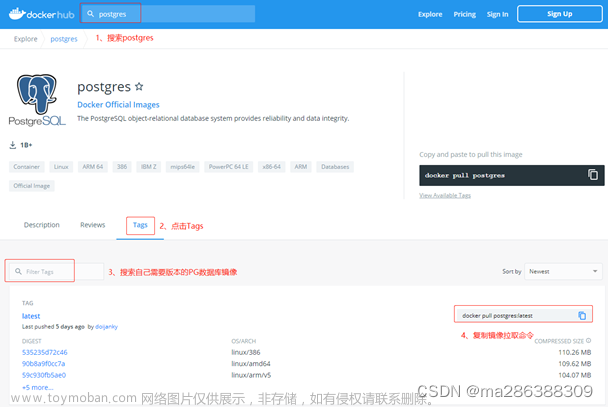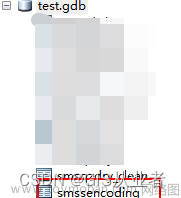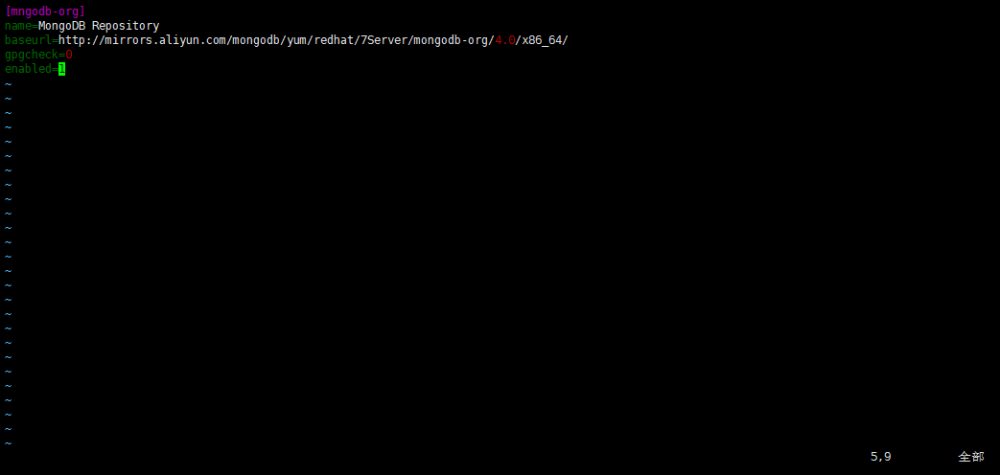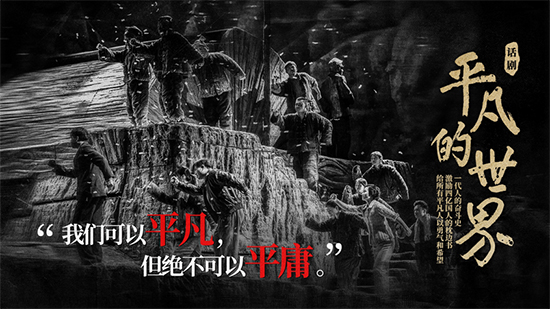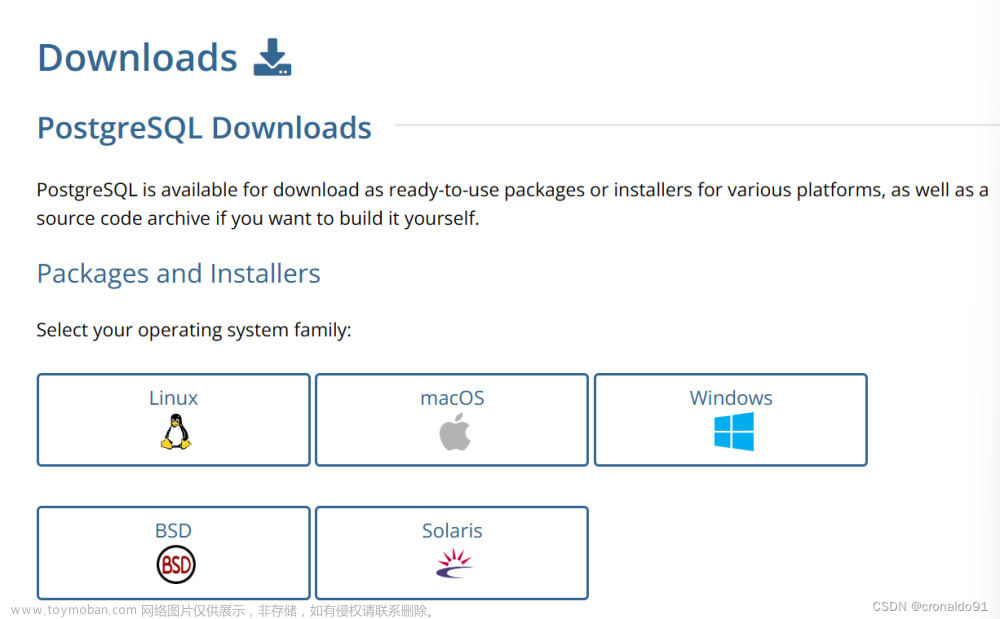一,下载
1.官网下载安装包
PostgreSQL: File Browser

2. 下载成功后上传到Linux服务器
3.解压文件
tar -zxvf postgresql-14.5.tar.gz二,配置
1、初始化配置
1、创建一个安装目录
mkdir /home/postgresql/install2.创建一个存储目录
mkdir /home/postgresql/data
3.进入解压包目录
cd /home/postgresql/postgresql-12.2
4.执行初始化配置命令
./configure --prefix=/home/postgresql/install --without-readline
2、创建用户组 和 用户
groupadd postgres
useradd -g postgres postgres3、赋予用户权限
chown postgres /home/postgresql-12.2/data/
chown postgres /home/postgresql-12.2/install/*
chown postgres /home/postgresql-12.2/*
4、修改环境变量
vim /etc/profile
尾部增加
#postgresql
export PGHOME=/home/postgresql/postgresql-12.2
export PGDATA=/home/postgresql/data
PATH=$PATH:$HOME/bin:$PGHOME/bin更新环境变量
source /etc/profile 三,安装
1、安装
进入解压包目录
编译安装
make & make install
2、初始化数据库
进入安装目录下的bin
cd /home/postgresql/install/bin切换用户
su postgres
初始化数据库
./initdb -D /home/postgresql/data/

3、网络配置
(1)设置监听整个网络,查找“listen_addresses ”字符串
进入 存储目录
cd /home/postgresql/data
打开配置文件
vim postgresql.conf
修改配置如下:
listen_addresses = '*'

(2) 修改客户端认证配置文件pg_hba.conf
将需要远程访问数据库的IP地址或地址段加入该文件
编辑文件
vim pg_hba.conf在文件的最下方加上
host all all 0.0.0.0/0 trust
4、启动数据库
还是初始化时的目录和用户postgresql
执行
./pg_ctl start -l /usr/local/postgresql/log/pg_server.log

5, 创建数据库
进入安装目录下的bin
cd /home/postgresql/install/bin
postgres用户 默认是没有密码的
./psql -U postgres
设置密码
ALTER USER postgres with encrypted password '123456';四,常见异常
出现异常:configure: error: readline library not found
解决:
yum install -y readline-devel
五,开机自启
如果使用官方yum源安装,会自动配置服务脚本;如果通过源码编译安装,则需要手动配置。
进入源码安装包目录

进入contrib目录下的start-scripts,找到linux文件

复制linux文件到/etc/init.d文件夹下
cp {源码路径}/contrib/start-scripts/linux /etc/init.d修改文件名为postgresql
mv /etc/init.d/linux /etc/init.d/postgresql修改postgresql文件,设置启动配置

具体配置根据数据库安装情况来设置
给postgresql分配执行权限
chmod a+x /etc/init.d/postgresql添加开机启动
chkconfig --add postgresql 查看PostgreSQL是否开机启动
chkconfig --list |grep postgresql
重启服务器验证设置是否成功
reboot查询服务启动是否正常
systemctl status postgresql 文章来源:https://www.toymoban.com/news/detail-727388.html
文章来源:https://www.toymoban.com/news/detail-727388.html
或者通过端口查看数据库是否启动文章来源地址https://www.toymoban.com/news/detail-727388.html
lsof -i:5432到了这里,关于linux下postgresql的安装和部署的文章就介绍完了。如果您还想了解更多内容,请在右上角搜索TOY模板网以前的文章或继续浏览下面的相关文章,希望大家以后多多支持TOY模板网!