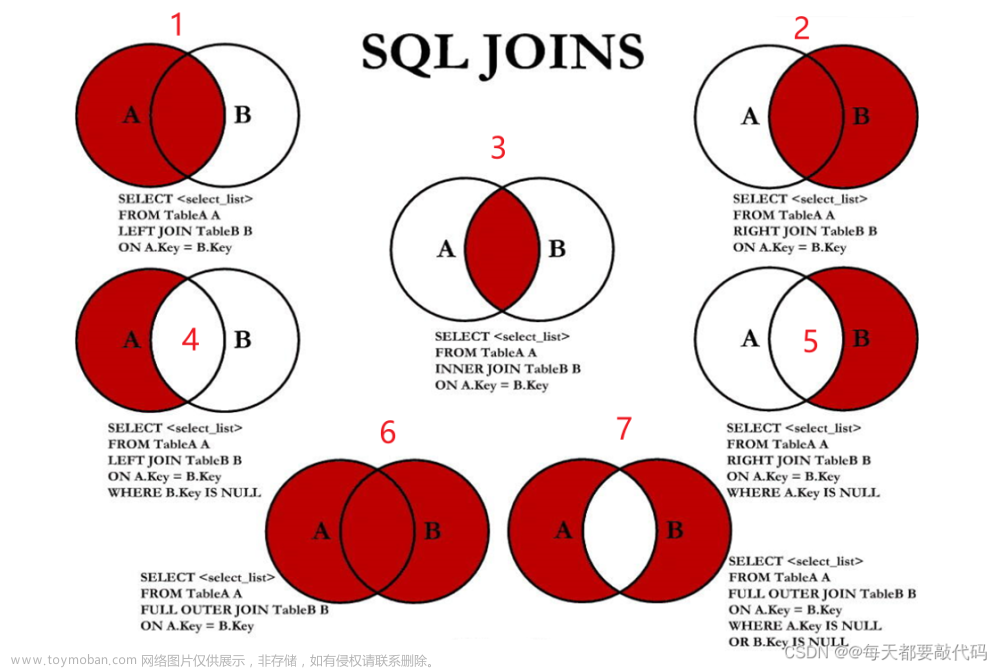这个文件,使用ls命令看不出来是一个链接。
然后满世界的找这个文件怎么来的,后来发现是systemd里的一个文件。
从systemd的源文件里也没找到相关的文件信息。
最后把这个rpm安装包下载下来,才找到这个文件原来是一个链接
#ll /etc/sysctl.d/99-sysctl.conf
lrwxrwxrwx. 1 root root 14 May 18 11:57 /etc/sysctl.d/99-sysctl.conf -> …/sysctl.conf
所以最好还是从意思里将ll作为列表文件的习惯命令;
ll=‘ls -la’
-l use a long listing format
-a, --all
do not ignore entries starting with .文章来源:https://www.toymoban.com/news/detail-727442.html
这个-l命令可以使用长格式列表,将链接列出来。
那问题是为什么要做99-sysctl.conf,难道是为了确保/etc/sysctl.conf文件里的内容一定是生效的!下面是systemd里的解释:
The systemd-sysctl tool no longer natively reads the file /etc/sysctl.conf. If desired, the file should be symlinked from /etc/sysctl.d/99-sysctl.conf. Apart from providing legacy support by a symlink rather than built-in code, it also makes the otherwise hidden order of application of the different files visible. (Note that this partly reverts to a pre-198 application order of sysctl knobs!)文章来源地址https://www.toymoban.com/news/detail-727442.html
到了这里,关于[晕事]今天做了件晕事22;寻找99-sysctl.conf; systemd的文章就介绍完了。如果您还想了解更多内容,请在右上角搜索TOY模板网以前的文章或继续浏览下面的相关文章,希望大家以后多多支持TOY模板网!