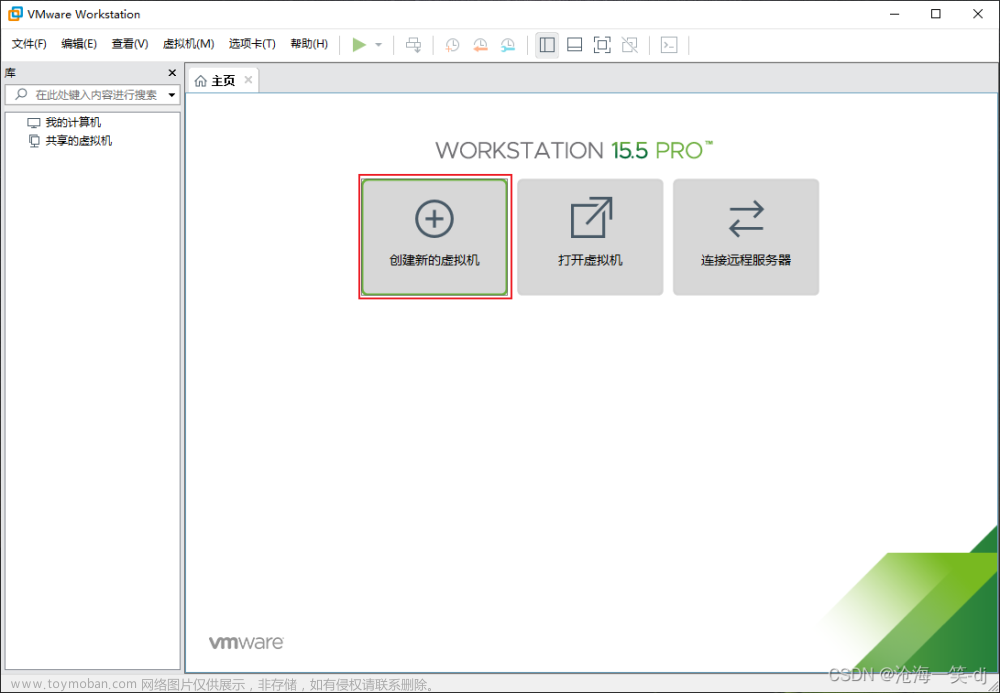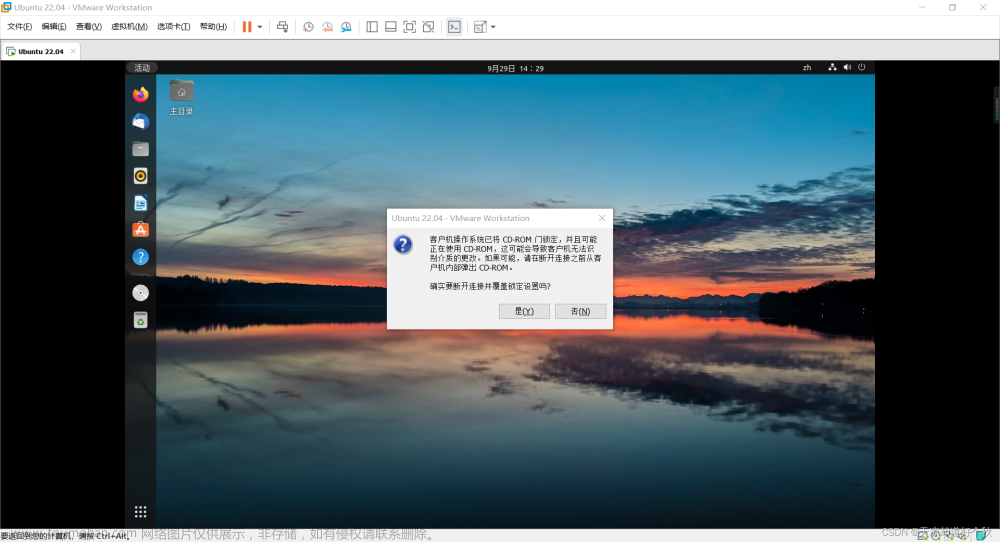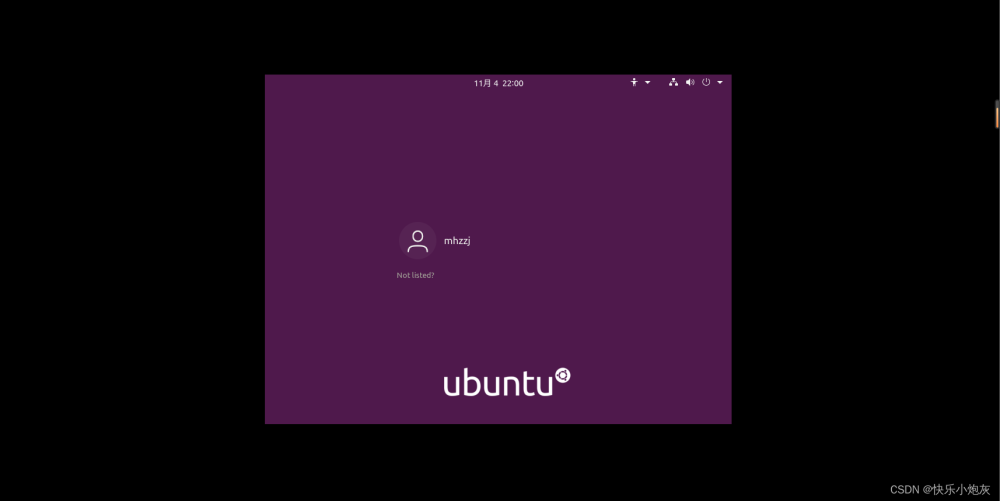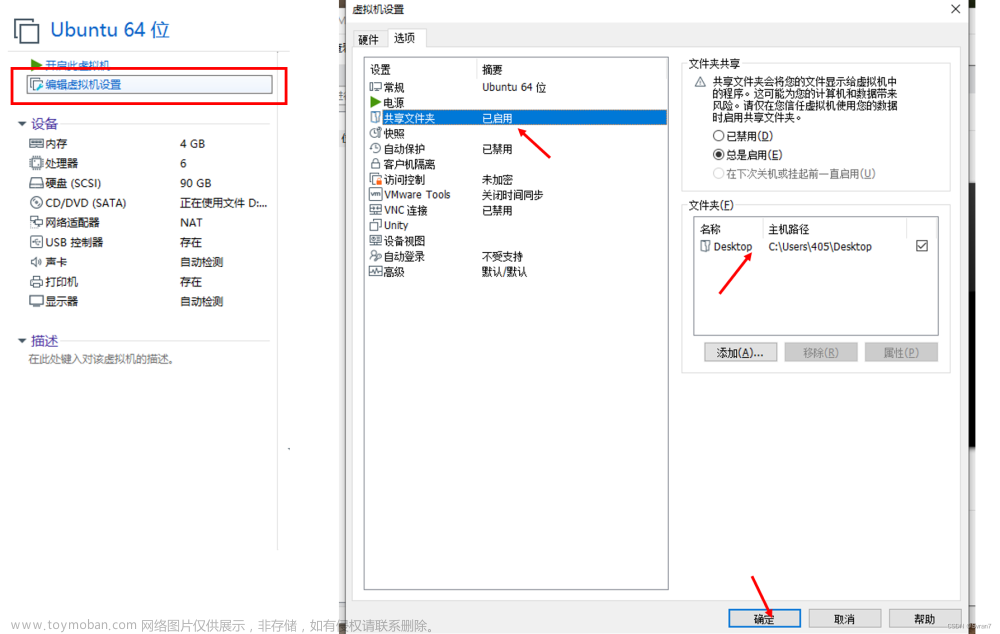00. 目录

01. 问题描述
从Windows复制文件到虚拟机Ubuntu22.04时,出现无法粘贴,或者粘贴到文件夹中后立马闪退。
从Ubuntu22.04复制文件或者内容到Windows,出现无法粘贴。
When trying to drag and drop a file from Windows to Folder in File Explorer, the file icon will be stuck on the screen, and pulling another will show a dialog box with “Unsupported drag operation, an invalid type of drag and drop used”.
02. 问题分析
VMWare Tools的一个bug。
03. 问题解决
执行以下命令即可解决问题
sudo apt autoremove open-vm-tools
sudo apt install open-vm-tools-desktop -y
sudo apt update
sudo apt upgrade
reboot
参考:
sudo apt-get autoremove open-vm-tools
Install VMware Tools by following the usual method (Virtual Machine --> Reinstall VMWare Tools)
Reboot the VM
sudo apt-get install open-vm-tools-desktop
Reboot the VM, after the reboot copy/paste and drag/drop will work!
04. 问题验证
复制粘贴
05. 问题讨论
物联网、嵌入式、C++、C方向等等兴趣爱好者可以添加WX一起交流。 点击主页私信,添加博主微信。
06. 附录
Drag and drop on Wayland Desktop
Copy/paste and drag&drop not working in VMware machine with Ubuntu文章来源:https://www.toymoban.com/news/detail-727731.html
Ubuntu 22.04: copy-paste doesn’t work文章来源地址https://www.toymoban.com/news/detail-727731.html
到了这里,关于【Tools】Ubuntu22.04和Windows无法复制粘贴问题的文章就介绍完了。如果您还想了解更多内容,请在右上角搜索TOY模板网以前的文章或继续浏览下面的相关文章,希望大家以后多多支持TOY模板网!