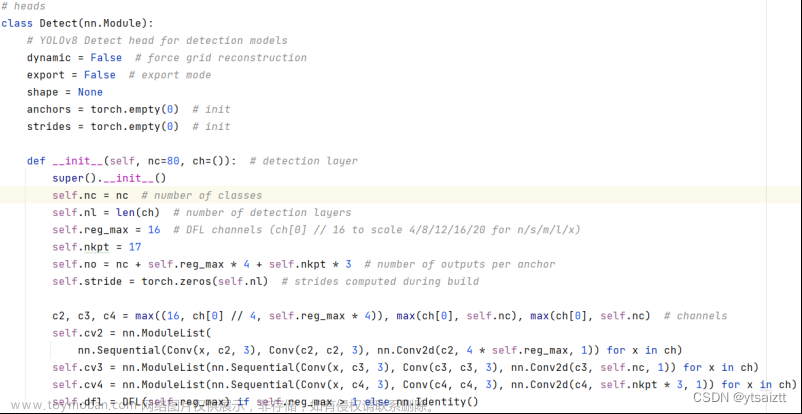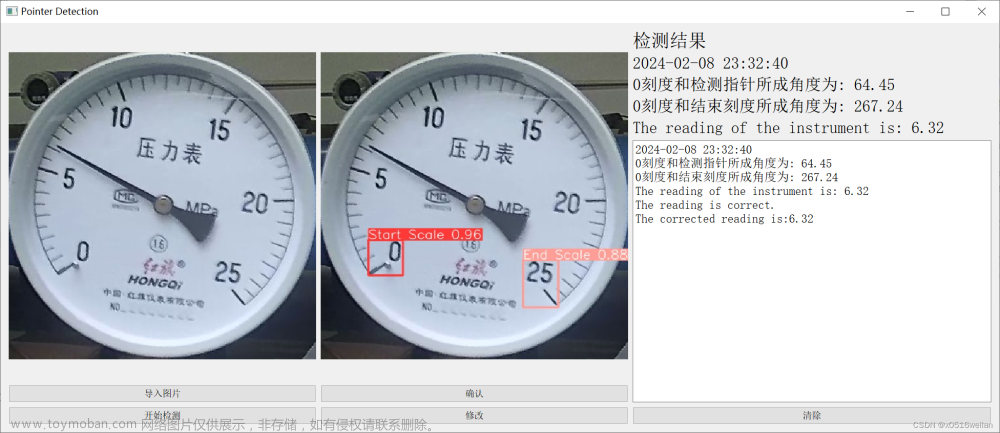目录
效果
项目
模型信息
代码
下载
效果

项目
VS2022
.net framework 4.8
OpenCvSharp 4.8
Microsoft.ML.OnnxRuntime 1.16.2

模型信息
Model Properties
-------------------------
date:2023-09-07T17:11:43.091306
description:Ultralytics YOLOv8n-pose model trained on /usr/src/app/ultralytics/datasets/coco-pose.yaml
author:Ultralytics
kpt_shape:[17, 3]
task:pose
license:AGPL-3.0 https://ultralytics.com/license
version:8.0.172
stride:32
batch:1
imgsz:[640, 640]
names:{0: 'person'}
---------------------------------------------------------------
Inputs
-------------------------
name:images
tensor:Float[1, 3, 640, 640]
---------------------------------------------------------------
Outputs
-------------------------
name:output0
tensor:Float[1, 56, 8400]
---------------------------------------------------------------
代码
//缩放图片
max_image_length = image.Cols > image.Rows ? image.Cols : image.Rows;
max_image = Mat.Zeros(new OpenCvSharp.Size(max_image_length, max_image_length), MatType.CV_8UC3);
roi = new Rect(0, 0, image.Cols, image.Rows);
image.CopyTo(new Mat(max_image, roi));
factors[0] = factors[1] = (float)(max_image_length / 640.0);
//数据归一化处理
BN_image = CvDnn.BlobFromImage(max_image, 1 / 255.0, new OpenCvSharp.Size(640, 640), new Scalar(0, 0, 0), true, false);
//配置图片输入数据
opencv_net.SetInput(BN_image);
dt1 = DateTime.Now;
//模型推理,读取推理结果
result_mat = opencv_net.Forward();
dt2 = DateTime.Now;
//将推理结果转为float数据类型
result_mat_to_float = new Mat(8400, 56, MatType.CV_32F, result_mat.Data);
//将数据读取到数组中
result_mat_to_float.GetArray<float>(out result_array);
result = result_pro.process_result(result_array);
result_image = result_pro.draw_result(result, image.Clone());
if (!result_image.Empty())
{
pictureBox2.Image = new Bitmap(result_image.ToMemoryStream());
sb.Clear();
sb.AppendLine("推理耗时:" + (dt2 - dt1).TotalMilliseconds + "ms");
sb.AppendLine("------------------------------");
textBox1.Text = sb.ToString();
}
else
{
textBox1.Text = "无信息";
}文章来源:https://www.toymoban.com/news/detail-727887.html
using OpenCvSharp;
using OpenCvSharp.Dnn;
using System;
using System.Collections.Generic;
using System.ComponentModel;
using System.Data;
using System.Drawing;
using System.Linq;
using System.Text;
using System.Windows.Forms;
namespace OpenCvSharp_Yolov8_Demo
{
public partial class Form1 : Form
{
public Form1()
{
InitializeComponent();
}
string fileFilter = "*.*|*.bmp;*.jpg;*.jpeg;*.tiff;*.tiff;*.png";
string image_path = "";
string startupPath;
string classer_path;
DateTime dt1 = DateTime.Now;
DateTime dt2 = DateTime.Now;
string model_path;
Mat image;
PoseResult result_pro;
Mat result_mat;
Mat result_image;
Mat result_mat_to_float;
Net opencv_net;
Mat BN_image;
float[] result_array;
float[] factors;
int max_image_length;
Mat max_image;
Rect roi;
Result result;
StringBuilder sb = new StringBuilder();
private void Form1_Load(object sender, EventArgs e)
{
startupPath = System.Windows.Forms.Application.StartupPath;
model_path = startupPath + "\\yolov8n-pose.onnx";
classer_path = startupPath + "\\yolov8-detect-lable.txt";
//初始化网络类,读取本地模型
opencv_net = CvDnn.ReadNetFromOnnx(model_path);
result_array = new float[8400 * 56];
factors = new float[2];
result_pro = new PoseResult(factors);
}
private void button1_Click(object sender, EventArgs e)
{
OpenFileDialog ofd = new OpenFileDialog();
ofd.Filter = fileFilter;
if (ofd.ShowDialog() != DialogResult.OK) return;
pictureBox1.Image = null;
image_path = ofd.FileName;
pictureBox1.Image = new Bitmap(image_path);
textBox1.Text = "";
image = new Mat(image_path);
pictureBox2.Image = null;
}
private void button2_Click(object sender, EventArgs e)
{
if (image_path == "")
{
return;
}
//缩放图片
max_image_length = image.Cols > image.Rows ? image.Cols : image.Rows;
max_image = Mat.Zeros(new OpenCvSharp.Size(max_image_length, max_image_length), MatType.CV_8UC3);
roi = new Rect(0, 0, image.Cols, image.Rows);
image.CopyTo(new Mat(max_image, roi));
factors[0] = factors[1] = (float)(max_image_length / 640.0);
//数据归一化处理
BN_image = CvDnn.BlobFromImage(max_image, 1 / 255.0, new OpenCvSharp.Size(640, 640), new Scalar(0, 0, 0), true, false);
//配置图片输入数据
opencv_net.SetInput(BN_image);
dt1 = DateTime.Now;
//模型推理,读取推理结果
result_mat = opencv_net.Forward();
dt2 = DateTime.Now;
//将推理结果转为float数据类型
result_mat_to_float = new Mat(8400, 56, MatType.CV_32F, result_mat.Data);
//将数据读取到数组中
result_mat_to_float.GetArray<float>(out result_array);
result = result_pro.process_result(result_array);
result_image = result_pro.draw_result(result, image.Clone());
if (!result_image.Empty())
{
pictureBox2.Image = new Bitmap(result_image.ToMemoryStream());
sb.Clear();
sb.AppendLine("推理耗时:" + (dt2 - dt1).TotalMilliseconds + "ms");
sb.AppendLine("------------------------------");
textBox1.Text = sb.ToString();
}
else
{
textBox1.Text = "无信息";
}
}
}
}
下载
Demo下载文章来源地址https://www.toymoban.com/news/detail-727887.html
到了这里,关于C# OpenCvSharp Yolov8 Pose 姿态识别的文章就介绍完了。如果您还想了解更多内容,请在右上角搜索TOY模板网以前的文章或继续浏览下面的相关文章,希望大家以后多多支持TOY模板网!



![[C#]OpenCvSharp结合yolov8-face实现L2CS-Net眼睛注视方向估计或者人脸朝向估计](https://imgs.yssmx.com/Uploads/2024/02/793692-1.jpeg)