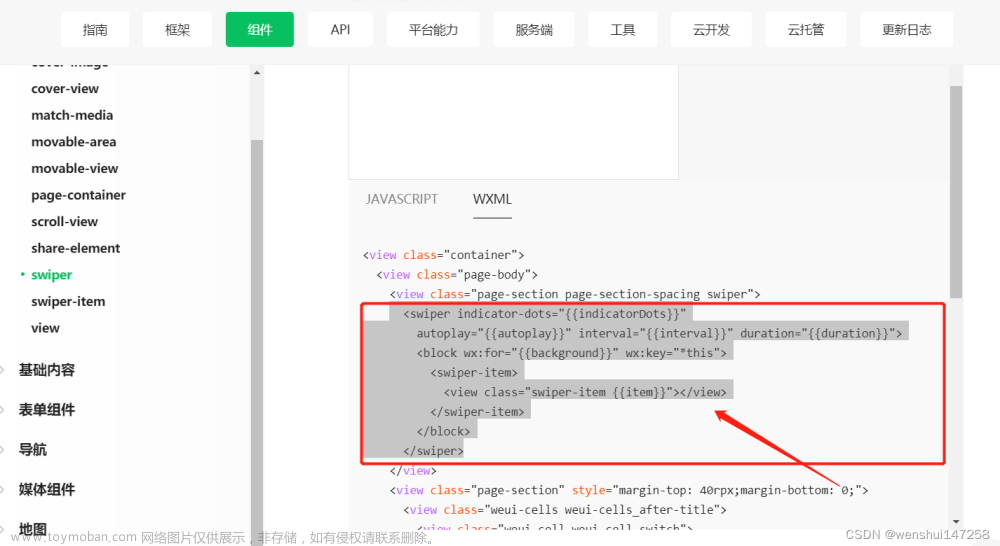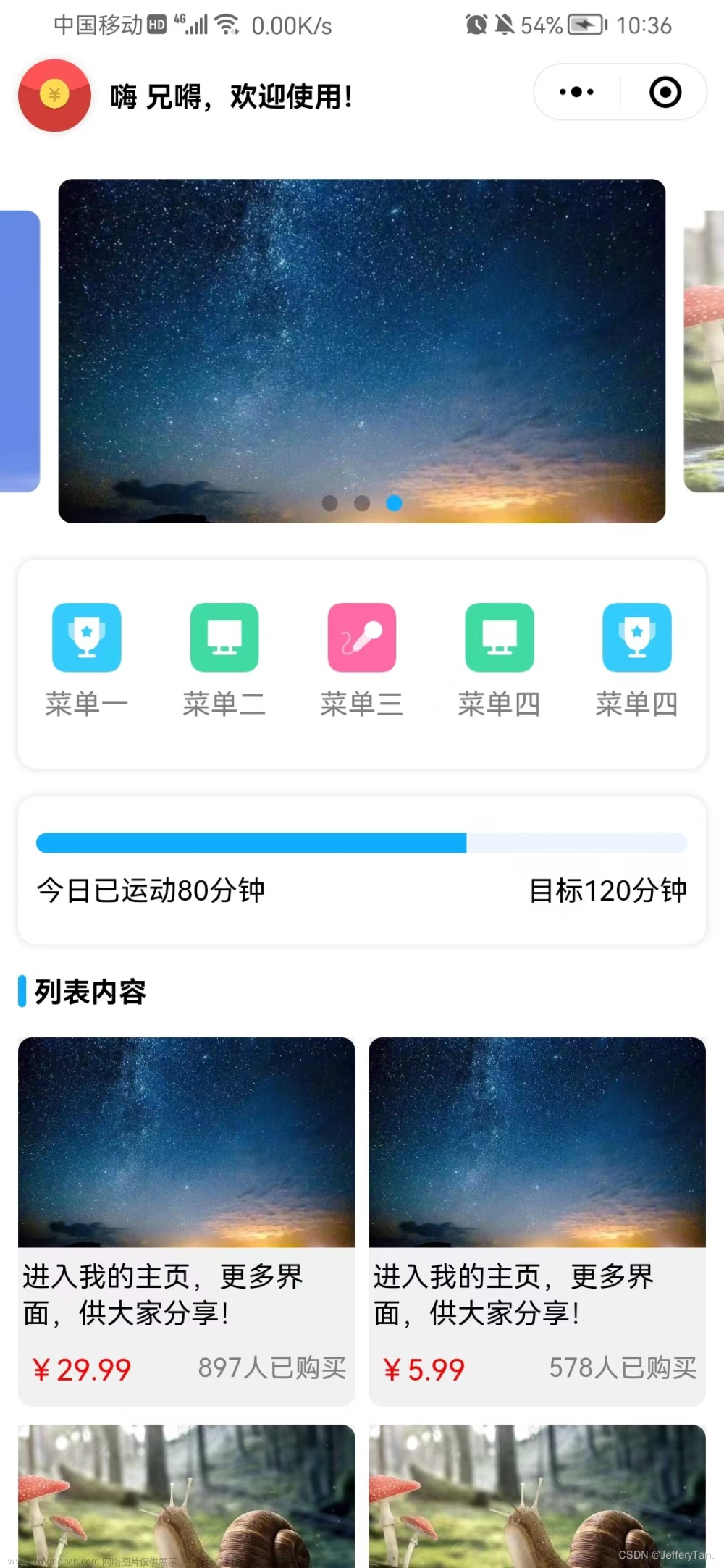实现如图所示轮播图,具体编写步骤及原代码请见下方
编写 index.wxml
<!--轮播图-->
<swiper indicator-dots="{{indicatorDots}}" autoplay="{{autoplay}}" interval="{{interval}}" duration="{{duration}}" indicator-color="{{indicatorColor}}" indicator-active-color="{{activeColor}}">
<block wx:for="{{imgUrls}}">
<swiper-item>
<navigator url="{{item.link}}" hover-class="navigator-hover">
<image src="{{item.url}}" class="slide-image" width="355" height="200" />
</navigator>
</swiper-item>
</block>
</swiper>
编写index.wxss文章来源:https://www.toymoban.com/news/detail-728466.html
/*轮播图*/
.slide-image {
width: 100%;
}
编写 index.js文章来源地址https://www.toymoban.com/news/detail-728466.html
Page({
data: {
imgUrls: [
{
link: '/pages/index/index',
url: '/images/001.jpg'
}, {
link: '/pages/list/list',
url: '/images/002.jpg'
}, {
link: '/pages/list/list',
url: '/images/003.jpg'
}
],
indicatorDots: true, //小点
indicatorColor: "white",//指示点颜色
activeColor: "coral",//当前选中的指示点颜色
autoplay: false, //是否自动轮播
interval: 3000, //间隔时间
duration: 3000, //滑动时间
}
})
到了这里,关于微信小程序-轮播图的实现的文章就介绍完了。如果您还想了解更多内容,请在右上角搜索TOY模板网以前的文章或继续浏览下面的相关文章,希望大家以后多多支持TOY模板网!