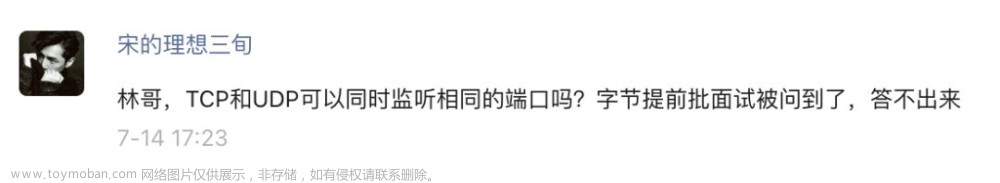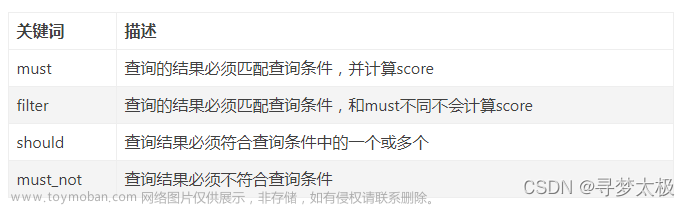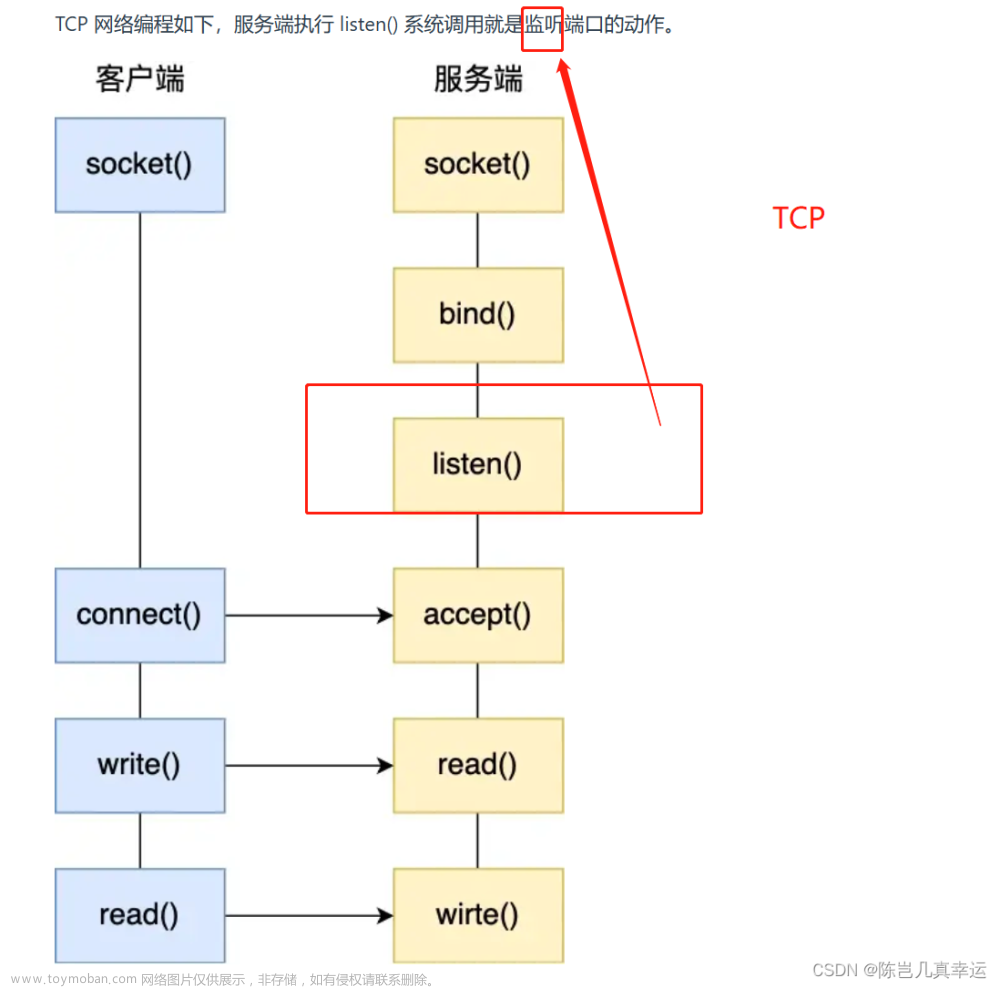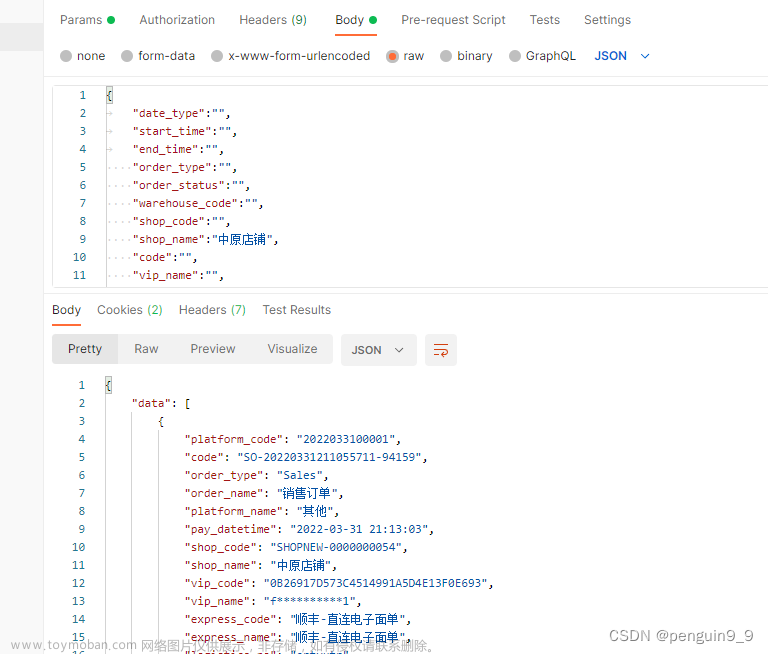- 实例要求:
- 使用
多线程复制同一个文件内容; - 实例分析:
- 1.
创建两个线程,即线程1、线程2,设置光标在指定文件中的偏移量,实现对同一个文件的复制。 - 2.比如:可以指定
线程1复制文件内容的前一半,而线程2复制文件内容的后一半。 - 3.根据
时间片轮询法则,最终线程1和线程2可以把同一个文件复制成功。 - 相关的线程库接口函数如下:
- pthread_create函数:
#include <pthread.h>
int pthread_create(pthread_t *thread, const pthread_attr_t *attr,
void *(*start_routine) (void *), void *arg);
/*
功能:
创建一个线程
参数:
thread: 创建的线程的线程号
attr: 线程属性 传 NULL 表示使用默认属性
start_routine: 线程处理函数--线程体
arg: 线程处理函数的参数
返回值:
成功 0
失败 错误码
*/
- pthread_self函数:
#include <pthread.h>
pthread_t pthread_self(void);
/*
功能:
返回当前线程的线程号
参数:
无
返回值:
总是成功 当前线程的线程号
*/
- pthread_exit函数:
#include <pthread.h>
void pthread_exit(void *retval);
/*
功能:
退出线程
线程中调用 exit 会导致整个进程退出
所以 如果只想退出线程 需要使用 pthread_exit
参数:
退出线程时的返回值 给 pthread_join 使用的
返回值:
无
*/
- pthread_join函数:
#include <pthread.h>
int pthread_join(pthread_t thread, void **retval);
/*
功能:
阻塞等待一个结合态的线程退出,回收资源
如果没有线程退出,该函数已知阻塞
参数:
thread:线程的id
retval:接受pthread_exit返回的值的 如果不关心 传NULL即可
返回值:
成功 0
失败 错误码
*/
- pthread_detach函数:
#include <pthread.h>
int pthread_detach(pthread_t thread);
/*
功能:
标记一个线程为分离态
参数:
thread:线程的id
返回值:
成功 0
失败 错误码
*/
- pthread_cancel函数:
#include <pthread.h>
int pthread_cancel(pthread_t thread);
/*
功能:
给线程发一个取消信号
线程能否被取消以及能否被立即取消取决于线程的 state 和 type
也就是与下面两个函数有关
7.pthread_setcancelstate函数
8.pthread_setcanceltype函数
参数:
thread:线程的id
*/
//返回值:
int pthread_setcancelstate(int state, int *oldstate);
//state:
PTHREAD_CANCEL_ENABLE //可被取消 --默认状态
PTHREAD_CANCEL_DISABLE //不可被取消
int pthread_setcanceltype(int type, int *oldtype);
//type:
PTHREAD_CANCEL_ASYNCHRONOUS //可以被立即取消
PTHREAD_CANCEL_DEFERRED //不可以被立即取消--默认状态
- 示例代码:
#include <stdio.h>
#include <stdlib.h>
#include <string.h>
#include <sys/types.h>
#include <sys/stat.h>
#include <fcntl.h>
#include <unistd.h>
#include <stdbool.h>
#include <pthread.h>
typedef struct INFO
{
const char *src_file;
const char *dest_file;
int offset;
int size;
}info_t;
//获取源文件的大小(字节)
//创建目标文件
int get_src_file_size_and_create_dest_file(const char *src_file,const char *dest_file);
//复制源文件内容到目标文件内容中
void *cp_src_file_to_dest_file(void *arg);
int main(int argc, char const *argv[])
{
if(3 != argc)
{
printf("Usage : %s src_file dest_file\n",argv[0]);
return -1;
}
int size = 0;
size = get_src_file_size_and_create_dest_file(argv[1],argv[2]);
//线程1复制文件内容的前一半
//线程2复制文件内容的后一半
info_t arg[2] = {
{argv[1],argv[2],0,size/2},
{argv[1],argv[2],size/2,size - size/2}
};
pthread_t thread_1_id = 0;
pthread_t thread_2_id = 0;
int ret = 0;
//创建线程1
if(0 != (ret = pthread_create(&thread_1_id,NULL,cp_src_file_to_dest_file,&arg[0])))
{
printf("pthread_create error : errno = [%d] errstr = [%s]\n",ret,strerror(ret));
exit(EXIT_FAILURE);
}
//创建线程2
if(0 != (ret = pthread_create(&thread_2_id,NULL,cp_src_file_to_dest_file,&arg[1])))
{
printf("pthread_create error : errno = [%d] errstr = [%s]\n",ret,strerror(ret));
exit(EXIT_FAILURE);
}
//线程1阻塞等待一个结合态的线程退出并回收资源
pthread_join(thread_1_id,NULL);
//线程2阻塞等待一个结合态的线程退出并回收资源
pthread_join(thread_2_id,NULL);
return 0;
}
int get_src_file_size_and_create_dest_file(const char *src_file,const char *dest_file)
{
//获取源文件的大小(字节)
int src_fd = open(src_file,O_RDONLY);
if(-1 == src_fd)
{
perror("open error");
return -1;
}
int size = lseek(src_fd,0,SEEK_END);
close(src_fd);
//创建目标文件
int dest_fd = open(dest_file,O_WRONLY | O_CREAT | O_TRUNC,0666);
if(-1 == dest_fd)
{
perror("open error");
return -1;
}
close(dest_fd);
return size;
}
void *cp_src_file_to_dest_file(void *arg)
{
//参数强制类型转换
info_t info = *(info_t *)arg;
int src_fd = 0;
int dest_fd = 0;
//打开源文件
if(-1 == (src_fd = open(info.src_file,O_RDONLY)))
{
perror("open error");
pthread_exit(NULL);
}
//打开目标文件
if(-1 == (dest_fd = open(info.dest_file,O_WRONLY)))
{
perror("open error");
pthread_exit(NULL);
}
//定位光标
lseek(src_fd,info.offset,SEEK_SET);
lseek(dest_fd,info.offset,SEEK_SET);
int ret = 0;
int num = 0;
char buf[64] = {0};
while (true)
{
ret = read(src_fd,buf,sizeof(buf));
if(0 == ret)
{
break;
}
num += ret;
if(num > info.size)
{
write(dest_fd,buf,info.size - (num - ret));
break;
}
write(dest_fd,buf,ret);
}
//关闭文件
close(src_fd);
close(dest_fd);
}
- 运行结果:
linux@ubuntu:~$ gcc th2.c -lpthread
linux@ubuntu:~$ ./a.out k1.c k2.c
linux@ubuntu:~$ diff k1.c k2.c
linux@ubuntu:~$
- 本示例代码,仅供参考
文章来源地址https://www.toymoban.com/news/detail-728771.html
文章来源:https://www.toymoban.com/news/detail-728771.html
到了这里,关于IO学习系列之使用多线程复制同一个文件内容的文章就介绍完了。如果您还想了解更多内容,请在右上角搜索TOY模板网以前的文章或继续浏览下面的相关文章,希望大家以后多多支持TOY模板网!