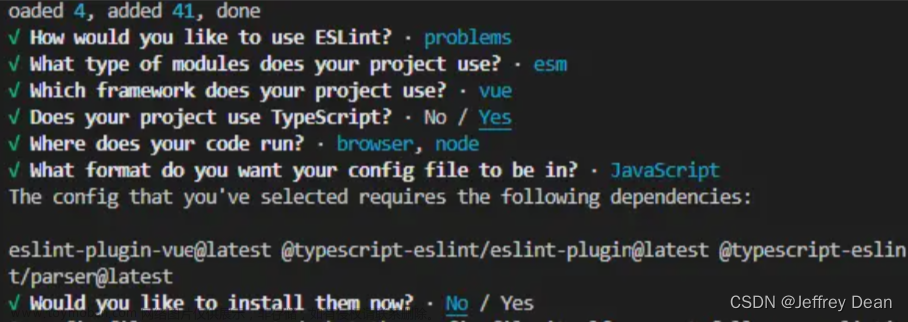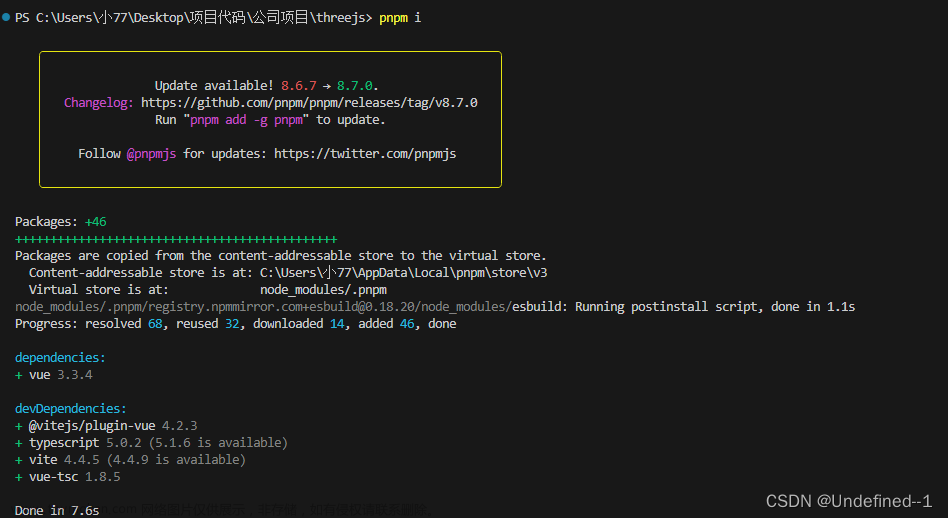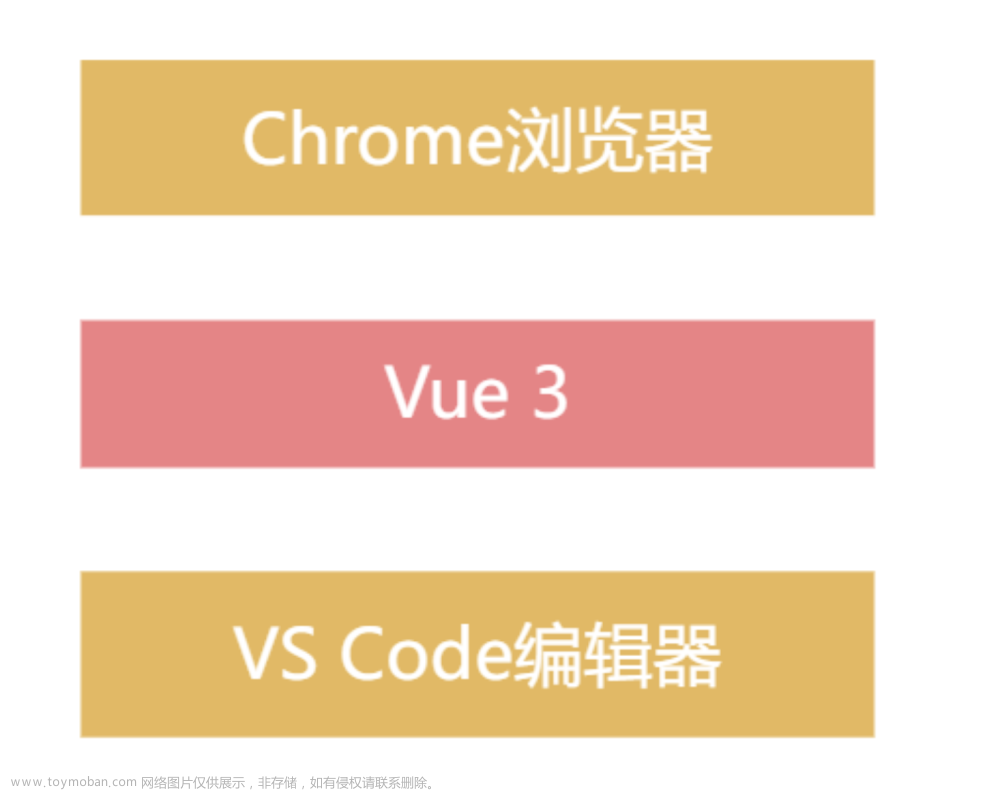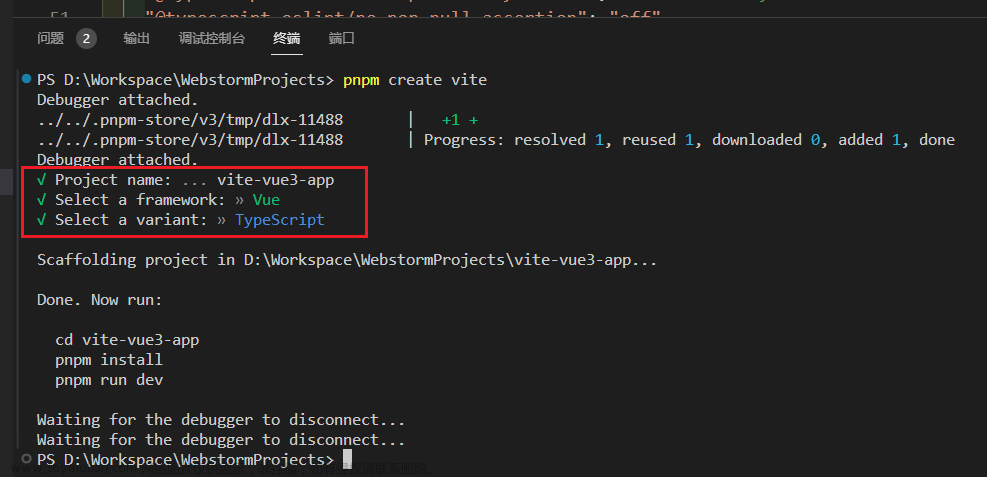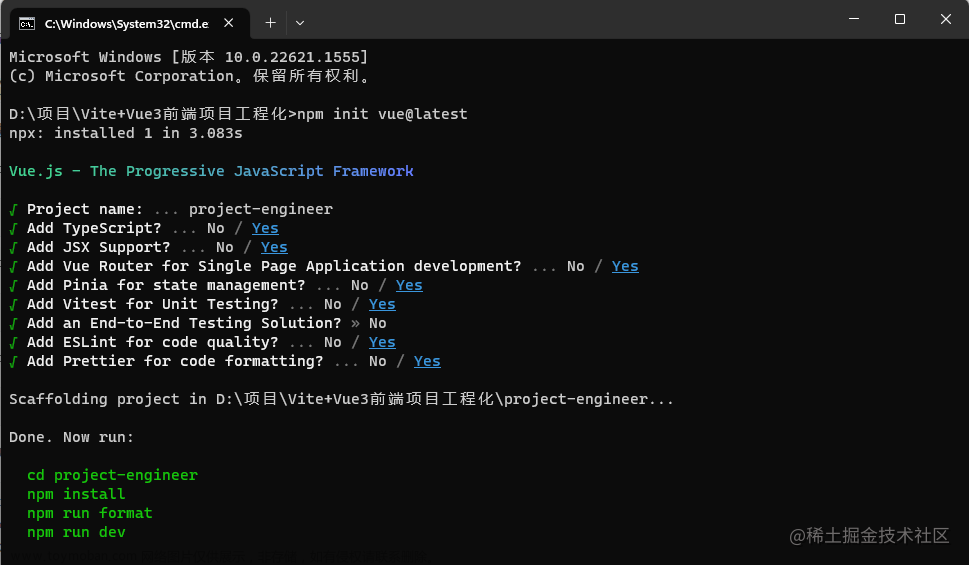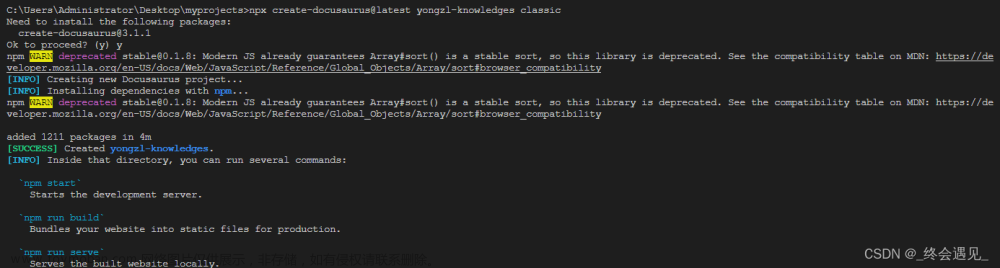九、集成 UI 框架 Element Plus
1.安装
npm install view-ui-plus --save2.按需引用
借助插件 babel-plugin-import 可以实现按需加载组件,减少文件体积。首先安装,并在文件 .babelrc 或者在 webpack babel-loader 中配置:
npm install babel-plugin-import --save-dev
// .babelrc or babel-loader
{
"plugins": [
[
"import",
{
"libraryName": "view-ui-plus",
"libraryDirectory": "src/components"
},
"view-ui-plus"
]
]
}3.main.ts 中注册使用
import { Button, Table } from 'view-ui-plus';
app.component('Button', Button);
app.component('Table', Table);
const root = createApp(App);
root.component('Button', Button);
root.mount('#app')九、提交规范
提交代码的说明同样进行了规范限制,采用 commitizen 提交规范,commitizen 需要进行单独安装,安装步骤如下:
当然,也可以熟记 commitizen提交规范,在提交代码时手动输入符合规范的提交信息。
1.安装 commitizen
npm install -D commitizen安装完成后,用 git cz 代替 git commit 提交代码
2.提交时按提示填写信息文章来源:https://www.toymoban.com/news/detail-728997.html
git add .
git cz
使用 commitizen 可以很好地规范化 Vue3 项目的提交信息。文章来源地址https://www.toymoban.com/news/detail-728997.html
到了这里,关于Day-04 从 0 开始搭建一套规范的 Vue3.x 项目工程环境的文章就介绍完了。如果您还想了解更多内容,请在右上角搜索TOY模板网以前的文章或继续浏览下面的相关文章,希望大家以后多多支持TOY模板网!