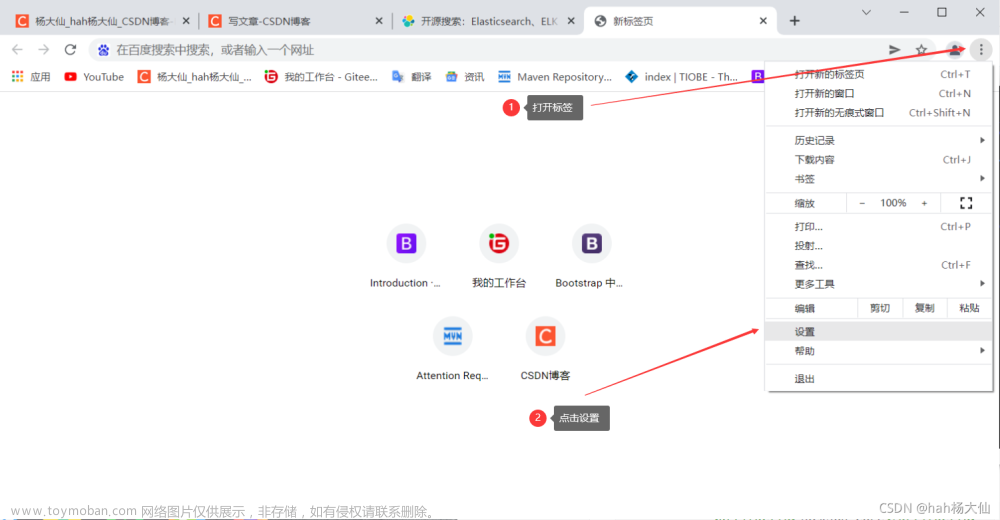查看es中有哪些索引
请求方式:GET
请求地址:http://localhost:9200 /_cat/indices?v
参数:无
结果:
查看索引全部数据
请求方式:GET
请求地址:http://localhost:9200/index-2023-08/_search
参数:
{
"query":{
"match_all":{}
}
}结果:
查询多1个数据
请求方式:GET
请求地址:http://localhost:9200/index-2023-08/_search
解释:http://地址:端口/index名/_search
参数:
{
"query": {
"match": {
"ability": "我是中国人"
}
}
}
结果:
查询多个Index数据
请求方式:GET
请求地址:http://localhost:9200/index-2023-08,index-2023-07,index-2023-06/_search
解释:多个Index可以用 “ , ” 间隔开,示例: index1,index2,index3
参数:
{
"query":{
"match_all":{}
}
}结果:
冻结索引
请求方式:POST
请求地址:http://localhost:9200/index-2023-08/_freeze
解释:http://地址:端口/index名/_freeze
参数:无
结果:
{
"acknowledged": true,
"shards_acknowledged": true
}
冻结索引
请求方式:POST
请求地址:http://localhost:9200/index-2023-08/_unfreeze
解释:http://地址:端口/index名/_unfreeze
参数:无
结果:
{
"acknowledged": true,
"shards_acknowledged": true
}
创建索引
请求方式:PUT
请求地址:http://localhost:9200 /index-2023-08
参数:
{
"settings": {
"index.max_result_window": 1000000,
"index.number_of_replicas": 1,
"index.number_of_shards": 1
},
"mappings": {
"properties": {
"title": {
"type": "text"
},
"name": {
"type": "text"
},
"description": {
"type": "text"
},
"create_time": {
"type": "keyword"
},
"time_stamp": {
"type": "keyword"
},
"created_user": {
"type": "date"
}
}
}
}结果:文章来源:https://www.toymoban.com/news/detail-729044.html
{
"acknowledged": true,
"shards_acknowledged": true,
"index": "index-2023-08"
} 文章来源地址https://www.toymoban.com/news/detail-729044.html
文章来源地址https://www.toymoban.com/news/detail-729044.html
到了这里,关于【ES】Elasticsearch 常见的简单查询的文章就介绍完了。如果您还想了解更多内容,请在右上角搜索TOY模板网以前的文章或继续浏览下面的相关文章,希望大家以后多多支持TOY模板网!