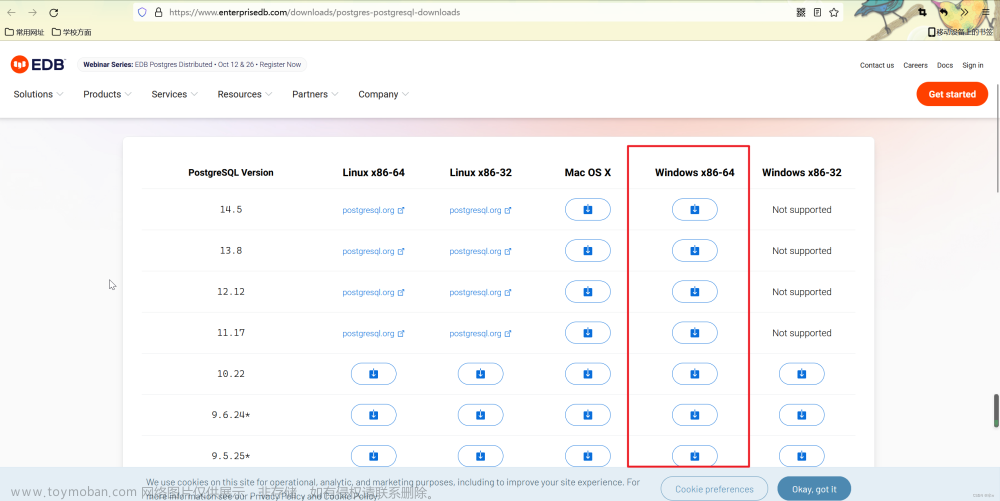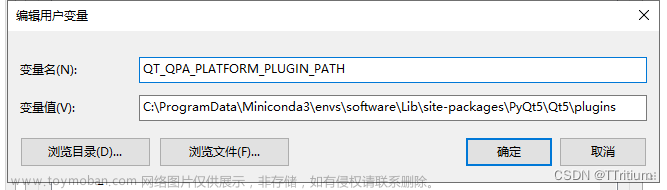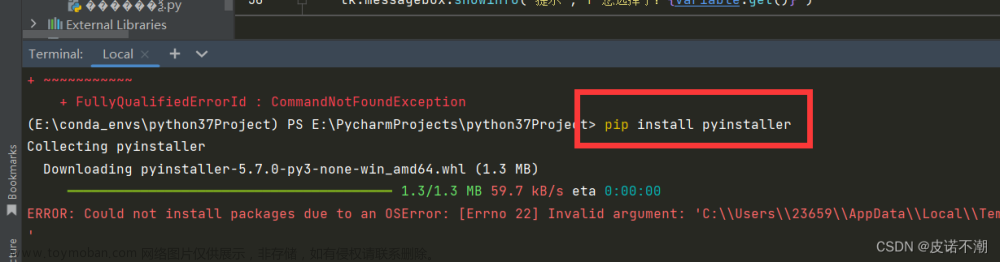1、【问题】 Android导入应用时报此错误
The application could not be installed: INSTALL_FAILED_SHARED_USER_INCOMPATIBLE
看网上很多文章都提到将AndroidManifest.xml中的
android:sharedUserId=“android.uid.system” 注释掉,
但是我们又需要使用到系统权限 自然也不想注释掉怎么办 ,下面就是解决方法
2、【解决方法】
①找到系统中该应用所在路径
adb shell pm path "包名"

②再移除掉目录下的apk
adb shell rm "移除apk的路径"
 文章来源:https://www.toymoban.com/news/detail-729826.html
文章来源:https://www.toymoban.com/news/detail-729826.html
③接着重启 再运行一次项目就可以成功装进去啦!
 文章来源地址https://www.toymoban.com/news/detail-729826.html
文章来源地址https://www.toymoban.com/news/detail-729826.html
到了这里,关于可能解决方法:The application could not be installed: INSTALL_FAILED_SHARED_USER_INCOMPATIBLE的文章就介绍完了。如果您还想了解更多内容,请在右上角搜索TOY模板网以前的文章或继续浏览下面的相关文章,希望大家以后多多支持TOY模板网!