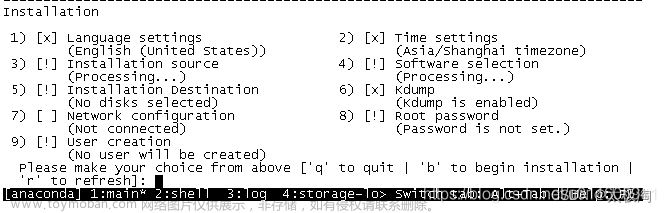本主题中的示例演示了如何使用 CreateProcess 函数从控制台进程创建子进程。 它还演示了一种使用匿名管道重定向子进程的标准输入和输出句柄的技术。 请注意,命名管道还可用于重定向进程 I/O。
CreatePipe 函数使用 SECURITY_ATTRIBUTES 结构创建两个管道的读取和写入端的可继承句柄。 一个管道的读取端充当子进程的标准输入,另一个管道的写入端是子进程的标准输出。 这些管道句柄在 STARTUPINFO 结构中指定,这使得它们成为子进程继承的标准句柄。
父进程使用这两个管道的对端写入子进程的输入并从子进程的输出中读取。 如 SECURITY_ATTRIBUTES 结构中指定的,这些句柄也是可继承的。 但是,不能继承这些句柄。 因此,在创建子进程之前,父进程使用 SetHandleInformation 函数来确保无法继承子进程标准输入的写入句柄和子进程标准输出的读取句柄。 有关详细信息,请参阅 管道。
下面是父进程的代码。 它采用单个命令行参数:文本文件的名称。文章来源:https://www.toymoban.com/news/detail-729936.html
#include <windows.h>
#include <tchar.h>
#include <stdio.h>
#include <strsafe.h>
#define BUFSIZE 4096
HANDLE g_hChildStd_IN_Rd = NULL;
HANDLE g_hChildStd_IN_Wr = NULL;
HANDLE g_hChildStd_OUT_Rd = NULL;
HANDLE g_hChildStd_OUT_Wr = NULL;
HANDLE g_hInputFile = NULL;
void CreateChildProcess(void);
void WriteToPipe(void);
void ReadFromPipe(void);
void ErrorExit(PTSTR);
int _tmain(int argc, TCHAR *argv[])
{
SECURITY_ATTRIBUTES saAttr;
printf("\n->Start of parent execution.\n");
// Set the bInheritHandle flag so pipe handles are inherited.
saAttr.nLength = sizeof(SECURITY_ATTRIBUTES);
saAttr.bInheritHandle = TRUE;
saAttr.lpSecurityDescriptor = NULL;
// Create a pipe for the child process's STDOUT.
if ( ! CreatePipe(&g_hChildStd_OUT_Rd, &g_hChildStd_OUT_Wr, &saAttr, 0) )
ErrorExit(TEXT("StdoutRd CreatePipe"));
// Ensure the read handle to the pipe for STDOUT is not inherited.
if ( ! SetHandleInformation(g_hChildStd_OUT_Rd, HANDLE_FLAG_INHERIT, 0) )
ErrorExit(TEXT("Stdout SetHandleInformation"));
// Create a pipe for the child process's STDIN.
if (! CreatePipe(&g_hChildStd_IN_Rd, &g_hChildStd_IN_Wr, &saAttr, 0))
ErrorExit(TEXT("Stdin CreatePipe"));
// Ensure the write handle to the pipe for STDIN is not inherited.
if ( ! SetHandleInformation(g_hChildStd_IN_Wr, HANDLE_FLAG_INHERIT, 0) )
ErrorExit(TEXT("Stdin SetHandleInformation"));
// Create the child process.
CreateChildProcess();
// Get a handle to an input file for the parent.
// This example assumes a plain text file and uses string output to verify data flow.
if (argc == 1)
ErrorExit(TEXT("Please specify an input file.\n"));
g_hInputFile = CreateFile(
argv[1],
GENERIC_READ,
0,
NULL,
OPEN_EXISTING,
FILE_ATTRIBUTE_READONLY,
NULL);
if ( g_hInputFile == INVALID_HANDLE_VALUE )
ErrorExit(TEXT("CreateFile"));
// Write to the pipe that is the standard input for a child process.
// Data is written to the pipe's buffers, so it is not necessary to wait
// until the child process is running before writing data.
WriteToPipe();
printf( "\n->Contents of %S written to child STDIN pipe.\n", argv[1]);
// Read from pipe that is the standard output for child process.
printf( "\n->Contents of child process STDOUT:\n\n");
ReadFromPipe();
printf("\n->End of parent execution.\n");
// The remaining open handles are cleaned up when this process terminates.
// To avoid resource leaks in a larger application, close handles explicitly.
return 0;
}
void CreateChildProcess()
// Create a child process that uses the previously created pipes for STDIN and STDOUT.
{
TCHAR szCmdline[]=TEXT("child");
PROCESS_INFORMATION piProcInfo;
STARTUPINFO siStartInfo;
BOOL bSuccess = FALSE;
// Set up members of the PROCESS_INFORMATION structure.
ZeroMemory( &piProcInfo, sizeof(PROCESS_INFORMATION) );
// Set up members of the STARTUPINFO structure.
// This structure specifies the STDIN and STDOUT handles for redirection.
ZeroMemory( &siStartInfo, sizeof(STARTUPINFO) );
siStartInfo.cb = sizeof(STARTUPINFO);
siStartInfo.hStdError = g_hChildStd_OUT_Wr;
siStartInfo.hStdOutput = g_hChildStd_OUT_Wr;
siStartInfo.hStdInput = g_hChildStd_IN_Rd;
siStartInfo.dwFlags |= STARTF_USESTDHANDLES;
// Create the child process.
bSuccess = CreateProcess(NULL,
szCmdline, // command line
NULL, // process security attributes
NULL, // primary thread security attributes
TRUE, // handles are inherited
0, // creation flags
NULL, // use parent's environment
NULL, // use parent's current directory
&siStartInfo, // STARTUPINFO pointer
&piProcInfo); // receives PROCESS_INFORMATION
// If an error occurs, exit the application.
if ( ! bSuccess )
ErrorExit(TEXT("CreateProcess"));
else
{
// Close handles to the child process and its primary thread.
// Some applications might keep these handles to monitor the status
// of the child process, for example.
CloseHandle(piProcInfo.hProcess);
CloseHandle(piProcInfo.hThread);
// Close handles to the stdin and stdout pipes no longer needed by the child process.
// If they are not explicitly closed, there is no way to recognize that the child process has ended.
CloseHandle(g_hChildStd_OUT_Wr);
CloseHandle(g_hChildStd_IN_Rd);
}
}
void WriteToPipe(void)
// Read from a file and write its contents to the pipe for the child's STDIN.
// Stop when there is no more data.
{
DWORD dwRead, dwWritten;
CHAR chBuf[BUFSIZE];
BOOL bSuccess = FALSE;
for (;;)
{
bSuccess = ReadFile(g_hInputFile, chBuf, BUFSIZE, &dwRead, NULL);
if ( ! bSuccess || dwRead == 0 ) break;
bSuccess = WriteFile(g_hChildStd_IN_Wr, chBuf, dwRead, &dwWritten, NULL);
if ( ! bSuccess ) break;
}
// Close the pipe handle so the child process stops reading.
if ( ! CloseHandle(g_hChildStd_IN_Wr) )
ErrorExit(TEXT("StdInWr CloseHandle"));
}
void ReadFromPipe(void)
// Read output from the child process's pipe for STDOUT
// and write to the parent process's pipe for STDOUT.
// Stop when there is no more data.
{
DWORD dwRead, dwWritten;
CHAR chBuf[BUFSIZE];
BOOL bSuccess = FALSE;
HANDLE hParentStdOut = GetStdHandle(STD_OUTPUT_HANDLE);
for (;;)
{
bSuccess = ReadFile( g_hChildStd_OUT_Rd, chBuf, BUFSIZE, &dwRead, NULL);
if( ! bSuccess || dwRead == 0 ) break;
bSuccess = WriteFile(hParentStdOut, chBuf,
dwRead, &dwWritten, NULL);
if (! bSuccess ) break;
}
}
void ErrorExit(PTSTR lpszFunction)
// Format a readable error message, display a message box,
// and exit from the application.
{
LPVOID lpMsgBuf;
LPVOID lpDisplayBuf;
DWORD dw = GetLastError();
FormatMessage(
FORMAT_MESSAGE_ALLOCATE_BUFFER |
FORMAT_MESSAGE_FROM_SYSTEM |
FORMAT_MESSAGE_IGNORE_INSERTS,
NULL,
dw,
MAKELANGID(LANG_NEUTRAL, SUBLANG_DEFAULT),
(LPTSTR) &lpMsgBuf,
0, NULL );
lpDisplayBuf = (LPVOID)LocalAlloc(LMEM_ZEROINIT,
(lstrlen((LPCTSTR)lpMsgBuf)+lstrlen((LPCTSTR)lpszFunction)+40)*sizeof(TCHAR));
StringCchPrintf((LPTSTR)lpDisplayBuf,
LocalSize(lpDisplayBuf) / sizeof(TCHAR),
TEXT("%s failed with error %d: %s"),
lpszFunction, dw, lpMsgBuf);
MessageBox(NULL, (LPCTSTR)lpDisplayBuf, TEXT("Error"), MB_OK);
LocalFree(lpMsgBuf);
LocalFree(lpDisplayBuf);
ExitProcess(1);
}
下面是子进程的代码。 它使用 STDIN 和 STDOUT 继承的句柄来访问父级创建的管道。 父进程从其输入文件读取信息并将信息写入管道。 子级使用 STDIN 通过管道接收文本,并使用 STDOUT 写入管道。 父级从管道的读取端读取,并将信息显示到其 STDOUT。文章来源地址https://www.toymoban.com/news/detail-729936.html
#include <windows.h>
#include <stdio.h>
#define BUFSIZE 4096
int main(void)
{
CHAR chBuf[BUFSIZE];
DWORD dwRead, dwWritten;
HANDLE hStdin, hStdout;
BOOL bSuccess;
hStdout = GetStdHandle(STD_OUTPUT_HANDLE);
hStdin = GetStdHandle(STD_INPUT_HANDLE);
if (
(hStdout == INVALID_HANDLE_VALUE) ||
(hStdin == INVALID_HANDLE_VALUE)
)
ExitProcess(1);
// Send something to this process's stdout using printf.
printf("\n ** This is a message from the child process. ** \n");
// This simple algorithm uses the existence of the pipes to control execution.
// It relies on the pipe buffers to ensure that no data is lost.
// Larger applications would use more advanced process control.
for (;;)
{
// Read from standard input and stop on error or no data.
bSuccess = ReadFile(hStdin, chBuf, BUFSIZE, &dwRead, NULL);
if (! bSuccess || dwRead == 0)
break;
// Write to standard output and stop on error.
bSuccess = WriteFile(hStdout, chBuf, dwRead, &dwWritten, NULL);
if (! bSuccess)
break;
}
return 0;
}
到了这里,关于使用重定向输入和输出创建子进程的文章就介绍完了。如果您还想了解更多内容,请在右上角搜索TOY模板网以前的文章或继续浏览下面的相关文章,希望大家以后多多支持TOY模板网!