微信小程序提供了函数chooseImage
我们可以在wxml中定义一个按钮
<view>
<button bindtap="photograph">拍照</button>
</view>
这里绑定了一个点击事件 叫 photograph
然后 我们在js中编写代码如下
//import { getAll } from "../../api/bookApi";
Page({
data: {
},
onLoad() {
},
photograph() {
wx.chooseImage({
count: 1,
sourceType: ['camera'],
success: function (res) {
console.log(res.tempFilePaths);
},
fail: function (res) {
console.log(res.errMsg);
}
})
},
})
这里 我们点击后调用了wx.chooseImage 回调中接受了一个res对象
其中的tempFilePaths字段就是我们要到图片集合
我们运行代码文章来源:https://www.toymoban.com/news/detail-730287.html
然后用手机真机调试 然后按下这个拍照按钮
他就调用上了我们手机的拍照功能
然后我们在开发者工具中选择电脑本地的图片
res.tempFilePaths就会帮我们将图片的对象拿到 文章来源地址https://www.toymoban.com/news/detail-730287.html
文章来源地址https://www.toymoban.com/news/detail-730287.html
到了这里,关于微信小程序实现拍照并拿到图片对象功能的文章就介绍完了。如果您还想了解更多内容,请在右上角搜索TOY模板网以前的文章或继续浏览下面的相关文章,希望大家以后多多支持TOY模板网!

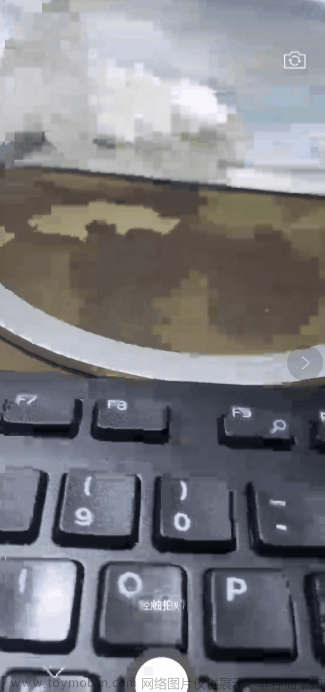


![[微信小程序]在图片上的特定区域点击实现功能](https://imgs.yssmx.com/Uploads/2024/02/787594-1.png)






