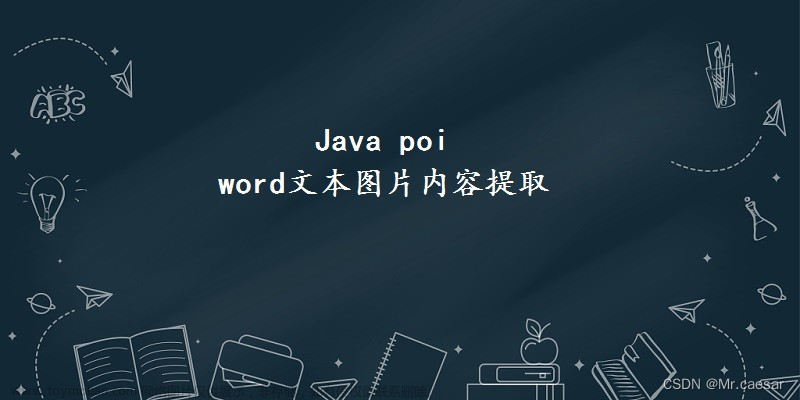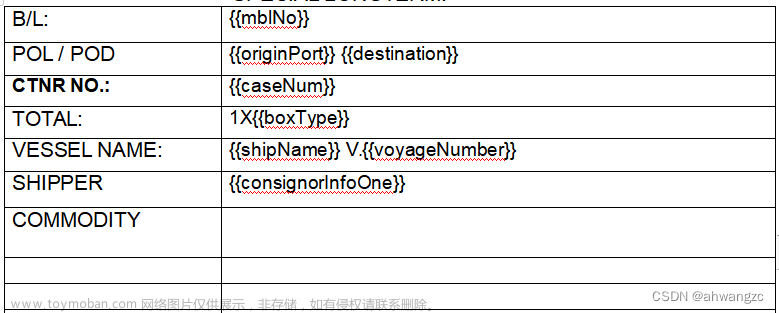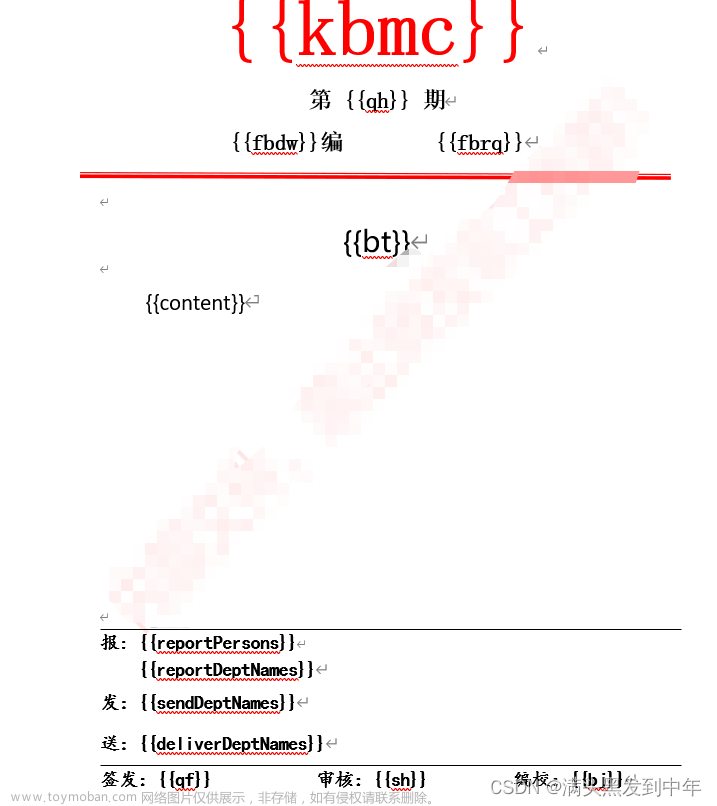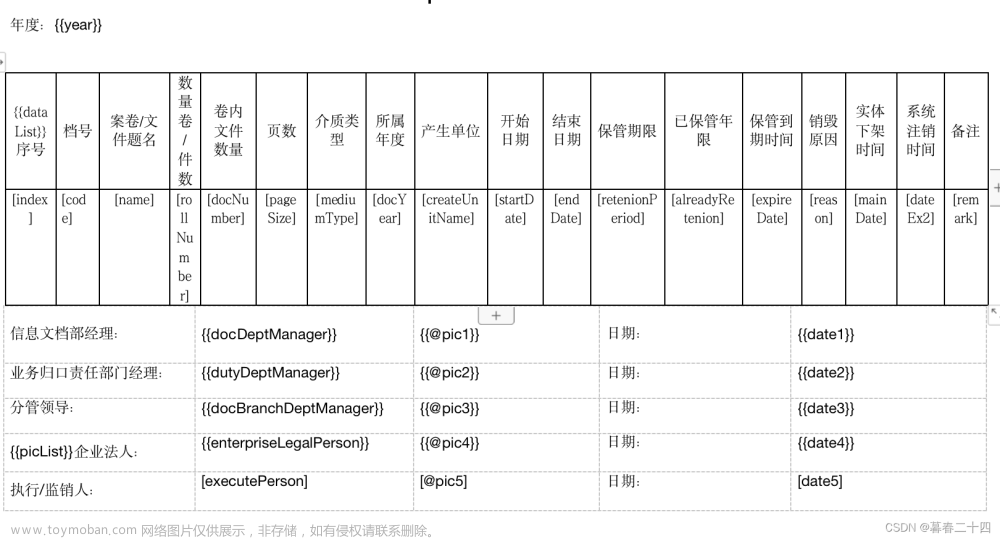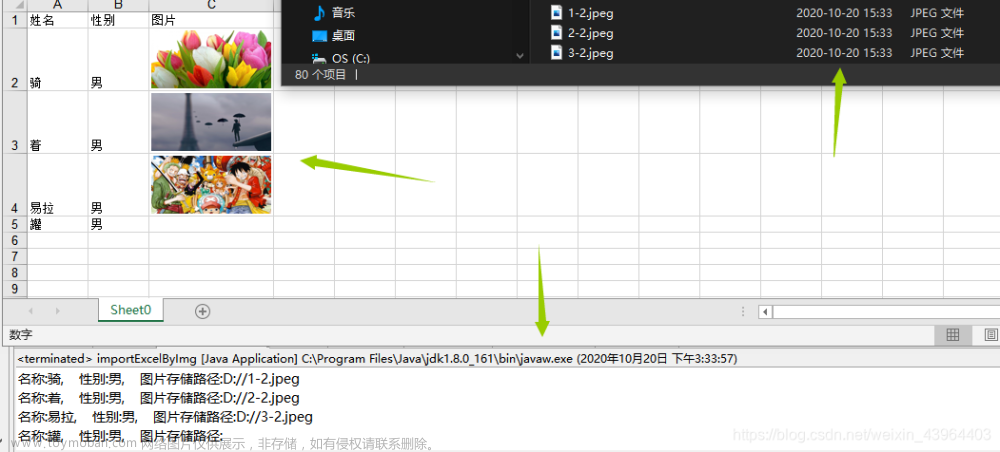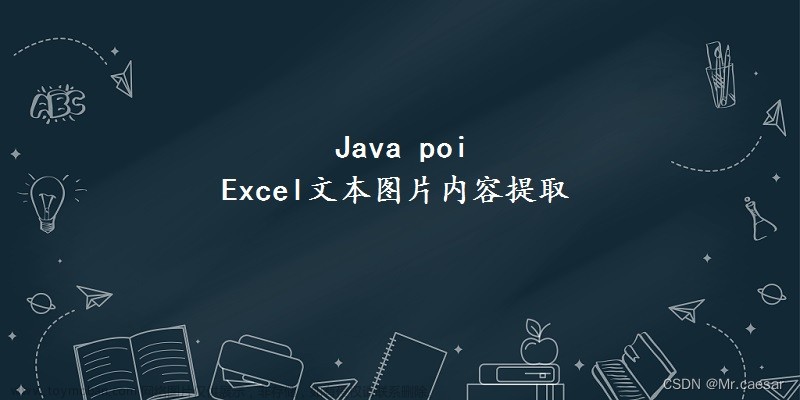1 目的
最近在做一个项目,要求解析出来word和excel中的一些属性,开始没当回事,以为很简单,但是做着做着发现不对劲,国内好像没人会有这种需求,也是费了很多事时间才找到方法,分享出去让你们少走弯路,我也是个新手,勿喷。
2 技术选型
当然是poi了,免费,文档全,下面是我用多的maven,直接上最新版本,干就完了。
<dependency>
<groupId>org.apache.poi</groupId>
<artifactId>poi-ooxml</artifactId>
<version>5.2.0</version>
</dependency>
<dependency>
<groupId>org.apache.poi</groupId>
<artifactId>poi-scratchpad</artifactId>
<version>5.2.2</version>
</dependency>3 实现
属实很麻烦,老版本和新版本的解析方法还不一样。
3.1 xlsx
为什么先说xlsx,因为他是最简单的,首先是文本解析,没什么好说的直接上代码:
try (XSSFWorkbook workbook = new XSSFWorkbook(new FileInputStream(file)))
{
// 获取sheet数量
int numberOfSheets = workbook.getNumberOfSheets();
for (int i = 0; i < numberOfSheets; i++)
{
// 读取每个sheet
XSSFSheet sheet = workbook.getSheetAt(i);
// 遍历每一排
for (Row row : sheet)
{
// 遍历每一格,并且根据每一排进行合并
StringBuilder s = new StringBuilder();
for (Cell cell : row)
{
// 防止出现特殊符号读取不到
String value = new DataFormatter().formatCellValue(cell);
s.append(value);
}
}
}
}没啥可说的i就是每一页,row就是每一行。
然后是图片,图片其实也挺简单的:
// 遍历形状获取图片和对象
XSSFDrawing drawing = sheet.createDrawingPatriarch();
List<XSSFShape> shapes = drawing.getShapes();
for (XSSFShape shape : shapes)
{
// 获取图片
if (shape instanceof XSSFPicture)
{
XSSFPicture picture = (XSSFPicture) shape;
// 位置信息
XSSFClientAnchor anchor = picture.getClientAnchor();
// 图片所在的起始行
int row1 = anchor.getRow1();
// 获取图片数据
byte[] data = picture.getPictureData().getData();
// 获取文件类型
String type =
picture.getPictureData().getPackagePart().getContentTypeDetails().getSubType();
}
}图片也属于一种形状,所以遍历所有形状,然后获取位置和数据。
然后是视频和音频,这个就很离谱了,取出来并不是什么.mp4或者是什么.mp3文件,而是.bin文件,我们把xlsx后缀名改成zip然后到xl\embeddings中就能看到(其实想截图的,但是csdn上传不了图片了,靠),我理解他其实是一个ole2文件,当咱们把一些视频文件嵌入到excel中时,excel会再进行封装一遍,所以常规的方法是解析不出来的。
我们首先先把.bin文件解析出来:
// 获取嵌入对象
if (shape instanceof XSSFObjectData)
{
XSSFObjectData objectData = (XSSFObjectData) shape;
if(objectData.getFileName().contains("bin"))
{
// .bin文件
InputStream embeddedStream = objectData.getObjectPart().getInputStream();
}
}embeddedStream 其实就是.bin文件,但是我们不能直接使用,需要进一步解析,可以参照官网,利用POIFSFileSystem进行解析,写了个工具类:
https://poi.apache.org/components/poifs/fileformat.html
public static OfficeEmbed getEmbedInfo(InputStream i)
{
try (POIFSFileSystem fs = new POIFSFileSystem(i))
{
Ole10Native ole10 = Ole10Native.createFromEmbeddedOleObject(fs.getRoot());
// 文件名称
String fileName = ole10.getLabel();
// 后缀名
String suffix = fileName.substring(fileName.lastIndexOf('.') + 1);
// 字节
byte[] b = ole10.getDataBuffer();
if(StringUtils.isNotBlank(suffix))
{
return new OfficeEmbed(getFileType(suffix.toLowerCase()), suffix, b);
}
}
catch (Ole10NativeException | IOException e) {
e.printStackTrace();
}
return null;
}继续继续,这样数据就能解析出来了,但是位置还是没有,请看下面:
// 解析出来的对象,OfficeEmbed 是我自己封装的对象
OfficeEmbed officeEmbed = OfficeUtils.getEmbedInfo(embeddedStream);
if(officeEmbed != null)
{
String type = officeEmbed.getType();
if(!OTHER.equals(type))
{
// 位置信息
ChildAnchor chAnc = shape.getAnchor();
if (chAnc instanceof ClientAnchor)
{
// 获取所在行
ClientAnchor anc = (ClientAnchor) chAnc;
// 获取字节
byte [] b = officeEmbed.getB();
// 获取后缀
String suffix = officeEmbed.getSuffix();
}
}
}3.2 xls
xls解析和xlsx差不多,但是嵌入对象解析有点不一样:
if (shape instanceof HSSFObjectData)
{
HSSFObjectData objectData = (HSSFObjectData) shape;
if(objectData.hasDirectoryEntry())
{
DirectoryNode dn = (DirectoryNode) objectData.getDirectory();
OfficeEmbed officeEmbed = OfficeUtils.getEmbedInfo(dn);
}
}3.3 docx
word的话我是直接根据段数读取
try (XWPFDocument document = new XWPFDocument( new FileInputStream(file)))
{
for(XWPFParagraph para : paragraphs)
{
// 获取段落文本
String text = para.getText();
// 获取图片和文件
for(XWPFRun run : para.getRuns())
{
// 获取此段落所有嵌入图像
List<XWPFPicture> xwpfPictures = run.getEmbeddedPictures();
for(XWPFPicture item : xwpfPictures)
{
// 字节
byte[] b = item.getPictureData().getData();
// 类型
String type = item.getPictureData().getPackagePart().getContentType();
// 后缀
String suffix = type.substring(type.lastIndexOf('/') + 1);
}
// 嵌入文件
List<CTObject> c = run.getCTR().getObjectList();
for(CTObject item : c)
{
NodeList nn = item.getDomNode().getChildNodes();
for(int j=0 ; j<nn.getLength() ; j++)
{
Node node = nn.item(j);
if(node != null)
{
String s = node.getNodeName();
if("o:OLEObject".equals(s))
{
NamedNodeMap namedNodeMap = node.getAttributes();
String rId = namedNodeMap.getNamedItem("r:id").getNodeValue();
PackagePart packagePart = document.getPartById(rId);
OfficeEmbed officeEmbed = OfficeUtils.getEmbedInfo(packagePart.getInputS
if(officeEmbed != null)
{
String type = officeEmbed.getType();
if(!OTHER.equals(type))
{
byte [] b = officeEmbed.getB();
// 获取后缀
String suffix = officeEmbed.getSuffix();
}
}
}
}
}
}
}
}
}其实就是根据rid去xml中找文件去。
文本框这样获取,从外网抄过来的方法:
// 获取文本框
String rtx = "declare namespace w='http://schemas.openxmlformats.org/wordprocessingml/2006/main' declare namespace wps='http://schemas.microsoft.com/office/word/2010/wordprocessingShape' declare namespace v='urn:schemas-microsoft-com:vml'.//*/wps:txbx/w:txbxContent | .//*/v:textbox/w:txbxContent";
XmlObject[] textBoxObjects = para.getCTP().selectPath(rtx);
for (int j =0; j < textBoxObjects.length; j+=2)
{
XWPFParagraph embeddedPara = null;
XmlObject[] paraObjects = textBoxObjects[j].
selectChildren(
new QName("http://schemas.openxmlformats.org/wordprocessingml/2006/main", "p"));
StringBuffer stringBuffer = new StringBuffer();
for (int z=0 ; z<paraObjects.length ; z++)
{
embeddedPara = new XWPFParagraph(
CTP.Factory.parse(paraObjects[z].xmlText()), para.getBody());
//Here you have your paragraph;
stringBuffer.append(embeddedPara.getText());
}
String textBox = stringBuffer.toString();
}然后是表格:
List<IBodyElement> list = document.getBodyElements();
for(IBodyElement bodyElement : list)
{
if (bodyElement instanceof XWPFTable) {
XWPFTable xwpfTable = (XWPFTable) bodyElement;
// 位置
int zxz = document.getPosOfTable(xwpfTable);
String result = xwpfTable.getText();
}
}3.4 doc
最恶心的来了
try (HWPFDocument document = new HWPFDocument( new FileInputStream(file)))
{
PicturesTable picturesTable = document.getPicturesTable();
// 处理文字
Range range = document.getRange();
for(int i=0 ; i<range.numParagraphs() ; i++)
{
Paragraph paragraph = range.getParagraph(i);
// 处理图片
for (int j = 0; j < paragraph.numCharacterRuns(); j++)
{
CharacterRun run = paragraph.getCharacterRun(j);
// 判断是否含有嵌入对象
int picOffset = run.getPicOffset();
if(run.isOle2())
{
OfficeEmbed officeEmbed = this.getOle2Result(document,picOffset);
if(officeEmbed != null)
{
byte [] b = officeEmbed.getB();
// 获取后缀
String suffix = officeEmbed.getSuffix();
}
}
// 获取图片
if (picOffset >= 0)
{
Picture picture = picturesTable.extractPicture(run,true);
if(picture != null)
{
byte[] b = picture.getContent();
String type = picture.getMimeType();
// 后缀
String suffix = type.substring(type.lastIndexOf('/') + 1);
if(!"emf".equals(suffix) && !"x-emf".equals(suffix))
{
}
}
}
}
// 处理文本
String paragraphText = paragraph.text();
// 处理文本框
int endOffset = paragraph.getEndOffset();
String boxText = boxMap.get(endOffset + "");
}
}文本框有特殊情况,文本框的位置是在_fspaMain中,我反正是没找到方法直接获取,我用反射获取的:
/**
* 反射获取_fspaMain,并且获取其中的所在段落
* @param document 读取的doc文件
* @return 段落数组
*/
private List<String> getTextBoxPosition(HWPFDocument document) throws NoSuchFieldException, IllegalAccessException
{
List<String> strings = new ArrayList<>();
java.lang.reflect.Field fspaField = HWPFDocument.class.getDeclaredField("_fspaMain");
fspaField.setAccessible(true);
FSPATable fspaMain = (FSPATable) fspaField.get(document);
String s = fspaMain.toString();
Matcher matcher = FPSA_PATTERN.matcher(s);
while (matcher.find())
{
strings.add(matcher.group());
}
return strings;
}然后
// 反射得到_fspaMain属性
List<String> textBoxPosition = getTextBoxPosition(document);
Map<String, String> boxMap = new HashMap<>();
// 获取textbox中的值
if(CollectionUtil.isNotEmpty(textBoxPosition))
{
Range range = document.getMainTextboxRange();
StringBuilder stringBuffer = new StringBuilder();
int sum = 0;
for(int i=0 ; i<range.numParagraphs() ; i++)
{
Paragraph paragraph = range.getParagraph(i);
String text = paragraph.text();
boolean e = paragraph.isWidowControlled();
if(e)
{
stringBuffer.append(text);
}else
{
if(textBoxPosition.size() > sum)
{
stringBuffer.append(text);
boxMap.put(textBoxPosition.get(sum), stringBuffer.toStr
stringBuffer.setLength(0);
sum ++;
}
}
}
}doc的嵌入文件也是不一样的,他是根据偏移量进行命名的,不看poi底层打死也找不到方法:文章来源:https://www.toymoban.com/news/detail-730316.html
/**
* 根据objId获取嵌入文件
* @param doc doc文件
* @param objId 对象id
* @return 嵌入对象
*/
private OfficeEmbed getOle2Result(HWPFDocument doc, int objId)
{
Entry entry = doc.getObjectsPool().getObjectById("_" + objId);
if (entry == null) {
log.info("Referenced OLE2 object '{}' not found in ObjectPool",objId);
return null;
}
if(entry.isDirectoryEntry())
{
DirectoryNode dn = (DirectoryNode) entry;
OfficeEmbed officeEmbed = OfficeUtils.getEmbedInfo(dn);
if(officeEmbed != null)
{
String type = officeEmbed.getType();
if(!OTHER.equals(type))
{
return officeEmbed;
}
}
}
return null;
}over 感谢观看。文章来源地址https://www.toymoban.com/news/detail-730316.html
到了这里,关于poi解析word和excel,并且获取其中文字、图片、音频和视频的位置的文章就介绍完了。如果您还想了解更多内容,请在右上角搜索TOY模板网以前的文章或继续浏览下面的相关文章,希望大家以后多多支持TOY模板网!