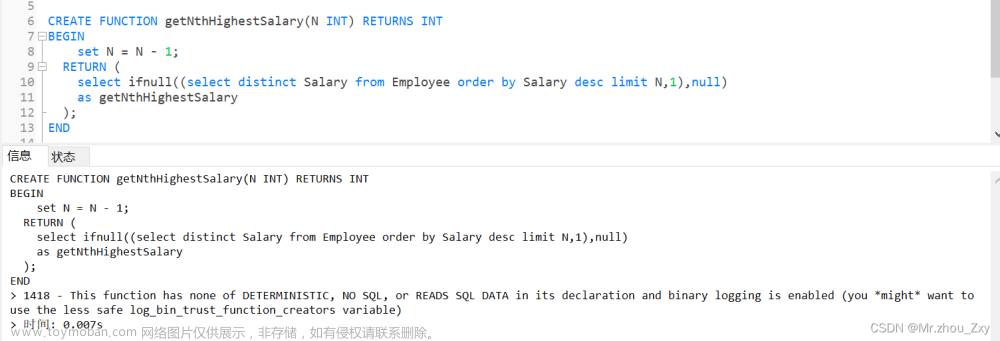报错信息如下:
nginx: error while loading shared libraries: libpcre2-8.so.0: cannot open shared object file: No such file or directory
使用用rpm部署nginx服务在Centos7.9中,启动nginx之前试用命令nginx -t进行检查
处理方式1:
如果你的服务器上有配置yum源的话,可以使用yum进行安装,只需执行命令:yum install pcre2 即可文章来源:https://www.toymoban.com/news/detail-730895.html
处理方式2:
使用下载相关依赖http://mirror.centos.org/centos/7/os/x86_64/Packages/pcre2-10.23-2.el7.x86_64.rpm 使用命令: rpm -ivh pcre2-10.23-2.el7.x86_64.rpm 进行安装文章来源地址https://www.toymoban.com/news/detail-730895.html
到了这里,关于nginx报错(error while loading shared libraries: libpcre2-8.so.0)的文章就介绍完了。如果您还想了解更多内容,请在右上角搜索TOY模板网以前的文章或继续浏览下面的相关文章,希望大家以后多多支持TOY模板网!