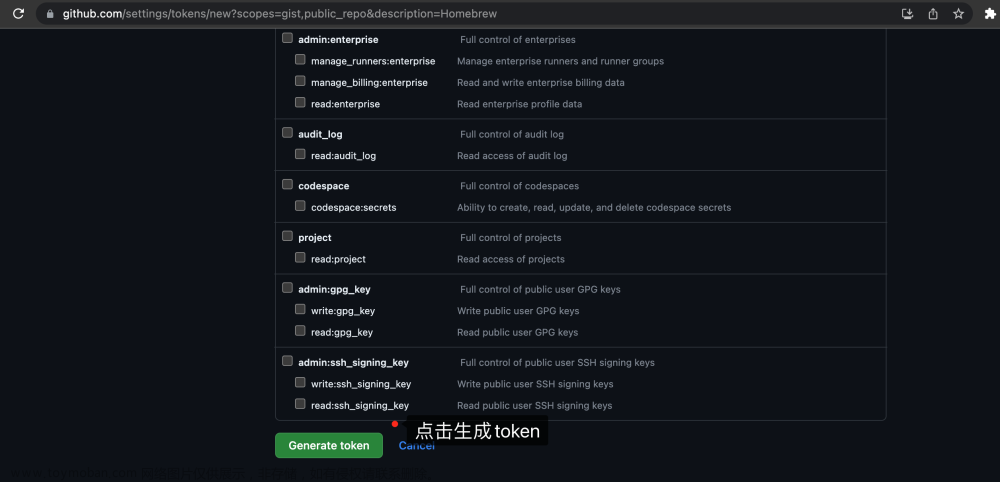简介
Homebrew 是一款自由及开放源代码的软件包管理系统,用以简化 macOS 和 linux 系统上的软件安装过程。它拥有安装、卸载、更新、查看、搜索等很多实用的功能,通过简单的一条指令,就可以实现包管理,十分方便快捷。Homebrew 主要有四个部分组成: brew、homebrew-core 、homebrew-bottles、homebrew-cask。文章来源:https://www.toymoban.com/news/detail-731066.html
| 名称 | 说明 |
|---|---|
| brew | Homebrew 源代码仓库 |
| homebrew-core | Homebrew 核心软件仓库 |
| homebrew-bottles | Homebrew 预编译二进制软件包 |
| homebrew-cask | 提供 macOS 应用和大型二进制文件 |
查看当前源
# 查看 brew.git 当前源
$ cd "$(brew --repo)" && git remote -v
# 查看 homebrew-core.git 当前源
$ cd "$(brew --repo homebrew/core)" && git remote -v
# 查看 homebrew-cask.git 当前源
$ cd "$(brew --repo homebrew/cask)" && git remote -v
替换为阿里源
# 修改 brew.git 为阿里源
$ git -C "$(brew --repo)" remote set-url origin <https://mirrors.aliyun.com/homebrew/brew.git>
# 修改 homebrew-core.git 为阿里源
$ git -C "$(brew --repo homebrew/core)" remote set-url origin <https://mirrors.aliyun.com/homebrew/homebrew-core.git>
# 修改 homebrew-cask.git 为阿里源
$ git -C "$(brew --repo homebrew/cask)" remote set-url origin <https://mirrors.aliyun.com/homebrew/homebrew-cask.git>
# zsh 替换 brew bintray 镜像
$ echo 'export HOMEBREW_BOTTLE_DOMAIN=https://mirrors.aliyun.com/homebrew/homebrew-bottles' >> ~/.zshrc
$ source ~/.zshrc
# bash 替换 brew bintray 镜像
$ echo 'export HOMEBREW_BOTTLE_DOMAIN=https://mirrors.aliyun.com/homebrew/homebrew-bottles' >> ~/.bash_profile
$ source ~/.bash_profile
# 刷新源
$ brew update
替换为清华源
# 替换各个源
$ git -C "$(brew --repo)" remote set-url origin <https://mirrors.tuna.tsinghua.edu.cn/git/homebrew/brew.git>
$ git -C "$(brew --repo homebrew/core)" remote set-url origin <https://mirrors.tuna.tsinghua.edu.cn/git/homebrew/homebrew-core.git>
$ git -C "$(brew --repo homebrew/cask)" remote set-url origin <https://mirrors.tuna.tsinghua.edu.cn/git/homebrew/homebrew-cask.git>
# zsh 替换 brew bintray 镜像
$ echo 'export HOMEBREW_BOTTLE_DOMAIN=https://mirrors.tuna.tsinghua.edu.cn/homebrew-bottles' >> ~/.zshrc
$ source ~/.zshrc
# bash 替换 brew bintray 镜像
$ echo 'export HOMEBREW_BOTTLE_DOMAIN=https://mirrors.tuna.tsinghua.edu.cn/homebrew-bottles' >> ~/.bash_profile
$ source ~/.bash_profile
# 刷新源
$ brew update
替换为中科大源
# 替换各个源
$ git -C "$(brew --repo)" remote set-url origin <https://mirrors.ustc.edu.cn/brew.git>
$ git -C "$(brew --repo homebrew/core)" remote set-url origin <https://mirrors.ustc.edu.cn/homebrew-core.git>
$ git -C "$(brew --repo homebrew/cask)" remote set-url origin <https://mirrors.ustc.edu.cn/homebrew-cask.git>
# zsh 替换 brew bintray 镜像
$ echo 'export HOMEBREW_BOTTLE_DOMAIN=https://mirrors.ustc.edu.cn/homebrew-bottles' >> ~/.zshrc
$ source ~/.zshrc
# bash 替换 brew bintray 镜像
$ echo 'export HOMEBREW_BOTTLE_DOMAIN=https://mirrors.ustc.edu.cn/homebrew-bottles' >> ~/.bash_profile
$ source ~/.bash_profile
# 刷新源
$ brew update
重置为官方源
# 重置 brew.git 为官方源
$ git -C "$(brew --repo)" remote set-url origin <https://github.com/Homebrew/brew.git>
# 重置 homebrew-core.git 为官方源
$ git -C "$(brew --repo homebrew/core)" remote set-url origin <https://github.com/Homebrew/homebrew-core.git>
# 重置 homebrew-cask.git 为官方源
$ git -C "$(brew --repo homebrew/cask)" remote set-url origin <https://github.com/Homebrew/homebrew-cask.git>
# zsh 注释掉 HOMEBREW_BOTTLE_DOMAIN 配置
$ vi ~/.zshrc
# export HOMEBREW_BOTTLE_DOMAIN=xxxxxxxxx
# bash 注释掉 HOMEBREW_BOTTLE_DOMAIN 配置
$ vi ~/.bash_profile
# export HOMEBREW_BOTTLE_DOMAIN=xxxxxxxxx
# 刷新源
$ brew update
参考
https://zhuanlan.zhihu.com/p/613611678文章来源地址https://www.toymoban.com/news/detail-731066.html
到了这里,关于MacOS下brew切换为国内源的文章就介绍完了。如果您还想了解更多内容,请在右上角搜索TOY模板网以前的文章或继续浏览下面的相关文章,希望大家以后多多支持TOY模板网!