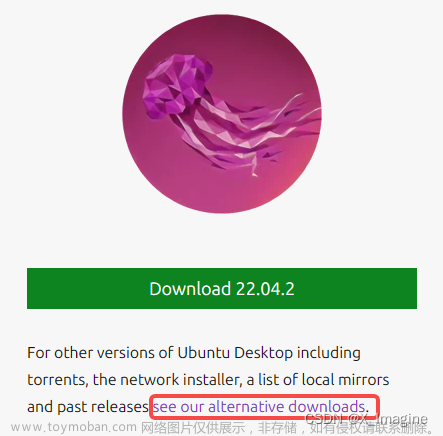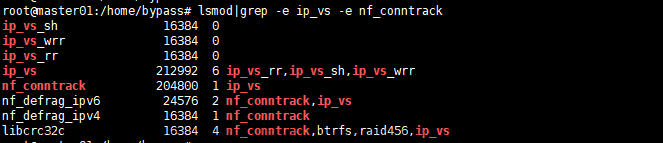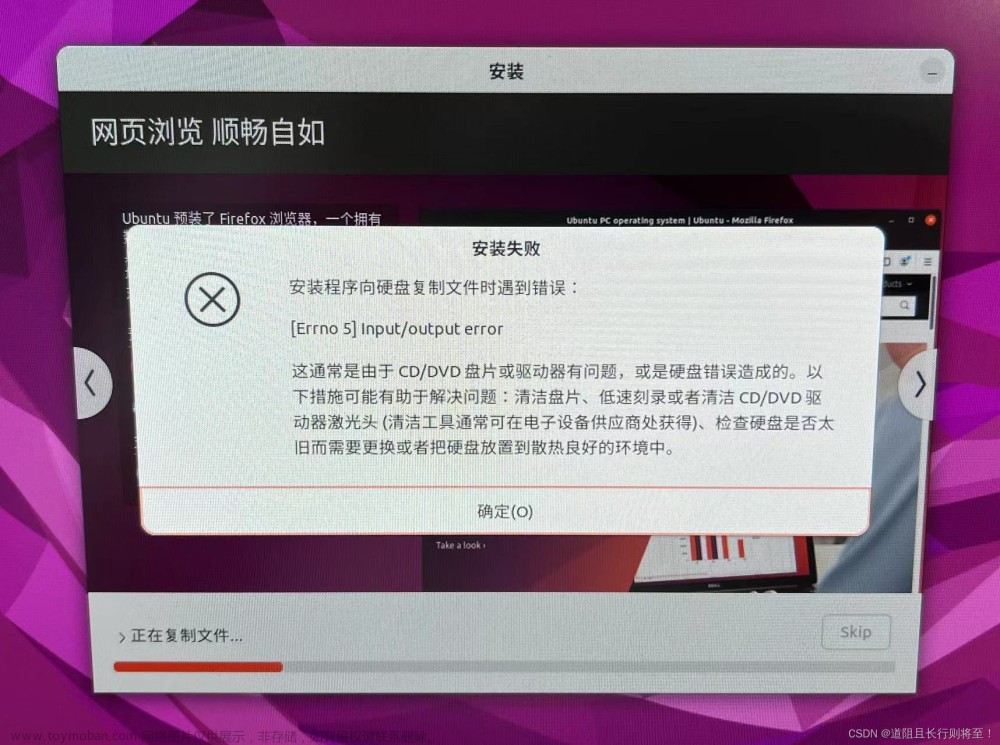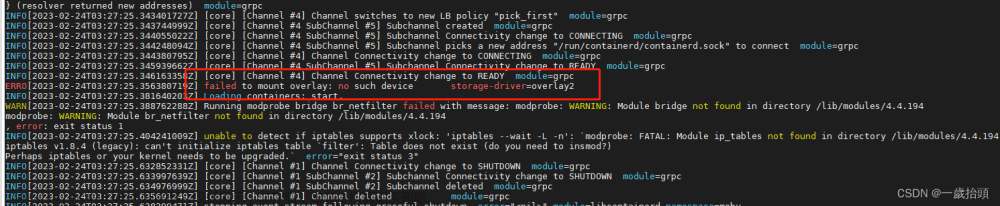背景:
在ubutu(版本为20.04.5 LTS)中运行./arm-none-linux-gnueabi-gcc -v 后提示“no such device”。
经多方查证,是ubutu的版本是64位的,而需要运行的编译工具链是32位的,因此会不兼容。
解决方法就是在ubuntu中安装32位的运行环境
如何安装32位的运行环境:
执行以下3条命令:
sudo apt-get install libc6:i386
sudo apt-get install lib32z1
sudo apt-get install libncurses5:i386
但是问题就来了,当你在执行上面3条命令中的任意一条时,你大概率会出现各种404的错误,就是你无法访问到下载的网站!!
那么就要先进行下面的操作。
Ubuntu 配置国内源
1.找到替换的镜像源
该操作就是将ubuntu自己链接的镜像源更新,重新链接到国内的镜像源,这样下载就会快很多啦。依然选择使用人数比较多的清华的。
镜像源网站链接:
清华大学开源软件镜像站

打开之后就是上面这个样子,只需要在这里选择你安装的ubuntu版本。然后把下面这里的内容全部复制!!!
2.替换ubuntu自带的源为清华的源
接下来回到ubuntu中。
首先将ubuntu自带的源备份
root@ubuntu:/home/jian# cd /
root@ubuntu:/# cd /etc/apt
root@ubuntu:/etc/apt# sudo cp sources.list sources.list.bak//备份源文件
完成备份后就可以修改原来的文件的了,就是这里的sources.list
vim sources.list//使用vim编辑器打开sources.list进行编辑

:wq//退出vim编辑器
3.更新替换好的镜像源,让系统生效
root@ubuntu:/etc/apt# sudo apt-get update//更新镜像源
命中:1 https://mirrors.tuna.tsinghua.edu.cn/ubuntu focal InRelease
获取:2 https://mirrors.tuna.tsinghua.edu.cn/ubuntu focal-updates InRelease [114 kB]
获取:3 https://mirrors.tuna.tsinghua.edu.cn/ubuntu focal-backports InRelease [108 kB]
获取:4 https://mirrors.tuna.tsinghua.edu.cn/ubuntu focal/main Translation-zh_CN [113 kB]
获取:5 https://mirrors.tuna.tsinghua.edu.cn/ubuntu focal/restricted Translation-zh_CN [1,324 B]
获取:6 https://mirrors.tuna.tsinghua.edu.cn/ubuntu focal/universe Translation-zh_CN [388 kB]
获取:7 http://security.ubuntu.com/ubuntu focal-security InRelease [114 kB]
获取:8 https://mirrors.tuna.tsinghua.edu.cn/ubuntu focal/multiverse Translation-zh_CN [4,612 B]
获取:9 https://mirrors.tuna.tsinghua.edu.cn/ubuntu focal-updates/main i386 Packages [883 kB]
获取:10 https://mirrors.tuna.tsinghua.edu.cn/ubuntu focal-updates/main amd64 Packages [2,851 kB]
获取:11 https://mirrors.tuna.tsinghua.edu.cn/ubuntu focal-updates/main Translation-en [468 kB]
获取:12 https://mirrors.tuna.tsinghua.edu.cn/ubuntu focal-updates/main amd64 DEP-11 Metadata [275 kB]
获取:13 https://mirrors.tuna.tsinghua.edu.cn/ubuntu focal-updates/main DEP-11 48x48 Icons [60.8 kB]
获取:14 https://mirrors.tuna.tsinghua.edu.cn/ubuntu focal-updates/main DEP-11 64x64 Icons [98.3 kB]
获取:15 https://mirrors.tuna.tsinghua.edu.cn/ubuntu focal-updates/main amd64 c-n-f Metadata [17.1 kB]
获取:16 https://mirrors.tuna.tsinghua.edu.cn/ubuntu focal-updates/restricted amd64 Packages [2,327 kB]
获取:17 http://security.ubuntu.com/ubuntu focal-security/main amd64 Packages [2,435 kB]
获取:18 https://mirrors.tuna.tsinghua.edu.cn/ubuntu focal-updates/restricted i386 Packages [33.7 kB]
获取:19 https://mirrors.tuna.tsinghua.edu.cn/ubuntu focal-updates/restricted Translation-en [325 kB]
获取:20 https://mirrors.tuna.tsinghua.edu.cn/ubuntu focal-updates/restricted amd64 c-n-f Metadata [576 B]
获取:21 https://mirrors.tuna.tsinghua.edu.cn/ubuntu focal-updates/universe amd64 Packages [1,115 kB]
获取:22 https://mirrors.tuna.tsinghua.edu.cn/ubuntu focal-updates/universe i386 Packages [747 kB]
获取:23 https://mirrors.tuna.tsinghua.edu.cn/ubuntu focal-updates/universe Translation-en [266 kB]
获取:24 https://mirrors.tuna.tsinghua.edu.cn/ubuntu focal-updates/universe amd64 DEP-11 Metadata [410 kB]
获取:25 https://mirrors.tuna.tsinghua.edu.cn/ubuntu focal-updates/universe DEP-11 48x48 Icons [280 kB]
获取:26 https://mirrors.tuna.tsinghua.edu.cn/ubuntu focal-updates/universe DEP-11 64x64 Icons [493 kB]
获取:27 https://mirrors.tuna.tsinghua.edu.cn/ubuntu focal-updates/universe amd64 c-n-f Metadata [25.5 kB]
获取:28 https://mirrors.tuna.tsinghua.edu.cn/ubuntu focal-updates/multiverse i386 Packages [8,436 B]
获取:29 https://mirrors.tuna.tsinghua.edu.cn/ubuntu focal-updates/multiverse amd64 Packages [25.8 kB]
获取:30 https://mirrors.tuna.tsinghua.edu.cn/ubuntu focal-updates/multiverse Translation-en [7,484 B]
获取:31 https://mirrors.tuna.tsinghua.edu.cn/ubuntu focal-updates/multiverse amd64 DEP-11 Metadata [940 B]
获取:32 https://mirrors.tuna.tsinghua.edu.cn/ubuntu focal-updates/multiverse amd64 c-n-f Metadata [620 B]
获取:33 https://mirrors.tuna.tsinghua.edu.cn/ubuntu focal-backports/main amd64 Packages [45.7 kB]
获取:34 https://mirrors.tuna.tsinghua.edu.cn/ubuntu focal-backports/main i386 Packages [36.1 kB]
获取:35 https://mirrors.tuna.tsinghua.edu.cn/ubuntu focal-backports/main amd64 DEP-11 Metadata [8,008 B]
获取:36 https://mirrors.tuna.tsinghua.edu.cn/ubuntu focal-backports/main DEP-11 48x48 Icons [7,156 B]
获取:37 https://mirrors.tuna.tsinghua.edu.cn/ubuntu focal-backports/main DEP-11 64x64 Icons [10.7 kB]
获取:38 https://mirrors.tuna.tsinghua.edu.cn/ubuntu focal-backports/main amd64 c-n-f Metadata [1,420 B]
获取:39 https://mirrors.tuna.tsinghua.edu.cn/ubuntu focal-backports/universe i386 Packages [13.8 kB]
获取:40 https://mirrors.tuna.tsinghua.edu.cn/ubuntu focal-backports/universe amd64 Packages [25.0 kB]
获取:41 https://mirrors.tuna.tsinghua.edu.cn/ubuntu focal-backports/universe Translation-en [16.3 kB]
获取:42 https://mirrors.tuna.tsinghua.edu.cn/ubuntu focal-backports/universe amd64 DEP-11 Metadata [30.5 kB]
获取:43 https://mirrors.tuna.tsinghua.edu.cn/ubuntu focal-backports/universe DEP-11 48x48 Icons [13.3 kB]
获取:44 https://mirrors.tuna.tsinghua.edu.cn/ubuntu focal-backports/universe DEP-11 64x64 Icons [22.7 kB]
获取:45 https://mirrors.tuna.tsinghua.edu.cn/ubuntu focal-backports/universe amd64 c-n-f Metadata [880 B]
获取:46 http://security.ubuntu.com/ubuntu focal-security/main i386 Packages [646 kB]
获取:47 http://security.ubuntu.com/ubuntu focal-security/main Translation-en [382 kB]
获取:48 http://security.ubuntu.com/ubuntu focal-security/main amd64 DEP-11 Metadata [59.9 kB]
获取:49 http://security.ubuntu.com/ubuntu focal-security/main DEP-11 48x48 Icons [18.9 kB]
获取:50 http://security.ubuntu.com/ubuntu focal-security/main DEP-11 64x64 Icons [36.0 kB]
获取:51 http://security.ubuntu.com/ubuntu focal-security/main DEP-11 64x64@2 Icons [29 B]
获取:52 http://security.ubuntu.com/ubuntu focal-security/main amd64 c-n-f Metadata [13.1 kB]
获取:53 http://security.ubuntu.com/ubuntu focal-security/restricted i386 Packages [32.3 kB]
获取:54 http://security.ubuntu.com/ubuntu focal-security/restricted amd64 Packages [2,173 kB]
获取:55 http://security.ubuntu.com/ubuntu focal-security/restricted Translation-en [304 kB]
获取:56 http://security.ubuntu.com/ubuntu focal-security/restricted amd64 c-n-f Metadata [580 B]
获取:57 http://security.ubuntu.com/ubuntu focal-security/universe i386 Packages [613 kB]
获取:58 http://security.ubuntu.com/ubuntu focal-security/universe amd64 Packages [881 kB]
获取:59 http://security.ubuntu.com/ubuntu focal-security/universe Translation-en [185 kB]
获取:60 http://security.ubuntu.com/ubuntu focal-security/universe amd64 DEP-11 Metadata [96.3 kB]
获取:61 http://security.ubuntu.com/ubuntu focal-security/universe DEP-11 48x48 Icons [52.0 kB]
获取:62 http://security.ubuntu.com/ubuntu focal-security/universe DEP-11 64x64 Icons [101 kB]
获取:63 http://security.ubuntu.com/ubuntu focal-security/universe DEP-11 64x64@2 Icons [29 B]
获取:64 http://security.ubuntu.com/ubuntu focal-security/universe amd64 c-n-f Metadata [19.1 kB]
获取:65 http://security.ubuntu.com/ubuntu focal-security/multiverse i386 Packages [7,196 B]
获取:66 http://security.ubuntu.com/ubuntu focal-security/multiverse amd64 Packages [23.6 kB]
获取:67 http://security.ubuntu.com/ubuntu focal-security/multiverse Translation-en [5,504 B]
获取:68 http://security.ubuntu.com/ubuntu focal-security/multiverse amd64 DEP-11 Metadata [940 B]
获取:69 http://security.ubuntu.com/ubuntu focal-security/multiverse DEP-11 48x48 Icons [1,867 B]
获取:70 http://security.ubuntu.com/ubuntu focal-security/multiverse DEP-11 64x64 Icons [2,497 B]
获取:71 http://security.ubuntu.com/ubuntu focal-security/multiverse DEP-11 64x64@2 Icons [29 B]
获取:72 http://security.ubuntu.com/ubuntu focal-security/multiverse amd64 c-n-f Metadata [548 B]
已下载 19.9 MB,耗时 9秒 (2,289 kB/s)
正在读取软件包列表... 完成
4.测试源是否可以使用
安装一个好玩的包,安装完成sl包后运行一下,会有惊喜,如果你笑了,那就证明源起作用了。文章来源:https://www.toymoban.com/news/detail-731097.html
root@ubuntu:/etc/apt# sudo apt-get install sl//安装sl包
正在读取软件包列表... 完成
正在分析软件包的依赖关系树
正在读取状态信息... 完成
下列【新】软件包将被安装:
sl
升级了 0 个软件包,新安装了 1 个软件包,要卸载 0 个软件包,有 323 个软件包未被升级。
需要下载 12.7 kB 的归档。
解压缩后会消耗 60.4 kB 的额外空间。
获取:1 https://mirrors.tuna.tsinghua.edu.cn/ubuntu focal/universe amd64 sl amd64 5.02-1 [12.7 kB]
已下载 12.7 kB,耗时 0秒 (29.9 kB/s)
正在选中未选择的软件包 sl。
(正在读取数据库 ... 系统当前共安装有 179299 个文件和目录。)
准备解压 .../archives/sl_5.02-1_amd64.deb ...
正在解压 sl (5.02-1) ...
正在设置 sl (5.02-1) ...
正在处理用于 man-db (2.9.1-1) 的触发器 ...
root@ubuntu:/etc/apt# sl//运行sl
好了,现在再到上面安装32位的系统运行环境,应该就没问题了。这里更新了镜像源,在整个linux开发中都是很有用的,因为后续如果要安装其他的包,都会很方便,而不用再愁一直访问失败了。文章来源地址https://www.toymoban.com/news/detail-731097.html
到了这里,关于64位Ubuntu20.04.5 LTS系统安装32位运行库的文章就介绍完了。如果您还想了解更多内容,请在右上角搜索TOY模板网以前的文章或继续浏览下面的相关文章,希望大家以后多多支持TOY模板网!