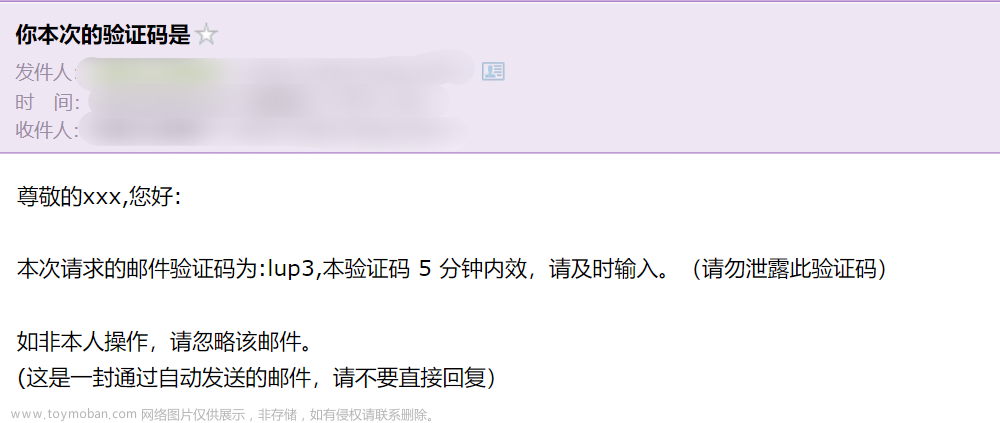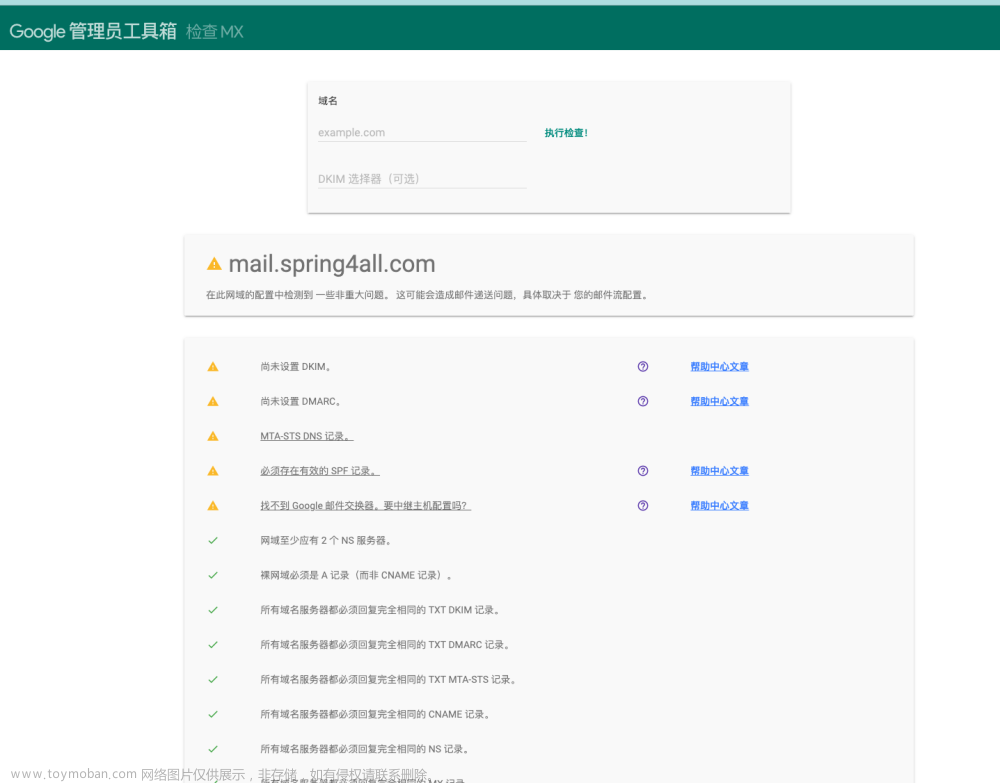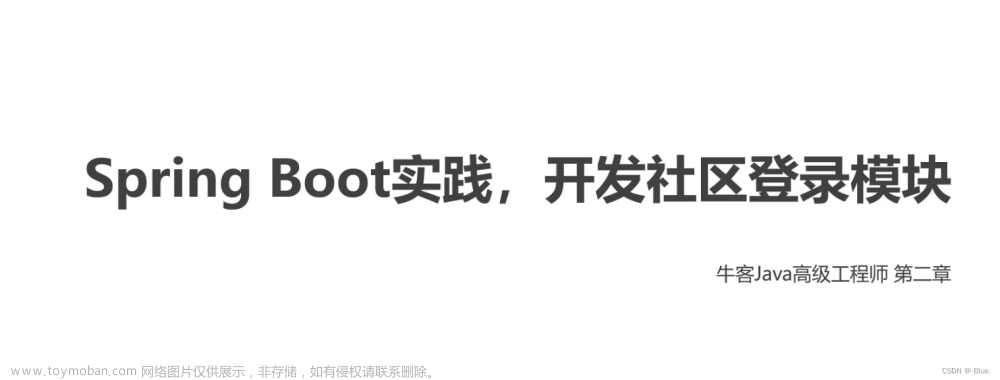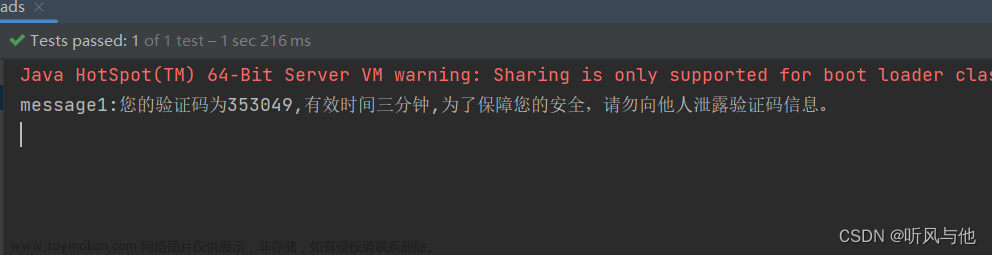SpringBoot整合邮箱发送邮件
引入依赖
<dependency>
<groupId>org.springframework.boot</groupId>
<artifactId>spring-boot-starter-mail</artifactId>
<version>2.1.0.RELEASE</version>
</dependency>
<dependency>
<groupId>org.springframework.boot</groupId>
<artifactId>spring-boot-starter-thymeleaf</artifactId>
<version>2.1.0.RELEASE</version>
</dependency>
配置文件
server.port=8082
spring.mail.host=smtp.qq.com
spring.mail.protocol=smtp
spring.mail.default-encoding=UTF-8
spring.mail.password=[POP3/IMAP/SMTP/Exchange/CardDAV 服务 授权码]
spring.mail.username=843566121@qq.com
spring.mail.port=587
spring.mail.properties.mail.stmp.socketFactory.class=javax.net.ssl.SSLSocketFactory
spring.mail.properties.mail.debug=true
Service层接口及实现类
/**
* <p>
* 邮件发送Service层接口
* </p>
*
* @author jpge
* @since 2023-09-23
*/
public interface EmailService {
/**
* 发送邮箱验证码
*
* @param mailAddress 邮箱地址
* @param code 验证码
* @param sec 安全码
*/
void sendSignUpCaptcha(String mailAddress, String code, Integer sec);
}
import com.edu.vertifycode.mail.service.EmailService;
import org.springframework.boot.autoconfigure.mail.MailProperties;
import org.springframework.mail.javamail.JavaMailSender;
import org.springframework.mail.javamail.MimeMessageHelper;
import org.springframework.stereotype.Service;
import org.thymeleaf.TemplateEngine;
import org.thymeleaf.context.Context;
import javax.annotation.Resource;
import javax.mail.MessagingException;
import javax.mail.internet.MimeMessage;
import java.util.Date;
/**
* <p>
* 邮件发送Service层接口 实现类
* </p>
*
* @author jpge
* @since 2023-09-23
*/
@Service
public class EmailServiceImpl implements EmailService {
@Resource
JavaMailSender javaMailSender;
@Resource
MailProperties mailProperties;
@Resource
TemplateEngine templateEngine;
/**
* 发送邮箱验证码
*
* @param mailAddress 邮箱地址
* @param code 验证码
* @param sec 安全码
*/
public void sendSignUpCaptcha(String mailAddress, String code, Integer sec) {
MimeMessage msg = javaMailSender.createMimeMessage();
MimeMessageHelper helper = new MimeMessageHelper(msg);
try {
//设置邮件元信息
helper.setTo(mailAddress);
helper.setFrom(mailProperties.getUsername());
helper.setSubject("验证码");
helper.setSentDate(new Date());
//模板渲染
Context context = new Context();
context.setVariable("name", "HELLO_WORLD");
context.setVariable("code", code);
context.setVariable("sec", sec);
String mail = templateEngine.process("mail", context);
helper.setText(mail, true);
javaMailSender.send(msg);
System.out.println("邮件发送成功!");
} catch (MessagingException e) {
System.out.println("邮件发送失败" + e.getMessage());
}
}
}
邮件模板[templates/mail.html]
<!DOCTYPE html>
<html lang="en">
<head>
<meta charset="UTF-8">
<title>欢迎注册 HELLO_WORLD 网站!</title>
</head>
<style>
.big-font {
font-size: 25px;
}
.warning {
color: red;
background-color: bisque;
display: inline;
}
</style>
<body>
<h3>亲爱的 [[${name}]],欢迎注册 HELLO_WORLD 网站!</h3>
<p>您的<b>注册验证码</b>是:<b class="big-font"> [[${code}]] </b></p>
<p>您的<b>识别码</b>是:<b class="big-font"> [[${sec}]] </b></p>
<p class="warning">如果您并没有注册 HELLO_WORLD 网站,请忽略该邮件!</p>
</body>
</html>
测试启动类及自测用例
import com.edu.vertifycode.mail.service.EmailService;
import org.junit.Test;
import org.junit.runner.RunWith;
import org.springframework.boot.test.context.SpringBootTest;
import org.springframework.test.context.junit4.SpringRunner;
import javax.annotation.Resource;
@RunWith(SpringRunner.class)
@SpringBootTest(classes = VerificationCodeMailApplication.class)
public class VerificationCodeMailApplicationTests {
@Resource
private EmailService emailService;
@Test
public void contextLoads() {
System.out.println("HELLO_WORLD!!!");
emailService.sendSignUpCaptcha(
"1836868464@qq.com",
"433999",
8848
);
}
}
自测效果截图
 文章来源地址https://www.toymoban.com/news/detail-731283.html
文章来源地址https://www.toymoban.com/news/detail-731283.html
文章来源:https://www.toymoban.com/news/detail-731283.html
到了这里,关于SpringBoot整合邮箱发送邮件的文章就介绍完了。如果您还想了解更多内容,请在右上角搜索TOY模板网以前的文章或继续浏览下面的相关文章,希望大家以后多多支持TOY模板网!