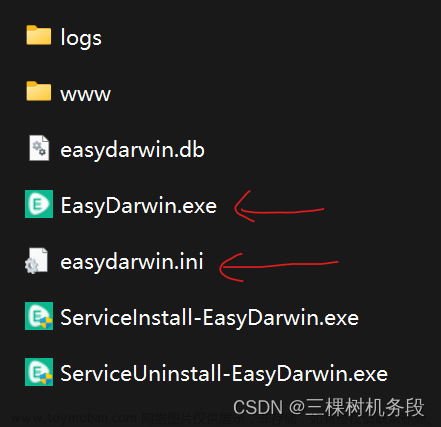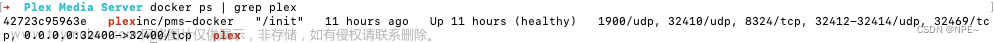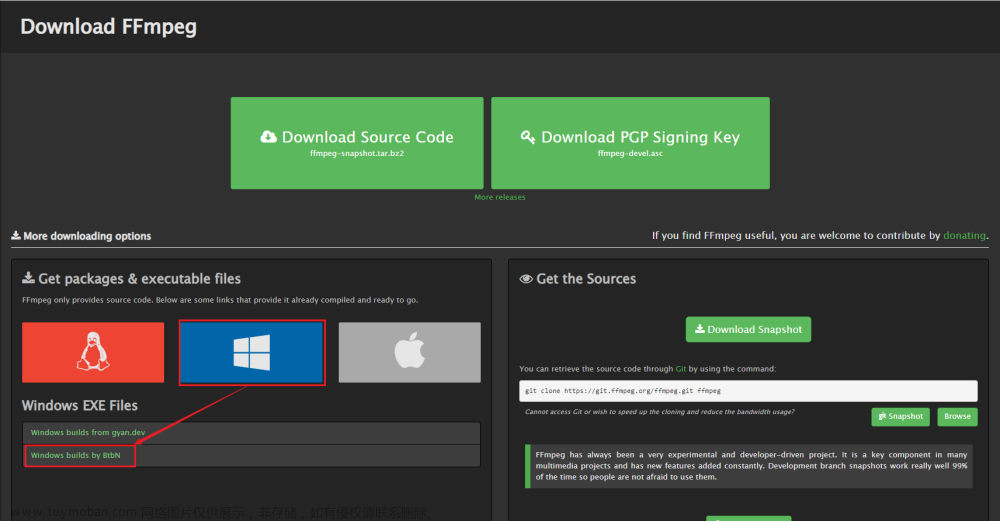使用Nginx搭建流媒体
参考地址
https://blog.csdn.net/u013416034/article/details/130649958
https://www.nxrte.com/jishu/9697.html
https://devpress.csdn.net/cicd/62ee4cce7e66823466182187.html
安装 ffmpeg
1、下载安装ffmpeg
https://johnvansickle.com/ffmpeg/
https://www.johnvansickle.com/ffmpeg/old-releases/ffmpeg-5.1.1-amd64-static.tar.xz
2、安装依赖
yum -y install bzip2 yasm
3、编译安装 ffmpeg
xz -d ffmpeg-5.1.1-amd64-static.tar.xz
tar xf ffmpeg-5.1.1-amd64-static.tar -C /usr/local/src/
4、创建全局链接
ln -sv /usr/local/src/ffmpeg-5.1.1-amd64-static/ffmpeg /usr/local/bin/ffmpeg
ln -sv /usr/local/src/ffmpeg-5.1.1-amd64-static/ffprobe /usr/local/bin/ffprobe
5、验证
ffmpeg -h
安装nginx
1、下载依赖包
yum -y install gcc-c++ flex bison yajl yajl-devel curl-devel curl GeoIP-devel doxygen zlib-devel libtool git autoconf automake libxml2-devel zlib-devel libgo-devel openssl-devel
2、 解压安装nginx
# 解压
tar xf nginx-1.24.0.tar.gz -C /usr/local/src/
# 配置构建所需选项
./configure \
--sbin-path=/usr/sbin/nginx \
--lock-path=/var/run/nginx.lock \
--conf-path=/etc/nginx/nginx.conf \
--with-pcre \
--with-http_auth_request_module \
--with-http_degradation_module \
--with-http_geoip_module \
--with-http_gunzip_module \
--with-http_gzip_static_module \
--with-http_image_filter_module \
--with-http_mp4_module \
--with-http_perl_module \
--with-http_realip_module \
--with-http_secure_link_module \
--with-http_slice_module \
--with-http_ssl_module \
--with-http_stub_status_module \
--with-http_v2_module \
--with-stream_ssl_module \
--with-stream \
--with-threads \
--prefix=/etc/nginx
# 编译
make
make install
# 验证
nginx -V
3、配置启动脚本
$ vim /etc/systemd/system/nginx.service
[Unit]
Description=nginx - high performance web server
Documentation=https://nginx.org/en/docs/
After=network.target remote-fs.target nss-lookup.target
Wants=network-online.target
[Service]
Type=forking
PIDFile=/etc/nginx/logs/nginx.pid
ExecStartPre=/usr/bin/rm -f /etc/nginx/logs/nginx.pid
ExecStartPre=/usr/sbin/nginx -t -c /etc/nginx/nginx.conf
ExecStart=/usr/sbin/nginx -c /etc/nginx/nginx.conf
ExecReload=/bin/kill -s HUP $MAINPID
KillSignal=SIGQUIT
TimeoutStopSec=5
KillMode=process
PrivateTmp=true
[Install]
WantedBy=multi-user.target
4、修改 nginx.conf 文件
在原有的nginx.conf 文件中 server 里面增加如下配置
location /live {
types {
application/vnd.apple.mpegurl m3u8;
}
add_header Access-Control-Allow-Origin *;
alias /etc/nginx/html/hls;
expires -1;
}
5、 启动 nginx
systemctl daemon-reload
systemctl start nginx
systemctl enable nginx
systemctl status nginx
6、上传视频测试验证
# 新建文件夹
mkdir /etc/nginx/html/hls
chmod 777 /etc/nginx/html/hls
# 上传视频文件到 hls 目录下面使用 ffmpeg 进行分割
ffmpeg -i 022309.mp4 -c copy -map 0 -f segment -segment_time 10 -segment_list 022309.m3u8 -segment_format mpegts 022309_%03d.ts
参数说明文章来源:https://www.toymoban.com/news/detail-731463.html
- 022309.mp4 是要切割的视频文件名,-c copy -map 0表示直接复制原始视频流
- -f segment表示将视频分段
- -segment_time 10表示每段视频的时长为10秒
- -segment_list 022309.m3u8 表示生成m3u8索引文件
- -segment_format mpegts表示每个分段视频的格式为ts
- 022309_%03d.ts表示输出文件的文件名模板。
使用Mac自带浏览器访问文章来源地址https://www.toymoban.com/news/detail-731463.html
到了这里,关于使用Nginx搭建流媒体的文章就介绍完了。如果您还想了解更多内容,请在右上角搜索TOY模板网以前的文章或继续浏览下面的相关文章,希望大家以后多多支持TOY模板网!