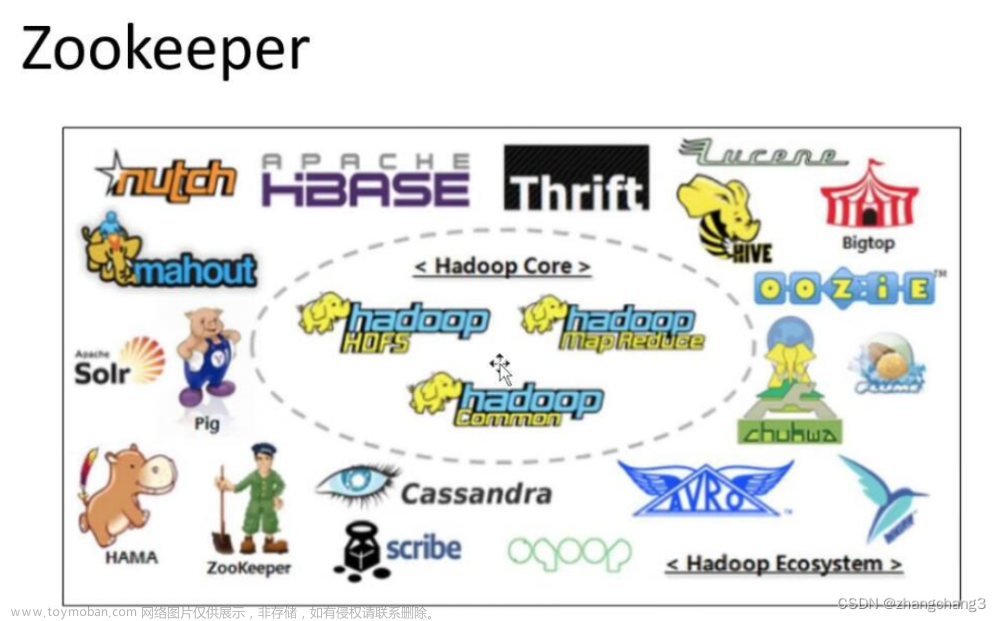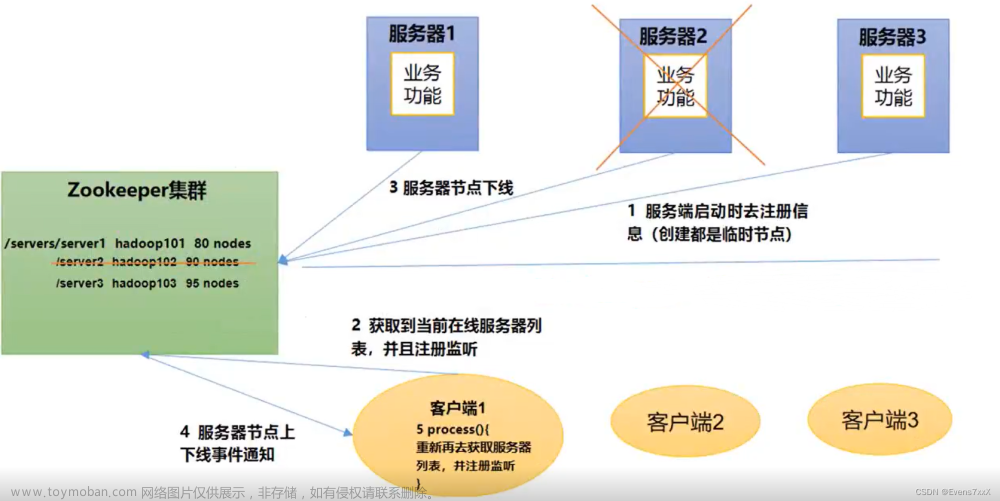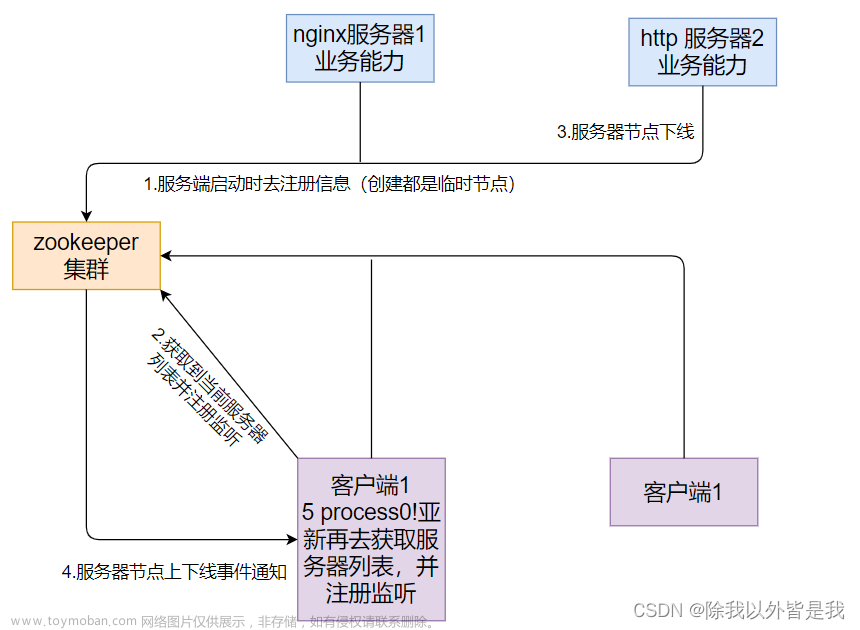本文介绍一下zookeeper-3.5.7集群安装。
解压安装
tar zxf apache-zookeeper-3.5.7-bin.tar.gz
创建数据、日志目录:
mv apache-zookeeper-3.5.7-bin /app/zookeeper-3.5.7
cd /app/zookeeper-3.5.7
mkdir data
mkdir logs
编辑配置文件
zoo.cfg文件
cp conf/zoo_sample.cfg conf/zoo.cfg
编辑conf/zoo.cfg文件:文章来源:https://www.toymoban.com/news/detail-731544.html
# The number of milliseconds of each tick
tickTime=2000
# The number of ticks that the initial
# synchronization phase can take
initLimit=10
# The number of ticks that can pass between
# sending a request and getting an acknowledgement
syncLimit=5
# the directory where the snapshot is stored.
# do not use /tmp for storage, /tmp here is just
# example sakes.
dataDir=/app/zookeeper-3.5.7/data
# the port at which the clients will connect
clientPort=2181
# the maximum number of client connections.
# increase this if you need to handle more clients
#maxClientCnxns=60
#
# Be sure to read the maintenance section of the
# administrator guide before turning on autopurge.
#
# http://zookeeper.apache.org/doc/current/zookeeperAdmin.html#sc_maintenance
#
# The number of snapshots to retain in dataDir
#autopurge.snapRetainCount=3
# Purge task interval in hours
# Set to "0" to disable auto purge feature
#autopurge.purgeInterval=1
#集群配置
#配置两个也能启动,但是只能提供副本能力,无法保证高可用
server.1=cloud-server-8:2888:3888
server.2=cloud-server-9:2888:3888
server.3=cloud-server-10:2888:3888
myid文件
echo '1' > data/myid
启动zookeeper
启动/停止zookeeper服务
# 启动服务
./bin/zkServer.sh start
# 停止服务
./bin/zkServer.sh stop
zkServer.sh脚本
# ./bin/zkServer.sh -help
ZooKeeper JMX enabled by default
Using config: /app/zookeeper-3.5.7/bin/../conf/zoo.cfg
Usage: ./bin/zkServer.sh [--config <conf-dir>] {start|start-foreground|stop|restart|status|print-cmd}
客户端
启动客户端
./bin/zkCli.sh
默认连接localhost:2181的zookeeper服务,可以使用-server选项指定服务器地址。文章来源地址https://www.toymoban.com/news/detail-731544.html
zkCli.sh脚本
# ./bin/zkCli.sh help
Connecting to localhost:2181
ZooKeeper -server host:port cmd args
addauth scheme auth
close
config [-c] [-w] [-s]
connect host:port
create [-s] [-e] [-c] [-t ttl] path [data] [acl]
delete [-v version] path
deleteall path
delquota [-n|-b] path
get [-s] [-w] path
getAcl [-s] path
history
listquota path
ls [-s] [-w] [-R] path
ls2 path [watch]
printwatches on|off
quit
reconfig [-s] [-v version] [[-file path] | \
[-members serverID=host:port1:port2;port3[,...]*]] | \
[-add serverId=host:port1:port2;port3[,...]]* [-remove serverId[,...]*]
redo cmdno
removewatches path [-c|-d|-a] [-l]
rmr path
set [-s] [-v version] path data
setAcl [-s] [-v version] [-R] path acl
setquota -n|-b val path
stat [-w] path
sync path
Command not found: Command not found help
到了这里,关于zookeeper源码(01)集群启动的文章就介绍完了。如果您还想了解更多内容,请在右上角搜索TOY模板网以前的文章或继续浏览下面的相关文章,希望大家以后多多支持TOY模板网!