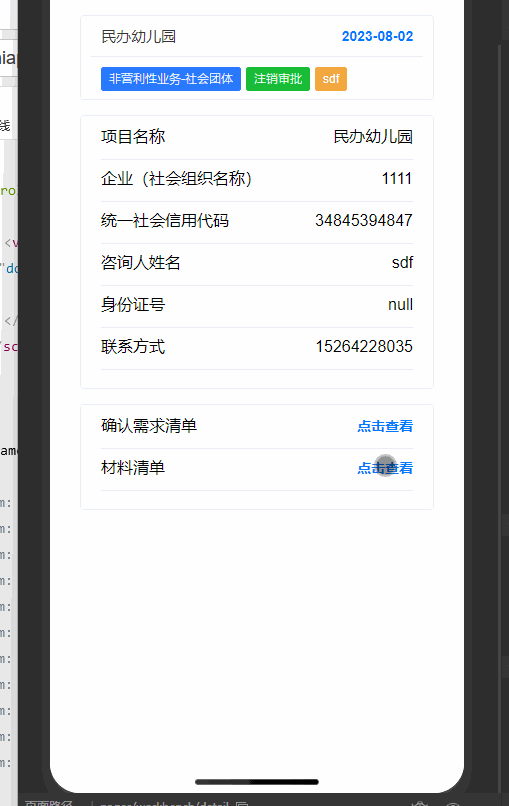实现功能:点击‘保存图片’可以将商品的所有图片以及商品的海报图片保存到相册中文章来源:https://www.toymoban.com/news/detail-732458.html
由于downloadFile一次只能下载一张图片,因此需要依次遍历图片数组,将图片逐一保存文章来源地址https://www.toymoban.com/news/detail-732458.html
// 一键保存所有图片
oneSaveImg() {
// 首先判断用户是否登录
if (this.$isLogin()) {
uni.showLoading({
title:"保存中"
})
//遍历接口返回值 将返回值push到数组中
for(let i = 0; i < this.goodsInfo.gallery_list.length;i++){
//防止用户多次点击,判断原数组中是否存在图片,不存在则push
if(this.shopArr.length>=this.goodsInfo.gallery_list.length) break;
this.shopArr.push(this.goodsInfo.gallery_list[i].img_url)
}
let price = this.goodsInfo.goods_price || this.goodsInfo.shop_price
this.$store.dispatch('setGoodsShare', { //请求接口 获取海报图片
goods_id: this.goods_id,
price: price,
share_type: this.goodsInfo.is_distribution,
platform: uni.getStorageSync('platform'),
shop_id: uni.getStorageSync('shop_id')
}).then(res => {
if (res.status == 'success') {
this.shareImg = res.data,
this.shopArr.push(this.shareImg)
let url = res.data
// 将数组中的图片链接遍历 依次下载
for(let i=0;i<this.shopArr.length;i++){
uni.downloadFile({
url:this.shopArr[i],
success: res => {
uni.saveImageToPhotosAlbum({
filePath: res.tempFilePath,
success: res => {
uni.hideLoading()
if(i == this.shopArr.length-1){
uni.hideLoading()
uni.showToast({
title:"图片保存成功"
})
this.shopArr = []
}
},
fail: res => {
if (res.errMsg === 'saveImageToPhotosAlbum:fail:auth denied' || res.errMsg === 'saveImageToPhotosAlbum:fail auth deny') {
uni.showModal({
title: '提示',
content: '需要您授权保存相册',
showCancel: false,
success: modalSuccess => {
uni.openSetting({
success: settingdata => {
console.log('settingdata', settingdata);
if (settingdata.authSetting['scope.writePhotosAlbum']) {
uni.showModal({
title: '提示',
content: '获取权限成功,再次点击图片即可保存',
showCancel: false
});
}else{
uni.showModal({
title: '提示',
content: '获取权限失败,将无法保存到相册哦~',
showCancel: false,
})
}
},
fail:failData=>{
uni.showToast({
title: '保存失败!',
icon: 'none'
});
console.log("授权失败",failData)
},
});
}
});
}
}
});
},fail:res=>{
console.log(res)
}
});
}
}
})
} else {
uni.showModal({
content: "您需要登录会员!",
success: (res) => {
if (res.confirm) {
uni.navigateTo({
url: '/pages/login/login?delta=1'
})
}
}
})
}
},
作者:Reve2333
链接:https://juejin.cn/post/6844904122869612557
来源:稀土掘金
著作权归作者所有。商业转载请联系作者获得授权,非商业转载请注明出处。到了这里,关于微信小程序实现一键保存多张图片的文章就介绍完了。如果您还想了解更多内容,请在右上角搜索TOY模板网以前的文章或继续浏览下面的相关文章,希望大家以后多多支持TOY模板网!