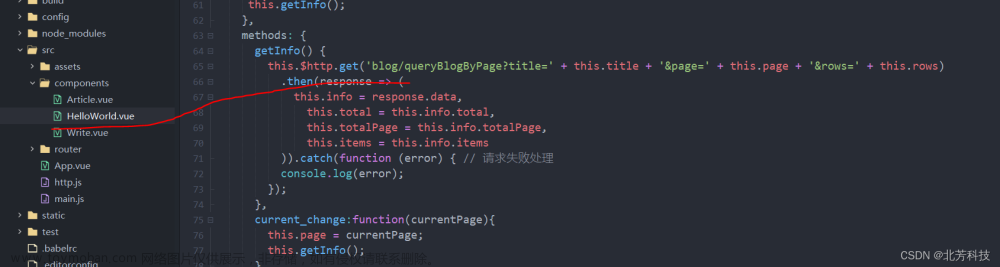参考:
https://my.oschina.net/ayyao/blog/898041
后端 springboot 使用:
com.github.pagehelper.PageInfo,作为分页对象
<!--引入分页插件-->
<dependency>
<groupId>com.github.pagehelper</groupId>
<artifactId>pagehelper-spring-boot-starter</artifactId>
<version>1.2.12</version>
</dependency>
controller里代码:
import com.github.pagehelper.PageHelper;
import com.github.pagehelper.PageInfo;
String orderBy = "id desc";
PageHelper.startPage(pageNum, 10, orderBy);
List<User> users = userService.list();
if (users != null) {
PageInfo<Type> pageInfo = new PageInfo<>(types);
model.addAttribute("pageInfo", pageInfo);
}前端分页代码:
<tfoot>
<tr>
<th colspan="6" >
<!--分页条 begin-->
<div class="ui left floated pagination mini menu">
<!-- 首页 -->
<a th:href="@{/sss/userapi(pageNum=1)}" class="icon item" >首页</a>
<!-- 上一页previous -->
<a th:if="${pageInfo.hasPreviousPage}" class="icon item" th:classappend="${pageInfo.pageNum}==0 ? 'disabled' : ''"
th:href="@{/sss/userapi(pageNum=${pageInfo.prePage})}">
<i class="angle left icon">上一页</i>
</a>
<!-- 中间页面1-10页面-->
<div th:each="p : ${pageInfo.navigatepageNums}">
<a class="icon item" th:classappend="${pageInfo.pageNum}==${p} ? 'disabled' : ''"
th:href="@{/sss/userapi(pageNum=${p})}">
<i th:text="${p}"></i>
</a>
</div>
<!-- 下一页next -->
<a th:if="${pageInfo.hasNextPage}" class="icon item"
th:href="@{/sss/userapi(pageNum=${pageInfo.nextPage})}">
下一页<i class="angle right icon"></i>
</a>
<!-- 尾页 -->
<a th:href="@{/sss/userapi(pageNum=${pageInfo.pages})}" class="icon item" >尾页</a>
</div>
<!--分页条 end-->
</th>
</tr>
</tfoot>首页、中间页、尾页样式:



其他:
Thymeleaf循环语句_thymeleaf 循环_苦海无边,不能上岸的博客-CSDN博客文章来源:https://www.toymoban.com/news/detail-732983.html
Table | Semantic UI 官网文章来源地址https://www.toymoban.com/news/detail-732983.html
到了这里,关于spring boot+thymeleaf+semantic ui 分页的文章就介绍完了。如果您还想了解更多内容,请在右上角搜索TOY模板网以前的文章或继续浏览下面的相关文章,希望大家以后多多支持TOY模板网!