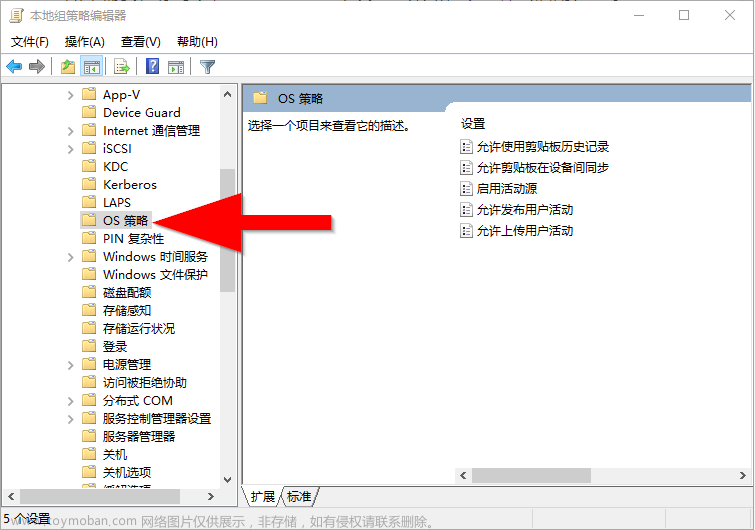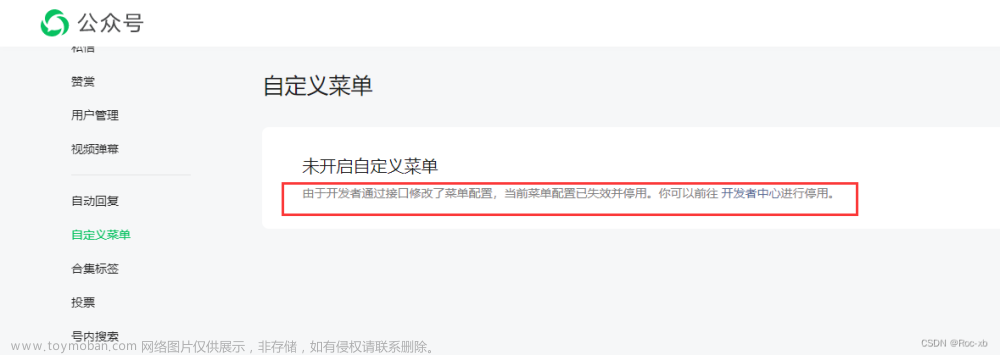1、为页面(窗口)添加一个菜单栏和子菜单
2、在XXDlg.h文件中定义一个菜单栏变量和bool变量
CMenu m_Menu; //菜单变量
bool m_EnableMenu;//菜单栏中某个子菜单禁用/启用(变灰)的控制变量
3、在OnInitDialog函数中进行初始化:(即将菜单栏植入主界面)
m_Menu.LoadMenu(IDR_MENU_MAIN);//菜单栏的ID
SetMenu(&m_Menu);//添加入到界面
m_EnableMenu =false;//初始化为禁用子菜单
4、添加菜单ID的ON_UPDATE_COMMAND_UI消息,点击菜单,在子菜单上右键点击,添加事件处理程序,选择你的对话框类,在左边的消息类型中选择UPDATE_COMMAND_UI添加如下代码:
void CXXDlg::OnUpdateDisconnectAll(CCmdUI *pCmdUI)
{
pCmdUI->Enable(m_EnableMenu); //m_EnableMenu的值对应禁用和启用,1是启用,0是禁用
}
根据网上资料,对于视图文档类MFC程序,在主框架类CMainFrame的构造函数中把成员变量m_bAutoMenuEnable=FALSE就可以解决问题了。但是基于对话框的MFC应用程序没有m_bAutoMenuEnable变量。解决方法:
5、在对话框类的消息中加入OnInitMenuPopup()消息:
消息函数内重载如下:文章来源:https://www.toymoban.com/news/detail-733124.html
void CXXXDlg::OnInitMenuPopup(CMenu* pPopupMenu, UINT nIndex, BOOL bSysMenu)
{
CDialog::OnInitMenuPopup(pPopupMenu, nIndex, bSysMenu);
// TODO: 在此处添加消息处理程序代码
ASSERT(pPopupMenu != NULL);
// Check the enabled state of various menu items.
CCmdUI state;
state.m_pMenu = pPopupMenu;
ASSERT(state.m_pOther == NULL);
ASSERT(state.m_pParentMenu == NULL);
// Determine if menu is popup in top-level menu and set m_pOther to
// it if so (m_pParentMenu == NULL indicates that it is secondary popup).
HMENU hParentMenu;
if (AfxGetThreadState()->m_hTrackingMenu == pPopupMenu->m_hMenu)
state.m_pParentMenu = pPopupMenu; // Parent == child for tracking popup.
else if ((hParentMenu = ::GetMenu(m_hWnd)) != NULL)
{
CWnd* pParent = this;
// Child windows don't have menus--need to go to the top!
if (pParent != NULL &&
(hParentMenu = ::GetMenu(pParent->m_hWnd)) != NULL)
{
int nIndexMax = ::GetMenuItemCount(hParentMenu);
for (int nIndex = 0; nIndex < nIndexMax; nIndex++)
{
if (::GetSubMenu(hParentMenu, nIndex) == pPopupMenu->m_hMenu)
{
// When popup is found, m_pParentMenu is containing menu.
state.m_pParentMenu = CMenu::FromHandle(hParentMenu);
break;
}
}
}
}
state.m_nIndexMax = pPopupMenu->GetMenuItemCount();
for (state.m_nIndex = 0; state.m_nIndex < state.m_nIndexMax;
state.m_nIndex++)
{
state.m_nID = pPopupMenu->GetMenuItemID(state.m_nIndex);
if (state.m_nID == 0)
continue; // Menu separator or invalid cmd - ignore it.
ASSERT(state.m_pOther == NULL);
ASSERT(state.m_pMenu != NULL);
if (state.m_nID == (UINT)-1)
{
// Possibly a popup menu, route to first item of that popup.
state.m_pSubMenu = pPopupMenu->GetSubMenu(state.m_nIndex);
if (state.m_pSubMenu == NULL ||
(state.m_nID = state.m_pSubMenu->GetMenuItemID(0)) == 0 ||
state.m_nID == (UINT)-1)
{
continue; // First item of popup can't be routed to.
}
state.DoUpdate(this, TRUE); // Popups are never auto disabled.
}
else
{
// Normal menu item.
// Auto enable/disable if frame window has m_bAutoMenuEnable
// set and command is _not_ a system command.
state.m_pSubMenu = NULL;
state.DoUpdate(this, FALSE);
}
// Adjust for menu deletions and additions.
UINT nCount = pPopupMenu->GetMenuItemCount();
if (nCount < state.m_nIndexMax)
{
state.m_nIndex -= (state.m_nIndexMax - nCount);
while (state.m_nIndex < nCount &&
pPopupMenu->GetMenuItemID(state.m_nIndex) == state.m_nID)
{
state.m_nIndex++;
}
}
state.m_nIndexMax = nCount;
}
}
如果想在其他程序中改变菜单的启用/禁用属性,改变m_EnableMenu的值即可实现。文章来源地址https://www.toymoban.com/news/detail-733124.html
到了这里,关于MFC 如何启用/禁用菜单(返灰/不可点击状态)的文章就介绍完了。如果您还想了解更多内容,请在右上角搜索TOY模板网以前的文章或继续浏览下面的相关文章,希望大家以后多多支持TOY模板网!