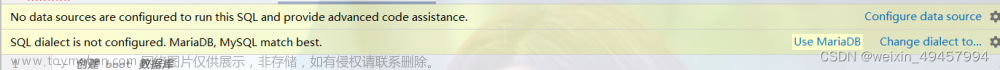openpnp - SlotSchultzFeeder source code bugfix
概述
我的openpnp设备接入的飞达是西门子二手飞达, 用openpnp提供的SlotSchultzFeeder.
发现原版openpnp有个问题(bug):
接入多个西门子飞达时, 因为要调整飞达参数(或仅仅就想确认一下参数), 切换到不同飞达时, 大概率会弹框报错.
报错的项目有多种(最多4种: 飞达ID取不到, 飞达送料数取不到, 步长取不到, 飞达状态取不到).
如果不使用openpnp, 而使用串口助手, 怎么发指令给mage2560控制底板, 飞达都可以正常控制, 回包都正常.
其实这个问题早发现了, 因为当时没到要大规模使用西门子二手飞达这步, 只要能通讯, 就说明飞达正常. 也没想去解决.
现在要将西门子二手飞达都挂上了, 要是时不时弹框报错, 那手工干预不起啊(这种骚扰顶不住, 这不成了被openpnp和飞达设备耍了么?)
现在必须要解决这个问题.
开始怀疑是mega2560控制板通讯处理有问题, 查了一下. 确实有问题.
但是不是编程逻辑的问题, 而是arduino库的问题.
mega2560的arduino库, 无法做到能快速正确的处理多个连续(100ms之内)的串口命令.
这可能也不是arduino库的问题, 随便哪个MCU, 串口发送的包间隔速度小于MCU的处理单条串口命令的总时间, 都不能保证每一个命令都处理正确.
观察了一下openpnp的日志, 发现openpnp会在同一时间(10ms~20ms之内), 连续发送2条串口命令给飞达控制板. 这哪个MCU也扛不住啊.
用串口助手试了一下, 循环发送命令, 只要发送间隔>200ms, 没有一次会让飞达控制板出错. 这就对了, 不能狂发命令给MCU啊.
这就需要改openpnp源码了, 将在同一时间连续不停的发送2条命令的地方找到, 简单处理一下, 在每条命令发送之前, 都至少需要间隔250ms以上才行. 间隔就用java自带的sleep处理一下.
对java不熟, 不想没事找事. 这次被openpnp逼的实在没招了. 非得自己动手才有吃的.
还好是维护性质的, 查引起bug的原因, 改点逻辑, 这个咱能搞.
笔记
openpnp源码调试环境
这个环境早就做了实验+笔记(openpnp - 软件调试环境搭建), 在本地的环境还没动, 可以直接照着笔记实验, 开心. 真机智, 早就预料到了会有改openpnp源码那一天.
排查思路
根据日志和报错提示, 在工程中用字符串搜索大法 + 断点法. 让报错时, 停在断点上, 那就说明找对了地方.
用的IDE是 , 挺好用的.
, 挺好用的.
开git分支
我现在用的openpnp发布版本是 openpnp-dev-2022-0801
openpnp dev 代码的git url 为 : https://github.com/openpnp/openpnp.git, 先迁出到本地.
最新的代码日期为2023/3/15
openpnp-dev-2022-0801 对应的安装包为 OpenPnP-windows-x64-develop_2022-08-01_18-07-09.2a36a8d.exe
在git记录中查到2022-8-1上午, 是2022-8-1最后的实现代码. 在2022-8-1最后提交的代码处做了本地分支, 命名为openpnp_dev_2022_0801
在这个分支上做自己的修改.
查到的问题 - 1
openpnp的sendcommand函数, 参数只有回包超时时间, 而没有发送前需要sleep的时间. 这就导致发送者只要发送命令, 立刻就会被执行. 如果连续执行多条命令, 就会引起下位机处理不过来, 上位机也会处理错(因为接收是异步处理, 回包格式也不能区分出是哪个包, 就会错将不是自己的命令回包, 当作自己的, 这样从回包中取到的值的目标就错了, e.g. 飞达参数填错了位置).
查到的问题 - 2
确有连续狂发命令的地方.
在切换飞达条目时, 飞达界面上的4个数据(飞达ID, 飞达送料数, 步长, 飞达状态), 都不是存起来显示的, 而是切到新飞达条目, 就立刻取数据.
这就导致在飞达列表中切换到不同飞达条码时, 大概率会是mega2560处理不过来, 导致没回包, 或回包出错(e.g. 连发送的命令都没识别完整, 估计是被覆盖了, 因为缓冲区就64个字节, 有4个命令输入的缓冲区, 其实就一个缓冲区就够了, 主要是上位机发送的命令间隔太短了, 超出了下位机的通讯处理速度(下位机mage2560要将上位机命令转换为西门子飞达的实际通讯指令, 等飞达回包, 再转换为上位机能理解的回包, 这些都需要时间啊), 总是会出错, 这是跑不了的, 只是概率大小问题.
查到的问题 - 3
使用不同家做的冰沙主板时, 明明主板是好的, 串口也没问题, 但是有时要2~3次或者更多次才能和主板连接上. 最坏的情况是一直连不上主板(遇到过, 什么时候能连接上主板通讯, 都是靠运气)
准备给冰沙主板发连接命令时, 也要sleep之后, 才发给主板.
针对以上问题进行的逻辑修正
就按照git提交记录来, 不分先后.
D:\my_openpnp\openpnp_github\src\main\java\org\openpnp\machine\reference\driver\wizards\GcodeDriverConsole.java
driver.sendCommand(cmd, 5000, 300); // 参数3原来是没有的, 现在为发送前的sleep时间
D:\my_openpnp\openpnp_github\src\main\java\org\openpnp\machine\reference\driver\GcodeDriver.java
sendGcode(command, timeout, 0); // 如果确认这里只发一条, 且时机前后不会再发送其他串口指令, 发送前sleep时间就可以设置为0, 这个需要改完来验证.
// 相关发送命令的函数都加上发送前sleep的参数
protected void sendGcode(String gCode, long timeout, long time_sleep_before_send) throws Exception {
if (gCode == null) {
return;
}
for (String command : gCode.split("\n")) {
command = command.trim();
if (command.length() == 0) {
continue;
}
sendCommand(command, timeout, time_sleep_before_send);
}
}
public void sendCommand(String command) throws Exception {
sendCommand(command, timeoutMilliseconds, 0);
}
public void sendCommand(String command, long timeout, long time_sleep_before_send) throws Exception {
// An error may have popped up in the meantime. Check and bail on it, before sending the next command.
bailOnError();
if (command == null) {
return;
}
Logger.debug("[{}] >> {}, {}, {}", getCommunications().getConnectionName(), command, timeout, time_sleep_before_send);
// 发送前sleep的实现, 就用Thread.sleep简单处理一下.
if (time_sleep_before_send > 0)
{
Thread.sleep(time_sleep_before_send);
}
command = preProcessCommand(command);
D:\my_openpnp\openpnp_github\src\main\java\org\openpnp\machine\reference\driver\GcodeAsyncDriver.java
@Override
public void sendCommand(String command, long timeout, long time_sleep_before_send) throws Exception {
if (waitedForCommands) {
// We had a wait for commands and caller had the last chance to receive responses.
waitedForCommands = false;
// If the caller did not get them, clear them now.
responseQueue.clear();
}
bailOnError();
if (command == null) {
return;
}
Logger.debug("{} commandQueue.offer({}, {})...", getCommunications().getConnectionName(), command, timeout);
if (time_sleep_before_send > 0)
{
Thread.sleep(time_sleep_before_send);
}
D:\my_openpnp\openpnp_github\src\main\java\org\openpnp\machine\reference\feeder\wizards\SlotSchultzFeederConfigurationWizard.java
这个实现中, 有连发4条命令的地方, 封装一个私有函数, 用来ms延时
private void my_delay_ms(long ms)
{
try {
Thread.sleep(ms);
}
catch(InterruptedException e)
{
// nothing, only catch
// java: unreported exception java.lang.InterruptedException; must be caught or declared to be thrown
}
}
public SlotSchultzFeederConfigurationWizard(SlotSchultzFeeder feeder) {
// 这里是在飞达列表中切换会来的函数, 主要是填界面参数, 如果是在飞达设备中的参数, 从飞达中取出来, 再填入界面.
// ...
statusText = new JTextField();
statusText.setColumns(50);
panelActuator.add(statusText, "8, 20");
if(Configuration.get().getMachine().isEnabled()){
// 命令不能并发, 下位机处理不过来.
// openpnp原始实现连发了4条指令给飞达, 导致飞达处理不过来
// 修正后, 在执行命令之前, 都sleep 300ms, 看日志, 249ms估计也可以.
my_delay_ms(300); // add by ls
getIdActuatorAction.actionPerformed(null);
my_delay_ms(300); // add by ls
getFeedCountActuatorAction.actionPerformed(null);
my_delay_ms(300); // add by ls
pitchActuatorAction.actionPerformed(null);
my_delay_ms(300); // add by ls
statusActuatorAction.actionPerformed(null);
}
for (Bank bank : SlotSchultzFeeder.getBanks()) {
bankCb.addItem(bank);
}
// ...
D:\my_openpnp\openpnp_github\src\main\java\org\openpnp\machine\reference\driver\GcodeDriver.java
public synchronized void connect() throws Exception {
disconnectRequested = false;
getCommunications().connect();
connected = false;
connectThreads();
// Wait a bit while the controller starts up
Thread.sleep(connectWaitTimeMilliseconds);
// Consume any startup messages
try {
while (!receiveResponses().isEmpty()) {
}
}
catch (Exception e) {
}
// Disable the machine
setEnabled(false);
// Send startup Gcode
// 加了参数3(发送前sleep的时间), 可能是connectThreads()和这里的发送命令有冲突, e.g. connectThreads()还没有关掉串口之类的
// 要不就没法解释清楚为啥有时openpnp抛出串口被占用, 或者链接不上的情况.
sendGcode_Ex(getCommand(null, CommandType.CONNECT_COMMAND), 200);
connected = true;
}
@Override
public void setEnabled(boolean enabled) throws Exception {
if (enabled && !connected) {
connect();
}
if (connected) {
if (enabled) {
// Assume a freshly re-enabled machine has no pending moves anymore.
motionPending = false;
sendGcode_Ex(getCommand(null, CommandType.ENABLE_COMMAND), 200); // 在可能会在连续发送命令的时机, 加上发送前的sleep
}
else {
try {
sendGcode_Ex(getCommand(null, CommandType.DISABLE_COMMAND), 200);// 在可能会在连续发送命令的时机, 加上发送前的sleep
drainCommandQueue(getTimeoutAtMachineSpeed());
}
catch (Exception e) {
// When the connection is lost, we have IO errors. We should still be able to go on
// disabling the machine.
Logger.warn(e);
}
}
}
if (connected && !enabled) {
if (isInSimulationMode() || !connectionKeepAlive) {
disconnect();
}
}
super.setEnabled(enabled);
}
// actutor执行的地方, 都有可能是连续发送命令的组合, 都加上睡完发送参数值
@Override
public void actuate(Actuator actuator, boolean on) throws Exception {
String command = getCommand(actuator, CommandType.ACTUATE_BOOLEAN_COMMAND);
command = substituteVariable(command, "Id", actuator.getId());
command = substituteVariable(command, "Name", actuator.getName());
if (actuator instanceof ReferenceActuator) {
command = substituteVariable(command, "Index", ((ReferenceActuator)actuator).getIndex());
}
command = substituteVariable(command, "BooleanValue", on);
command = substituteVariable(command, "True", on ? on : null);
command = substituteVariable(command, "False", on ? null : on);
sendGcode_Ex(command, 200); // param2, sleep then send
SimulationModeMachine.simulateActuate(actuator, on, true);
}
@Override
public void actuate(Actuator actuator, double value) throws Exception {
String command = getCommand(actuator, CommandType.ACTUATE_DOUBLE_COMMAND);
command = substituteVariable(command, "Id", actuator.getId());
command = substituteVariable(command, "Name", actuator.getName());
if (actuator instanceof ReferenceActuator) {
command = substituteVariable(command, "Index", ((ReferenceActuator)actuator).getIndex());
}
command = substituteVariable(command, "DoubleValue", value);
command = substituteVariable(command, "IntegerValue", (int) value);
sendGcode_Ex(command, 200); // param2, sleep then send
SimulationModeMachine.simulateActuate(actuator, value, true);
}
@Override
public void actuate(Actuator actuator, String value) throws Exception {
String command = getCommand(actuator, CommandType.ACTUATE_STRING_COMMAND);
command = substituteVariable(command, "Id", actuator.getId());
command = substituteVariable(command, "Name", actuator.getName());
if (actuator instanceof ReferenceActuator) {
command = substituteVariable(command, "Index", ((ReferenceActuator)actuator).getIndex());
}
command = substituteVariable(command, "StringValue", value);
sendGcode_Ex(command, 200); // param2, sleep then send
}
@Override
public String actuatorRead(Actuator actuator, Object parameter) throws Exception {
/*
* The logic here is a little complicated. This is the only driver method that is
* not fire and forget. In this case, we need to know if the command was serviced or not
* and throw an Exception if not.
*/
String command = getCommand(actuator, CommandType.ACTUATOR_READ_COMMAND);
String regex = getCommand(actuator, CommandType.ACTUATOR_READ_REGEX);
if (command != null && regex != null) {
command = substituteVariable(command, "Id", actuator.getId());
command = substituteVariable(command, "Name", actuator.getName());
if (actuator instanceof ReferenceActuator) {
command = substituteVariable(command, "Index", ((ReferenceActuator)actuator).getIndex());
}
if (parameter != null) {
if (parameter instanceof Double) { // Backwards compatibility
Double doubleParameter = (Double) parameter;
command = substituteVariable(command, "DoubleValue", doubleParameter);
command = substituteVariable(command, "IntegerValue", (int) doubleParameter.doubleValue());
}
command = substituteVariable(command, "Value", parameter);
}
sendGcode_Ex(command, 200); // actor相关的命令, 都加上睡后发送
// 原始的实现为了方便调用, 只加了回包超时参数, 现在加入一个新参数time_sleep_before_send
protected void sendGcode_Ex(String gCode, long time_sleep_before_send) throws Exception {
sendGcode_Ex(gCode, timeoutMilliseconds, time_sleep_before_send);
}
protected void sendGcode_Ex(String gCode, long timeout, long time_sleep_before_send) throws Exception {
if (gCode == null) {
return;
}
for (String command : gCode.split("\n")) {
command = command.trim();
if (command.length() == 0) {
continue;
}
sendCommand(command, timeout, time_sleep_before_send);
}
}
public void sendCommand(String command) throws Exception {
sendCommand(command, timeoutMilliseconds, 0);
}
public void sendCommand(String command, long timeout, long time_sleep_before_send) throws Exception {
// An error may have popped up in the meantime. Check and bail on it, before sending the next command.
bailOnError();
if (command == null) {
return;
}
Logger.debug("[{}] >> {}, {}, {}", getCommunications().getConnectionName(), command, timeout, time_sleep_before_send);
if (command == "M610N3")
{
Logger.debug("bp");
}
if (time_sleep_before_send > 0)
{
Thread.sleep(time_sleep_before_send);
}
// ...
D:\my_openpnp\openpnp_github\src\main\java\org\openpnp\Main.java
改过的程序, 给个新版本号, 和官方实现区分开.
public class Main {
public static String getVersion() {
String version = Main.class.getPackage().getImplementationVersion();
if (version == null) {
// 没看清getImplementationVersion()从哪取的版本信息, 先硬写一个临时版本号
version = "INTERNAL BUILD - base 2022-8-1 last, ls 2023_1026_0608PM";
}
return version;
}
备注
用IEDA带着程序跑起来(调试状态, run状态), openpnp控制设备都好使.
此时, 在添加好的飞达列表中的飞达之间切换, 会卡大概1秒钟, 然后就会正常显示飞达信息.
这个1秒多时间的卡, 如果是自动贴片的时候(e.g. 自动取料时, 如果换了一个飞达供料, 也可能会重新取飞达参数, 遇到过在自动贴片过程中, 弹出取不到飞达ID的情况), 根本感觉不到.
问题已经解决了, 暂时未发现不良影响 😛文章来源:https://www.toymoban.com/news/detail-733699.html
剩下的是事情就是将修改完的程序发布给自己用, 脱离IDE的环境. 这个也做完实验了, 确定可以简易发布给自己其他计算机用.
这个在下一篇笔记中记录, 和修改源码没关系. 也是为了自己以后好按照关键字来找笔记, e.g. 在oepnpnp栏目搜索包含"打包"关键字的笔记, 就能找到如何发布openpnp程序给自己用.文章来源地址https://www.toymoban.com/news/detail-733699.html
END
到了这里,关于openpnp - SlotSchultzFeeder source code bugfix的文章就介绍完了。如果您还想了解更多内容,请在右上角搜索TOY模板网以前的文章或继续浏览下面的相关文章,希望大家以后多多支持TOY模板网!