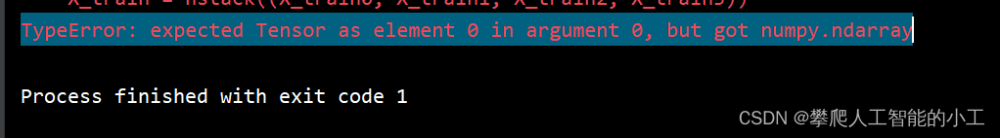selenium调用chromedriver报错,之前是可以用的,今天升级了一下selenium=4.11,搜了一下原来是selenium4.10开始不支持executeable_path参数了,需要使用service参数代替文章来源:https://www.toymoban.com/news/detail-733709.html
相关代码需要修改为:文章来源地址https://www.toymoban.com/news/detail-733709.html
from selenium.webdriver.chrome.service import Service
chromedriver_path = "{}\chromedriver.exe".format(os.path.dirname(os.path.abspath(__file__))) #指定chromedriver路径
chrome_options = webdriver.ChromeOptions()
driver=webdriver.Chrome(service=Service(chromedriver_path), options=chrome_options)到了这里,关于TypeError: WebDriver.__init__() got multiple values for argument ‘options‘的文章就介绍完了。如果您还想了解更多内容,请在右上角搜索TOY模板网以前的文章或继续浏览下面的相关文章,希望大家以后多多支持TOY模板网!