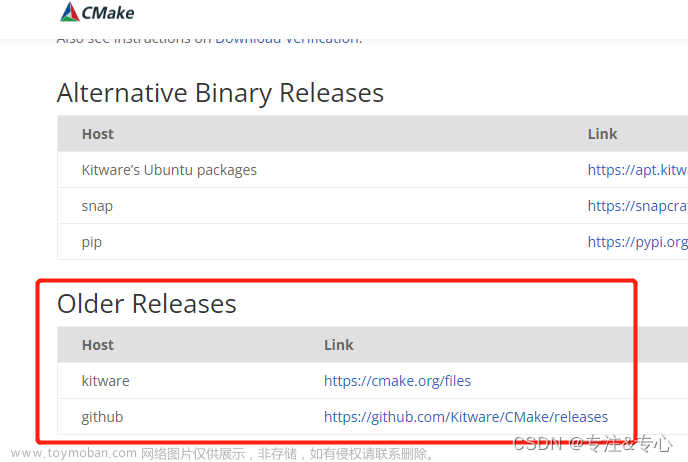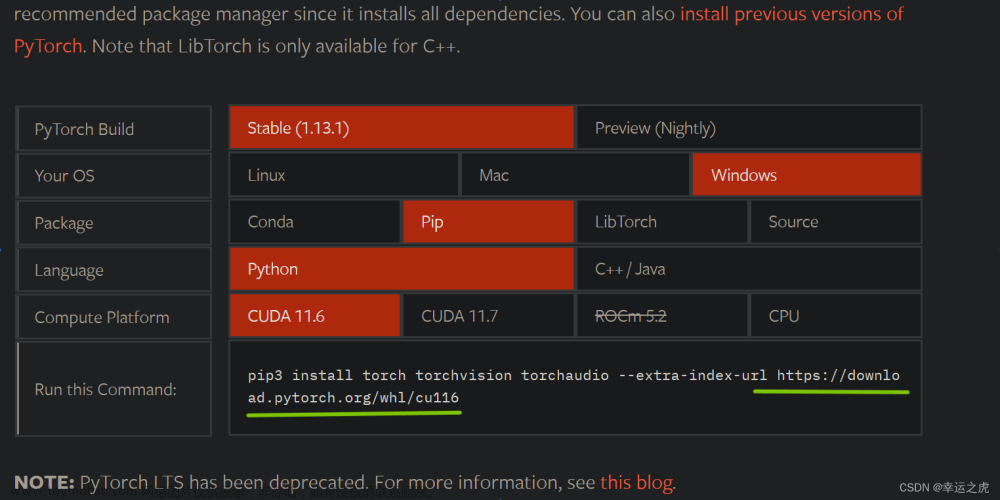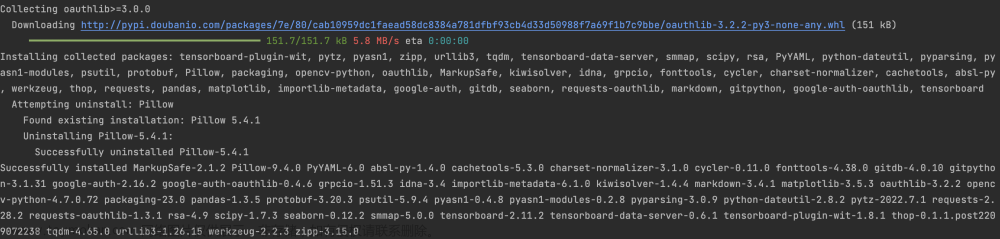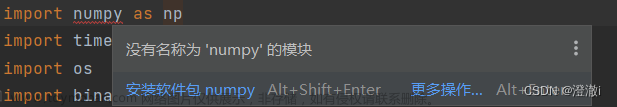解决pip下载失败的问题
pip下载不成功的原因大概就是网速原因,最简单的方法就是更换源文章来源:https://www.toymoban.com/news/detail-734178.html
# 清华源
pip config set global.index-url https://pypi.tuna.tsinghua.edu.cn/simple
# 阿里源
pip config set global.index-url https://mirrors.aliyun.com/pypi/simple/
# 腾讯源
pip config set global.index-url http://mirrors.cloud.tencent.com/pypi/simple
# 豆瓣源
pip config set global.index-url http://pypi.douban.com/simple/
这样就可以解决大多数pip因为网速下载失败的问题
你同样也可以直接前往对应的官网下载对应的whl文件安装也行
这里我们前往清华源https://mirrors.tuna.tsinghua.edu.cn/pypi/web/simple/
在链接后加上你要安装的包名,我这里下载opencv就是
https://mirrors.tuna.tsinghua.edu.cn/pypi/web/simple/opencv-python/
找到对应的版本下载
最后使用pip安装下载的whl文件就可以实现离线安装文章来源地址https://www.toymoban.com/news/detail-734178.html
pip install 文件名.whl
到了这里,关于pip下载失败的问题的文章就介绍完了。如果您还想了解更多内容,请在右上角搜索TOY模板网以前的文章或继续浏览下面的相关文章,希望大家以后多多支持TOY模板网!