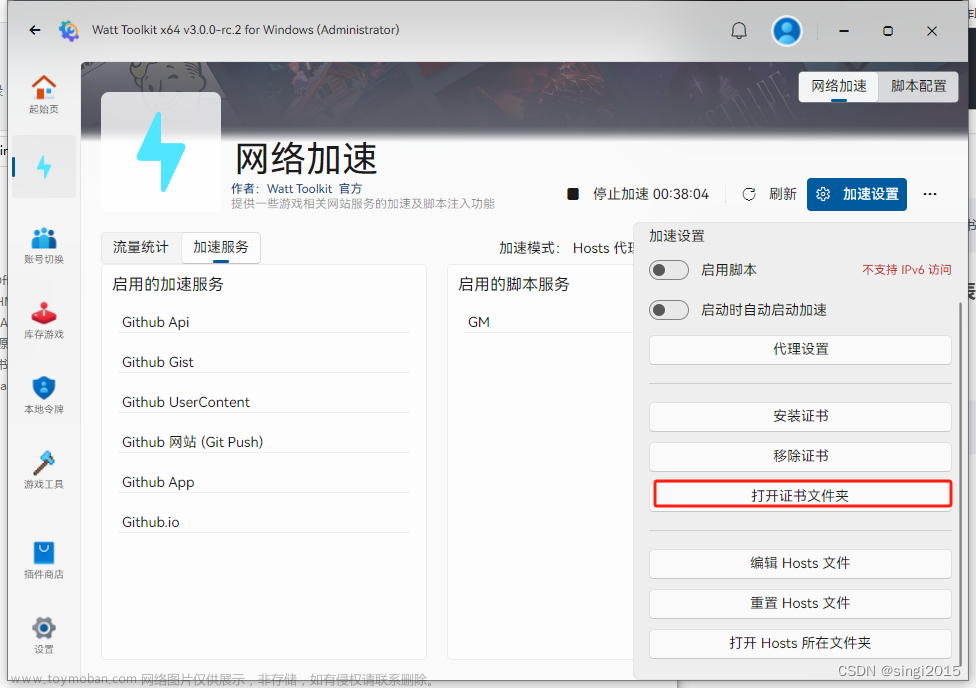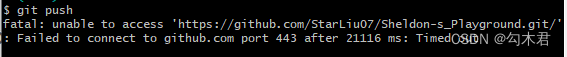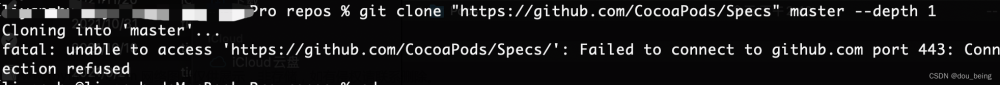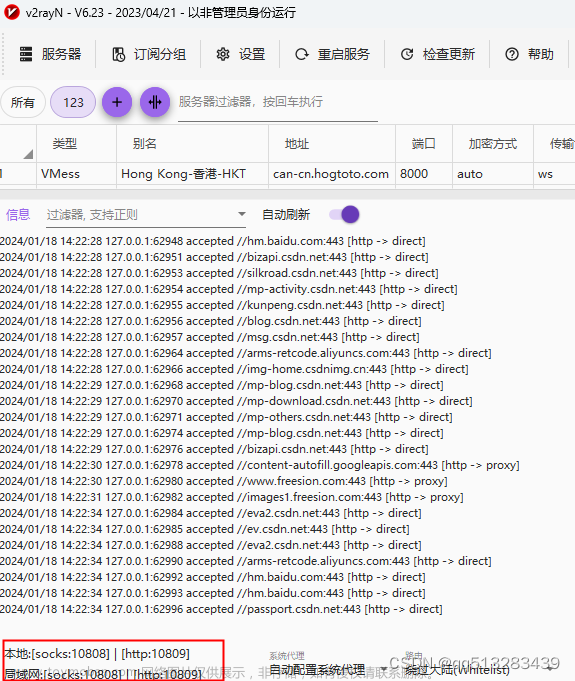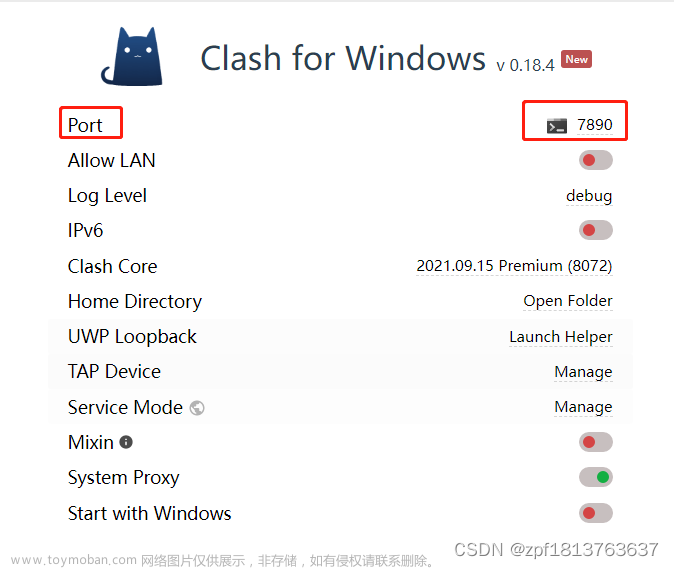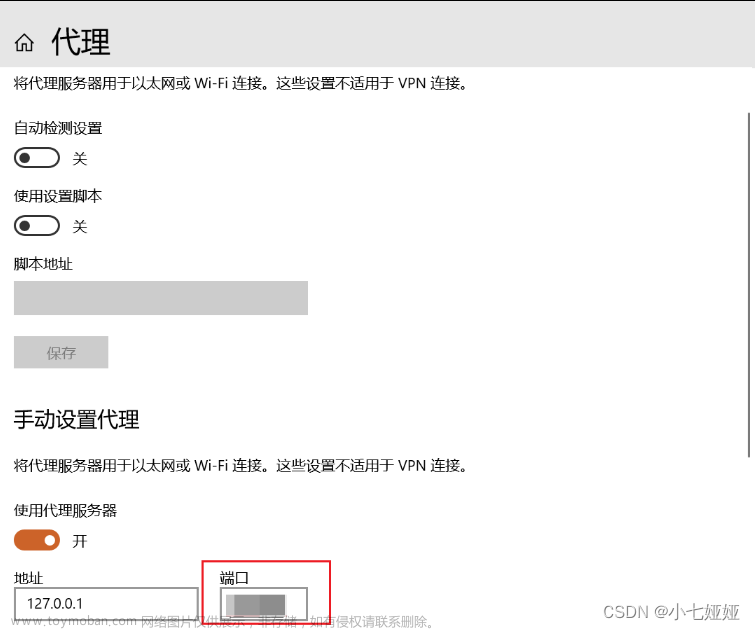报错信息:
[root@master ~]# wget https://raw.githubusercontent.com/flannel-io/flannel/master/Documentation/kube-flannel.yml
--2022-11-17 21:51:56-- https://raw.githubusercontent.com/flannel-io/flannel/master/Documentation/kube-flannel.yml
Resolving raw.githubusercontent.com (raw.githubusercontent.com)... 0.0.0.0, ::
Connecting to raw.githubusercontent.com (raw.githubusercontent.com)|0.0.0.0|:443... failed: Connection refused.
Connecting to raw.githubusercontent.com (raw.githubusercontent.com)|::|:443... failed: Connection refused.
解决
[root@master ~]# vi /etc/hosts
185.199.110.133 raw.githubusercontent.com
重新执行
[root@master ~]# wget https://raw.githubusercontent.com/flannel-io/flannel/master/Documentation/kube-flannel.yml
--2022-11-17 21:54:56-- https://raw.githubusercontent.com/flannel-io/flannel/master/Documentation/kube-flannel.yml
Resolving raw.githubusercontent.com (raw.githubusercontent.com)... 185.199.110.133
Connecting to raw.githubusercontent.com (raw.githubusercontent.com)|185.199.110.133|:443... connected.
HTTP request sent, awaiting response... Read error (Success.) in headers.
Retrying.
--2022-11-17 21:55:19-- (try: 2) https://raw.githubusercontent.com/flannel-io/flannel/master/Documentation/kube-flannel.yml
Connecting to raw.githubusercontent.com (raw.githubusercontent.com)|185.199.110.133|:443... connected.
HTTP request sent, awaiting response... 200 OK
Length: 4583 (4.5K) [text/plain]
Saving to: ‘kube-flannel.yml’
kube-flannel.yml 100%[================================================>] 4.48K --.-KB/s in 0s
2022-11-17 21:55:19 (109 MB/s) - ‘kube-flannel.yml’ saved [4583/4583]
文章来源地址https://www.toymoban.com/news/detail-734865.html
文章来源:https://www.toymoban.com/news/detail-734865.html
到了这里,关于解决:Connecting to raw.githubusercontent.com(raw.githubusercontent.com)|0.0.0.0|:443... failed: Connec的文章就介绍完了。如果您还想了解更多内容,请在右上角搜索TOY模板网以前的文章或继续浏览下面的相关文章,希望大家以后多多支持TOY模板网!