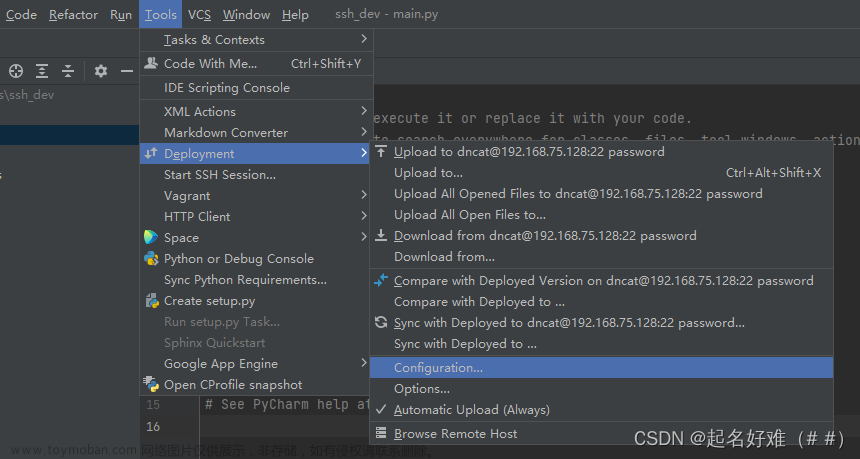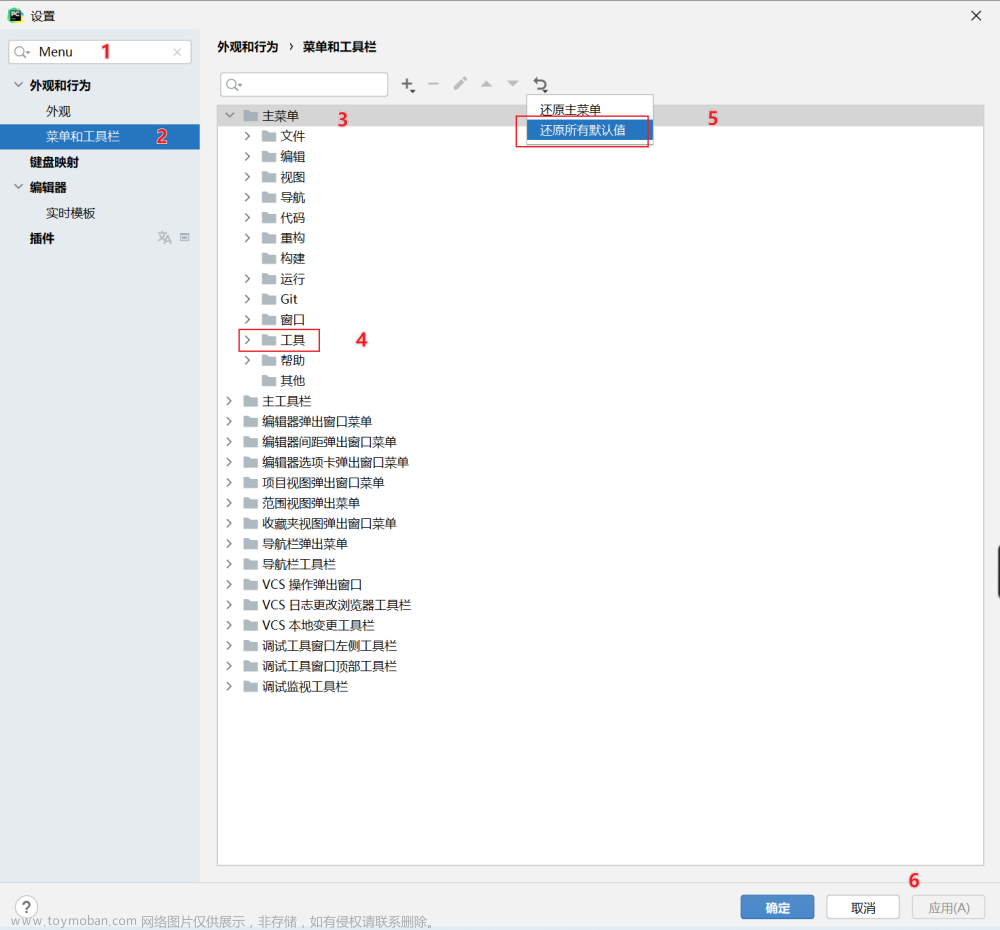1.enter the web:
https://www.jetbrains.com/pycharm/download/?section=linux#section=linux

2.upload software (yourself folder)
3.cd software
4.find the Compressed package: .tar.gz

5.Decompress:
tar zxf pycharm-professional-2023.2.3.tar.gz

6.cd pycharm-2023.2.3/bin/
7.excute: ./pycharm.sh
8.open the screen:文章来源:https://www.toymoban.com/news/detail-735131.html
 文章来源地址https://www.toymoban.com/news/detail-735131.html
文章来源地址https://www.toymoban.com/news/detail-735131.html
到了这里,关于在公共服务器/集群上 安装Linux pycharm 并在窗口调出pycharm界面的文章就介绍完了。如果您还想了解更多内容,请在右上角搜索TOY模板网以前的文章或继续浏览下面的相关文章,希望大家以后多多支持TOY模板网!