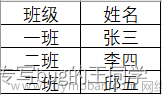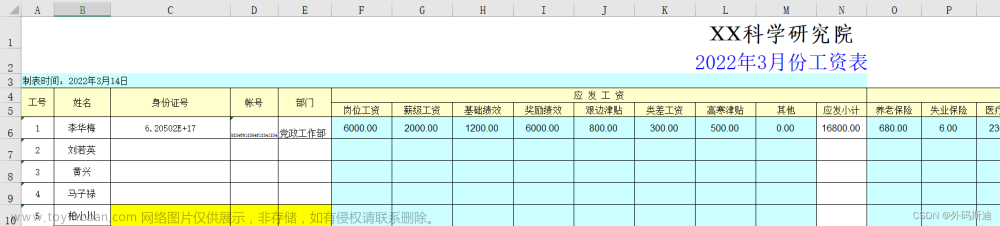目录
1.excel
2.使用场景
3.Apache POI
4.easyExcel
5.总结
1.excel
excel分为两版,03版和07版。
03版的后缀为xls,最大有65536行。
07版的后缀为xlsx,最大行数没有限制。
2.使用场景
将用户信息导出到excel表格中。
将excel中的数据读取到数据库中。
3.Apache POI
(1)说明
Apache POI是Apache软件基金会的开放源码函式库,POI提供API给Java程序对Microsoft Office格式档案读和写的功能。
HSSF - 提供读写MicrostExcel格式档案的功能(excel 03)。
XSSF - 提供读写MicrosofExcel OOXML各式档案的功能(excel 07)。
HWPF -提供读写Microsoft Word洛式档案的功能。
HSLF - 提供读写Microsof PowerPoint式档案的功能
HDGF - 提供读写Microsoft Visio各式档案的功能
使用起来比较麻烦,而且数据量大时会出现OOM异常。
使用poi读取不同格式的excel文件的使用jar包是不同的。如下:
<!-- xls-03-->
<dependency>
<groupId>org.apache.poi</groupId>
<artifactId>poi</artifactId>
<version>4.1.2</version>
</dependency>
<!-- xls-07-->
<dependency>
<groupId>org.apache.poi</groupId>
<artifactId>poi-ooxml</artifactId>
<version>4.1.2</version>
</dependency>(2)读取说明
将excel分为4个对象,excel文件是一个工作簿;excel中有好多sheet,这个是工作表;表中有行,行中有列。使用apache poi读取或写入文件,就是先获取工作簿,然后获取工作表,再获取某行,最后获取行中某列的内容。
写入示例:
注意:03和07版excel的对象的区别和文件后缀。
读取示例:
@Test
public void read03() throws IOException {
FileInputStream fileInputStream = new FileInputStream(path + "apache-03.xls");
Workbook workbook = new HSSFWorkbook(fileInputStream);
Sheet sheet = workbook.getSheetAt(0);
Row row = sheet.getRow(2);
Cell cell = row.getCell(1);
System.out.println(cell.getCellType());
double value = cell.getNumericCellValue();
System.out.println(value);
if(fileInputStream != null) fileInputStream.close();
}
@Test
public void read07() throws IOException {
FileInputStream fileInputStream = new FileInputStream(path + "apache-07.xlsx");
Workbook workbook = new XSSFWorkbook(fileInputStream);
Sheet sheet = workbook.getSheetAt(0);
Row row = sheet.getRow(1);
Cell cell = row.getCell(1);
System.out.println(cell.getCellType());
String value = cell.getStringCellValue();
System.out.println(value);
if(fileInputStream != null) fileInputStream.close();
}注意:
读取时注意单元格的类型,按照类型进行使用不同的方法进行读取,使用的方法和类型不一致时会报错
读取类型示例:
@Test
public void cellTypeTest() throws IOException {
FileInputStream fileInputStream = new FileInputStream(path + "apache-03.xls");
Workbook workbook = new HSSFWorkbook(fileInputStream);
Sheet sheet = workbook.getSheetAt(0);
Row row = sheet.getRow(1);
if (row != null) {
int cellNum = row.getPhysicalNumberOfCells();
for (int i = 0; i < cellNum; i++) {
Cell cell = row.getCell(i);
if (cell != null) {
System.out.println(cell.getStringCellValue());
}
}
}
int rowNum = sheet.getPhysicalNumberOfRows();
for (int i = 1; i < rowNum; i++) {
Row row1 = sheet.getRow(i);
if (row1 != null) {
int cells = row1.getPhysicalNumberOfCells();
for (int j = 0; j < cells; j++) {
Cell cell = row1.getCell(j);
if (cell == null) {
continue;
}
String value = "";
CellType cellType = cell.getCellType();
switch (cellType) {
case STRING:
System.out.println("String类型");
value = cell.getStringCellValue();
break;
case BLANK:
System.out.println("类型为空");
break;
case BOOLEAN:
System.out.println("布尔类型");
value = String.valueOf(cell.getBooleanCellValue());
break;
case NUMERIC:
if (DateUtil.isCellDateFormatted(cell)) {
System.out.println("日期类型时");
Date dateCellValue = cell.getDateCellValue();
value = new DateTime(dateCellValue).toString("yyyy-MM-dd");
} else {
System.out.println("数值格式时");
// 有时候数值过长会出现问题
value = String.valueOf(cell.getNumericCellValue());
}
break;
case ERROR:
System.out.println("数据类型错误");
break;
default:
}
}
}
}
if(fileInputStream != null) fileInputStream.close();
}读取公式示例:
@Test
public void testFormula() throws IOException {
String path = "C:\\Users\\DELL\\Desktop\\新建 XLS 工作表.xls";
FileInputStream fileInputStream = new FileInputStream(path);
Workbook workbook = new HSSFWorkbook(fileInputStream);
Sheet sheet = workbook.getSheetAt(0);
Row row = sheet.getRow(3);
Cell cell = row.getCell(0);
CellType cellType = cell.getCellType();
switch (cellType) {
case FORMULA:
String cellFormula = cell.getCellFormula();
System.out.println("公式:" + cellFormula);
FormulaEvaluator formulaEvaluator = new HSSFFormulaEvaluator((HSSFWorkbook) workbook);
CellValue evaluate = formulaEvaluator.evaluate(cell);
String value = evaluate.formatAsString();
System.out.println(value);
}
}根据类型判断是公式时,获取工作簿的计算对象,调用计算方法获取计算结果。
(3)写入说明
使用HSSF:会写入缓存,不操作磁盘,最后一次性写入磁盘,速度快。
使用XSSF:写数据时非常慢,非常耗内存,数据量大时,会发生内存溢出问题。
使用SXSSF:可以写非常大的数据量,如百万级别的数据,写数据速度快,占用更少的内存。
写入过程中会生成临时文件,需要手动清理临时文件,默认是100条数据保存在内存中,超过100条,则最前面的100条数据会写入到临时文件中,如果想自定义存放在内存中数据的数量,创建时可以传入件数的参数。如果写入的excel结构比较复杂,例如合并单元格,注释等,广泛使用也可能消耗大量内存。内存问题可以使用Jprofile进行监控。
写入示例:
import org.apache.poi.hssf.usermodel.HSSFWorkbook;
import org.apache.poi.ss.usermodel.Cell;
import org.apache.poi.ss.usermodel.Row;
import org.apache.poi.ss.usermodel.Sheet;
import org.apache.poi.ss.usermodel.Workbook;
import org.apache.poi.xssf.usermodel.XSSFWorkbook;
import org.joda.time.DateTime;
import org.junit.Test;
import java.io.FileOutputStream;
import java.io.IOException;
/**
* @Author linab
* @Date 2023/10/29 20:26
* @Version 1.0
*/
public class ApacheTest {
private String path = "E:\\learn\\excel\\excel-poi\\src\\main\\resources\\";
@Test
public void test03() throws IOException {
Workbook workbook = new HSSFWorkbook();
Sheet sheet = workbook.createSheet("03");
Row row = sheet.createRow(0);
Cell cell = row.createCell(0);
cell.setCellValue("姓名");
Cell cell1 = row.createCell(1);
cell1.setCellValue("小李");
Row row1 = sheet.createRow(1);
Cell cell2 = row1.createCell(0);
cell2.setCellValue("日期");
Cell cell3 = row1.createCell(1);
String time = new DateTime().toString("yyyy-MM-dd HH:mm:ss");
cell3.setCellValue(time);
FileOutputStream fileOutputStream = new FileOutputStream(path + "apache-03.xls");
workbook.write(fileOutputStream);
if(fileOutputStream != null) fileOutputStream.close();
if(workbook != null) workbook.close();
System.out.println("文件生成成功");
}
@Test
public void test07() throws IOException {
Workbook workbook = new XSSFWorkbook();
Sheet sheet = workbook.createSheet("07");
Row row = sheet.createRow(0);
Cell cell = row.createCell(0);
cell.setCellValue("姓名");
Cell cell1 = row.createCell(1);
cell1.setCellValue("小李");
Row row1 = sheet.createRow(1);
Cell cell2 = row1.createCell(0);
cell2.setCellValue("日期");
Cell cell3 = row1.createCell(1);
String time = new DateTime().toString("yyyy-MM-dd HH:mm:ss");
cell3.setCellValue(time);
FileOutputStream fileOutputStream = new FileOutputStream(path + "apache-07.xlsx");
workbook.write(fileOutputStream);
if(fileOutputStream != null) fileOutputStream.close();
if(workbook != null) workbook.close();
System.out.println("文件生成成功");
}
}
写入速度示例:
@Test
public void testBigHssf() throws IOException {
Instant start = Instant.now();
HSSFWorkbook workbook = new HSSFWorkbook();
HSSFSheet sheet = workbook.createSheet("hssf");
for (int i = 0; i < 65536; i++) {
HSSFRow row = sheet.createRow(i);
for (int j = 0; j < 10; j++) {
HSSFCell cell = row.createCell(j);
cell.setCellValue(j);
}
}
FileOutputStream fileOutputStream = new FileOutputStream(path + "bigHssf.xls");
workbook.write(fileOutputStream);
if (fileOutputStream != null) fileOutputStream.close();
if (workbook != null) workbook.close();
Instant end = Instant.now();
System.out.println(Duration.between(start, end).toMillis());
}
@Test
public void testBigXssf() throws IOException {
Instant start = Instant.now();
Workbook workbook = new XSSFWorkbook();
Sheet sheet = workbook.createSheet("hssf");
for (int i = 0; i < 65536; i++) {
Row row = sheet.createRow(i);
for (int j = 0; j < 10; j++) {
Cell cell = row.createCell(j);
cell.setCellValue(j);
}
}
FileOutputStream fileOutputStream = new FileOutputStream(path + "bigXssf.xlsx");
workbook.write(fileOutputStream);
if (fileOutputStream != null) fileOutputStream.close();
if (workbook != null) workbook.close();
Instant end = Instant.now();
System.out.println(Duration.between(start, end).toMillis());
}
@Test
public void testBigSxssf() throws IOException {
Instant start = Instant.now();
Workbook workbook = new SXSSFWorkbook();
Sheet sheet = workbook.createSheet("hssf");
for (int i = 0; i < 65536; i++) {
Row row = sheet.createRow(i);
for (int j = 0; j < 10; j++) {
Cell cell = row.createCell(j);
cell.setCellValue(j);
}
}
FileOutputStream fileOutputStream = new FileOutputStream(path + "bigsXssf.xlsx");
workbook.write(fileOutputStream);
if (fileOutputStream != null) fileOutputStream.close();
((SXSSFWorkbook) workbook).dispose();
if (workbook != null) workbook.close();
Instant end = Instant.now();
System.out.println(Duration.between(start, end).toMillis());
}4.easyExcel
Java解析、生成Excel比较有名的架有Apache poi、jxl,但他们都存在一个严重的问题就是非常的耗内存,poi有一套SAX模式的API可以一定程度的解决一些内存溢出的问题,但POI还是有一些缺陷,比如07版Excel解压缩以及解压后存储都是在内存中完成的,内存消耗依然很大,easyexcel重写了poi对07版Excel的解析,能够将原本一个3M的excel用POl sax依然需要100M左右内存降低到几M,并且再大的excel不会出现内存溢出,03版依赖POI的sax模式,在上层做了模型转换的封装,让使用者更加简单方便。
EasyExcel是阿里巴巴开源的一个excel处理框架,以使用简单,节省内存著称。
节省内存的主要原因是在解析excel时没有将文件数据一次性全部加载到内存中,而是从磁盘上一行行读取数据,逐个解析。
读写excel只需要一行代码就可以完成。
详细的参照官网:读Excel | Easy Excel文章来源:https://www.toymoban.com/news/detail-735195.html
5.总结
使用easyExcel让操作excel更加方便,如果数据量过大,不想一直存放在内存中,可以读取一些,处理一些,获取登录到数据库中。但有时要确保原子性,还要要放在内存中,所有数据校验都通过之后再存储到数据库中。文章来源地址https://www.toymoban.com/news/detail-735195.html
到了这里,关于Apache POI及easyExcel读取及写入excel文件的文章就介绍完了。如果您还想了解更多内容,请在右上角搜索TOY模板网以前的文章或继续浏览下面的相关文章,希望大家以后多多支持TOY模板网!