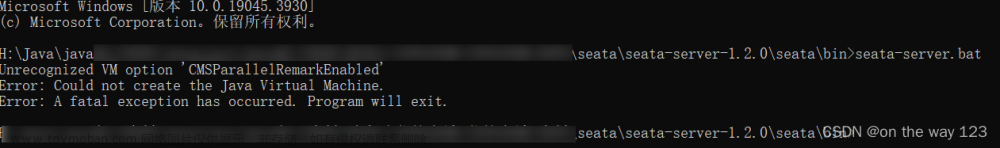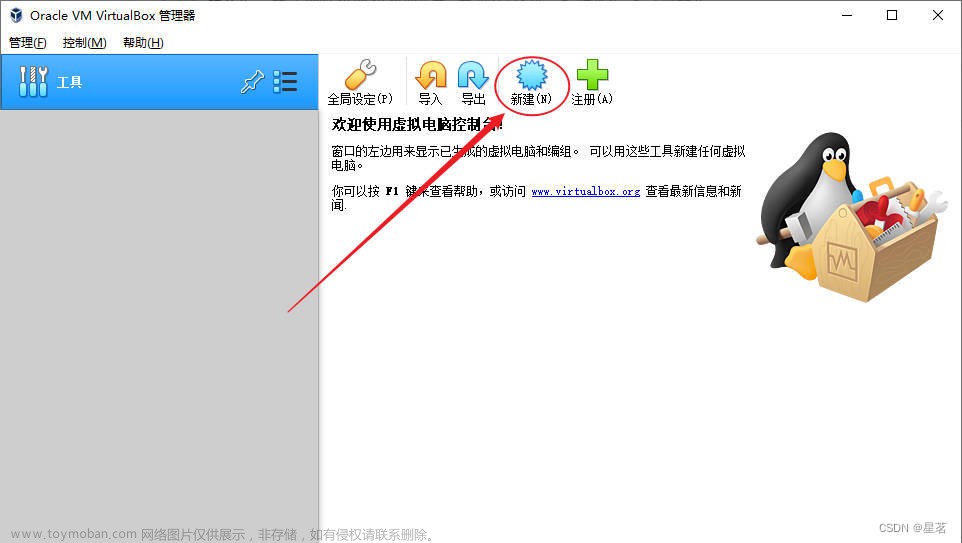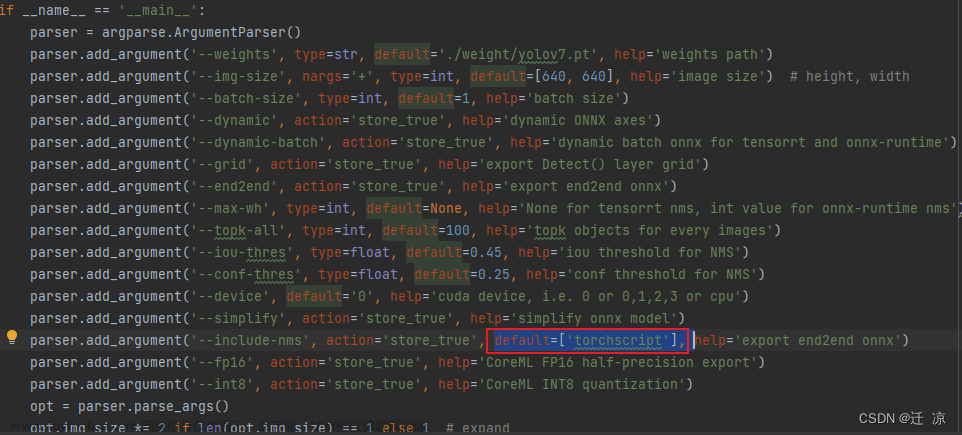es启动报错:
ERROR: [1] bootstrap checks failed. You must address the points described in the following [1] lines before starting Elasticsearch.
bootstrap check failure [1] of [1]: max virtual memory areas vm.max_map_count [65530] is too low, increase to at least [262144]
ERROR: Elasticsearch did not exit normally - check the logs at /usr/share/elasticsearch/log/my-es.log
查看日志如图所示:
![max virtual memory areas vm.max_map_count [65530] is too low, increase to at,ElasticSearch,Error报错专区,软件安装,es,elasticsearch,大数据,docker,运维](https://imgs.yssmx.com/Uploads/2023/11/735199-1.png)
| 原因是:
max virtual memory areas vm.max_map_count [65530] is too low, increase to at least [262144]
| 解决方案:
vim /etc/sysctl.conf![max virtual memory areas vm.max_map_count [65530] is too low, increase to at,ElasticSearch,Error报错专区,软件安装,es,elasticsearch,大数据,docker,运维](https://imgs.yssmx.com/Uploads/2023/11/735199-2.png)
添加如下所示配置:
vm.max_map_count=655360![max virtual memory areas vm.max_map_count [65530] is too low, increase to at,ElasticSearch,Error报错专区,软件安装,es,elasticsearch,大数据,docker,运维](https://imgs.yssmx.com/Uploads/2023/11/735199-3.png)
保存退出即可
刷新配置
sysctl -p /etc/sysctl.conf/再次启动即可成功
![max virtual memory areas vm.max_map_count [65530] is too low, increase to at,ElasticSearch,Error报错专区,软件安装,es,elasticsearch,大数据,docker,运维](https://imgs.yssmx.com/Uploads/2023/11/735199-4.png)
es集群搭建方式:
【详解】Docker安装Elasticsearch7.16.1集群_hah杨大仙的博客-CSDN博客文章来源:https://www.toymoban.com/news/detail-735199.html
Thanks文章来源地址https://www.toymoban.com/news/detail-735199.html
到了这里,关于【Error】max virtual memory areas vm.max_map_count [65530] is too low, increase to at least [262144]的文章就介绍完了。如果您还想了解更多内容,请在右上角搜索TOY模板网以前的文章或继续浏览下面的相关文章,希望大家以后多多支持TOY模板网!