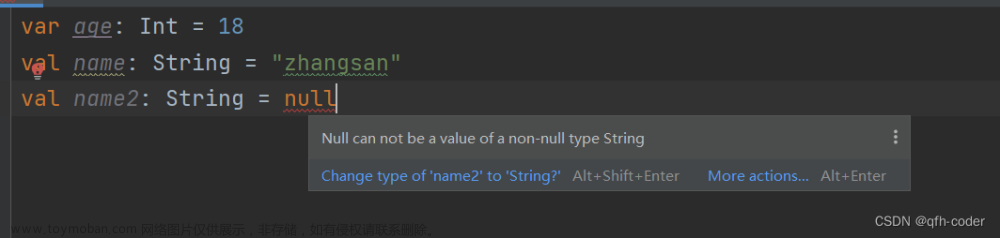枚举
声明只有值的枚举
enum class Color {
RED, GREEN, BLUE
}
此外还可以增加属性和方法,如果需要在枚举类中定义方法,要使用分号把枚举常量列表和方法定义分开,这也是Kotlin唯一必须使用分号的地方
enum class Color(val r: Int, val g: Int, val b: Int) {
RED(255, 0, 0), GREEN(0, 255, 0), BLUE(0, 0, 255);
fun rgb() = (r * 256 + g) * 256 + b
}
When
可使用多行表达式函数体
fun getRgb(color: Color) =
when (color) {
Color.RED -> "255,0,0"
Color.GREEN -> "0, 255, 0"
Color.BLUE -> "0, 0, 255"
}
上面只会匹配对应分支,如果需要多个值合并,则使用逗号隔开
fun getRgb(color: Color) =
when (color) {
Color.RED, Color.GREEN -> "255,255,0"
Color.BLUE -> "0, 0, 255"
}
when可以使用任何对象,如下使用set进行判断(不分顺序)
fun getRgb(c1: Color, c2: Color) =
when (setOf(c1, c2)) {
setOf(Color.RED, Color.GREEN) -> "255,255,0"
setOf(Color.GREEN, Color.BLUE) -> "0,255,255"
else -> throw Exception("none")
}
如果没有给when提供参数,则分支条件为布尔表达式
fun getRgb(c1: Color, c2: Color) =
when {
(c1 == Color.RED && c2 == Color.GREEN) || (c1 == Color.GREEN && c2 == Color.RED) -> "255,255,0"
(c1 == Color.GREEN && c2 == Color.BLUE) || (c1 == Color.BLUE && c2 == Color.GREEN) -> "0,255,255"
else -> throw Exception("none")
}
使用When优化if
对于如下类结构
interface Expr
class Num(val value: Int) : Expr
class Sum(val left: Expr, val right: Expr) : Expr
计算加法时,使用if如下,代码块中的最后表达式即为返回值,但不适用于函数(需要显示return)
fun eval(e: Expr): Int =
if (e is Num) {
e.value
} else if (e is Sum) {
eval(e.left) + eval(e.right)
} else {
throw IllegalArgumentException("")
}
可使用when对其进行优化
fun eval(e: Expr): Int =
when (e) {
is Num -> {
e.value
}
is Sum -> {
eval(e.left) + eval(e.right)
}
else -> {
throw IllegalArgumentException("")
}
}
in
可使用in判断一个值是否在一个区间/集合内,反之使用 !in
fun isNum(c: Char) = c in '0'..'9'
fun isNotNum(c: Char) = c !in '0'..'9'
println("Kotlin" in setOf("Java", "C"))
可用于when中进行判断
fun recognize(c: Char) = when (c) {
in '0'..'9' -> "digit"
in 'a'..'z' -> "letter"
else -> "not know"
}
可用于比较任何实现了Comparable接口的对象,如下比较字符串将按照字母表顺序
println("Kotlin" in "Java".."Z")
for
如判断奇偶数的函数
fun isEven(i: Int) = when {
i % 2 == 0 -> "偶数"
else -> "奇数"
}
for循环可使用区间表示两个值之间的间隔,如下分别表示[1,10]、[1,10)
for (i in 1..10) {
print(i)
print("是")
println(isEven(i))
}
for (i in 1 until 10) {
print(i)
print("是")
println(isEven(i))
}
如果需要反向,且设置步长(可为负数),可使用
for (i in 10 downTo 1 step 2) {
print(i)
print("是")
println(isEven(i))
}
还可以用for遍历集合文章来源:https://www.toymoban.com/news/detail-735232.html
val chartBinary = TreeMap<Char, String>()
for (c in 'A'..'D') {
val binary = Integer.toBinaryString(c.toInt())
chartBinary[c] = binary;
}
for ((chat, binary) in chartBinary) {
println("$chat = $binary")
}
如果需要跟踪下标,可使用withIndex()文章来源地址https://www.toymoban.com/news/detail-735232.html
val list = arrayListOf("A", "B")
for ((index, element) in list.withIndex()) {
println("$index: $element")
}
到了这里,关于Kotlin基础——枚举、When、in、for的文章就介绍完了。如果您还想了解更多内容,请在右上角搜索TOY模板网以前的文章或继续浏览下面的相关文章,希望大家以后多多支持TOY模板网!