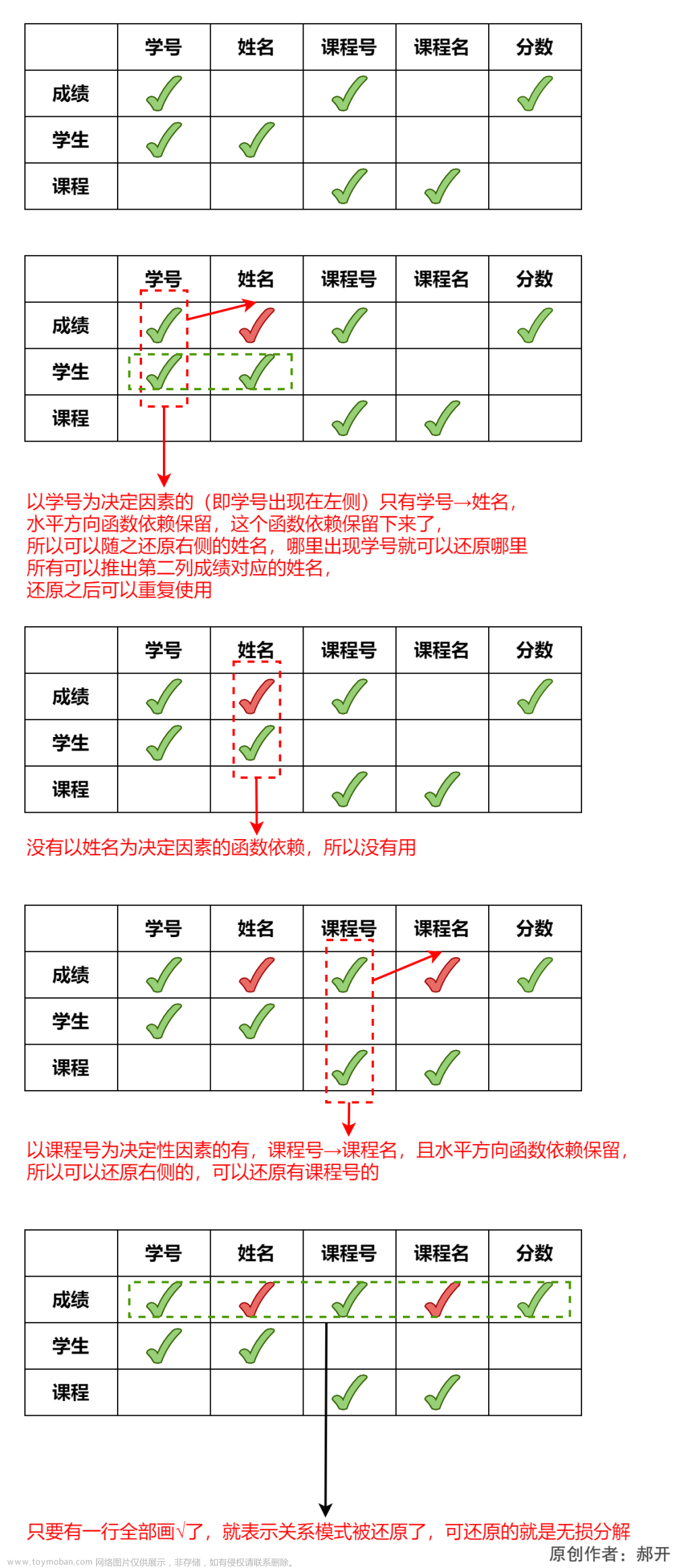自定义表格的表头根据后端的数据进行筛选是否进行自定义表头添加按钮
自定义表格的表头根据后端的数据进行筛选是否进行自定义表头添加按钮
<template>
<div class="box">
<el-table :data="msgMapList" border class="table">
<el-table-column v-for="column in titleMapList" :key="column.code" :prop="column.propFlag" :label="column.value">
<template #header="{ column }">
<div>
<span>{{ column.label }}</span>
<button v-if="column.property === '1'">按钮</button>
</div>
</template>
<template #default="{ row }">
<div :class="getColumnStyle(column, row)">
{{ row[column.code] }}
</div>
<!-- <div
v-if="column.symbol == 1"
:class="
row[column.compareOne] == row[column.compareTwo]
? column.class
: ''
"
>
{{ row[column.code] }}
</div> -->
</template>
</el-table-column>
</el-table>
</div>
</template>
<script>
export default {
props: {
titleMapList: {
type: Array,
},
msgMapList: {
type: Array,
},
type: {
type: String,
},
},
data() {
return {
mainSource: "",
};
},
mounted() {
this.titleMapList.forEach((item) => {
if (item.isMain === "1") {
this.mainSource = item.code;
return;
}
});
},
methods: {
getColumnStyle(column, row) {
console.log("this.type------", this.type);
if (this.type === "2") {
// 变色 居右
if (
column.colorFlag === "1" &&
row[column.code] != row[this.mainSource]
) {
return "color-class table-left";
}
// 不变色 居右
if (column.isMain === "1" || column.colorFlag === "1") {
return "table-left";
}
} else {
if (column.colorFlag === "1") {
if (row[column.code] != row[this.mainSource]) {
return "color-class"; //'color-class'
}
}
}
},
},
};
</script>
- 注意:表头插槽拿到的column 和内容插槽拿到的内容不一致,header插槽的label对应el-table-column的label,prop对应header插槽的property
效果:文章来源:https://www.toymoban.com/news/detail-735573.html
 文章来源地址https://www.toymoban.com/news/detail-735573.html
文章来源地址https://www.toymoban.com/news/detail-735573.html
到了这里,关于自定义表格的表头根据后端的数据进行筛选是否进行自定义表头添加按钮的文章就介绍完了。如果您还想了解更多内容,请在右上角搜索TOY模板网以前的文章或继续浏览下面的相关文章,希望大家以后多多支持TOY模板网!