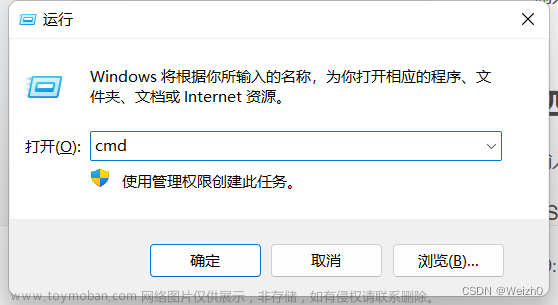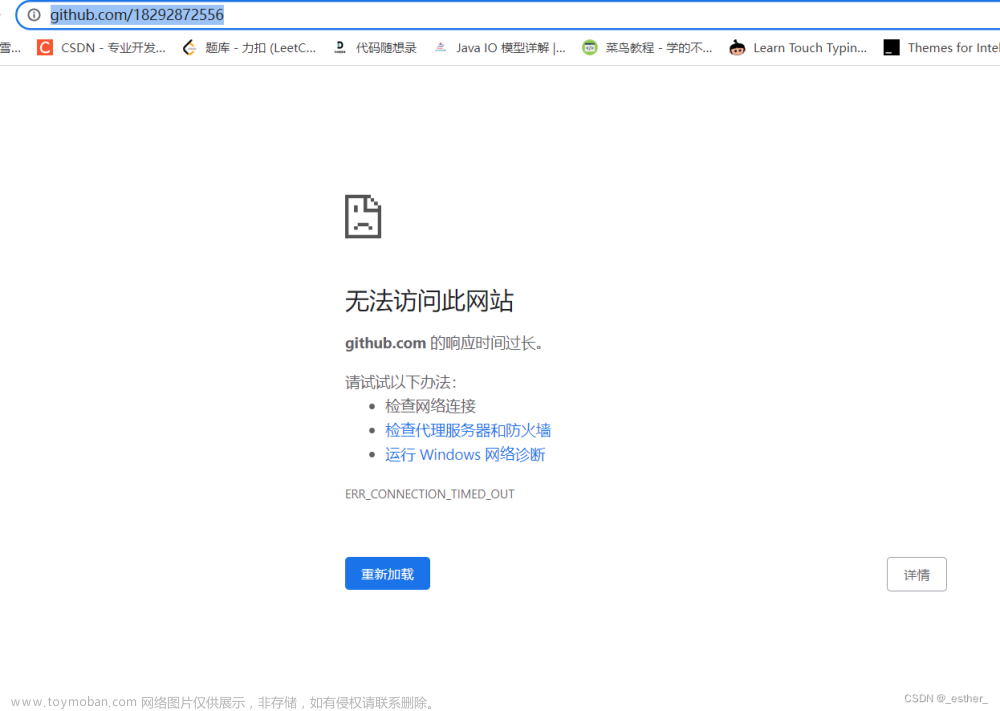修改hosts文件,提高访问github的速度
1,查询github的ip(网址ip、域名、静态ip)
● github的网址ip查询:网站:GitHub.com - GitHub: Let's build from here · GitHub
● github域名查询:网站:在Fastly.net - The edge cloud platform behind the best of the web | Fastly
● github静态ip查询:网站:https://github.com.ipaddress.com/assets-cdn.github.com
我查询的结果是:



2,修改host文件:路径:C:\Windows\System32\drivers\etc\hosts
遇到问题:hosts文件无法修改
解决:复制到host文件到桌面修改再粘贴hosts文件覆盖原有的文件
修改hosts文件示例:

3,保存并退出,刷新DNS缓存:Windows打开cmd,输入命令: ipconfig/flushdns
示例:
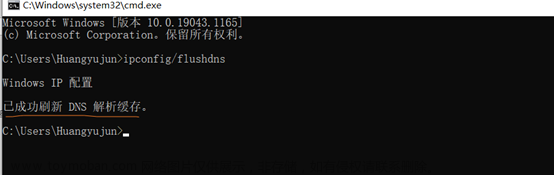
4,最后使用github的一点点小建议,有可能修改完成后,还是网络还是一样,毕竟是外网,那么
解决一:花钱买代理,真正的提速
解决二:多访问几次(总有一次可以登录)
解决三:使用github的镜像:
https://github.com.cnpmjs.org文章来源:https://www.toymoban.com/news/detail-735586.html
https://hub.fastgit.org文章来源地址https://www.toymoban.com/news/detail-735586.html
到了这里,关于修改hosts文件,提高访问github的速度(github外网的登录问题)的文章就介绍完了。如果您还想了解更多内容,请在右上角搜索TOY模板网以前的文章或继续浏览下面的相关文章,希望大家以后多多支持TOY模板网!