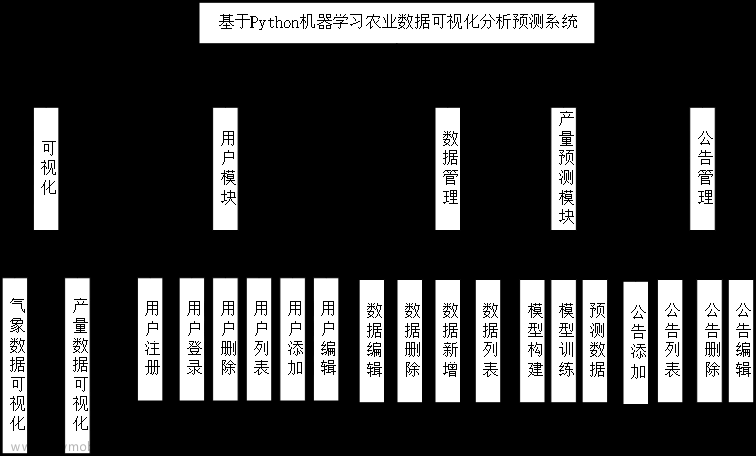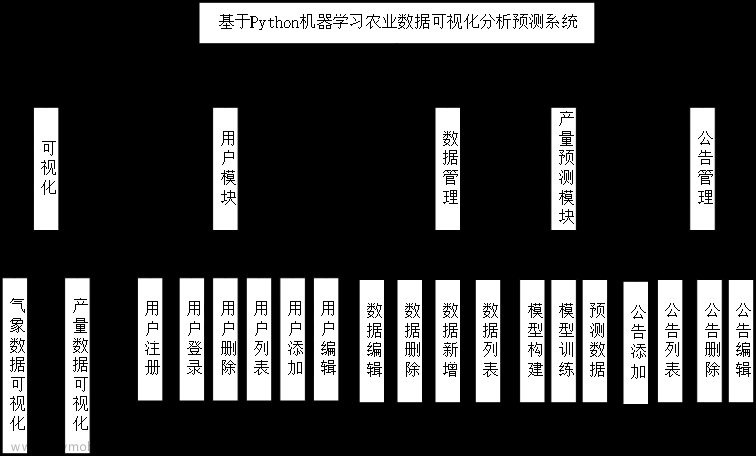目录
一、数据探索:
1.1 读取数据
1.2查看数据
1.3 数据预处理
二、字段描述
2.1 非离散型数据
2.2离散数值字段
三、数据建模
四、评估指标:
4.1:混淆矩阵
4.2: 准确率,回归率,F1
五、测试集准确率
六、模型优化
环境:使用python+jupter nodebook
数据:本文数据来源2023年【教学赛】金融数据分析赛题1:银行客户认购产品预测
赛题(数据)网址:【教学赛】金融数据分析赛题1:银行客户认购产品预测-天池大赛-阿里云天池
一、数据探索:
1.1 读取数据
所需要的库包:
import pandas as pd
import numpy as nptrian=pd.read_csv("train.csv")
test=pd.read_csv("test.csv")1.2查看数据
是否正常,有无异常值:
查看统计量
print(df.describe().T)
查看数据分布(散点图):
# 1 查看统计量
print(df.describe().T)
# 2 duration分箱展示
import matplotlib.pyplot as plt
import seaborn as sns
# 3.查看数据分布
# 分离数值变量与分类变量
Nu_feature = list(df.select_dtypes(exclude=['object']).columns)
Ca_feature = list(df.select_dtypes(include=['object']).columns)
Ca_feature.remove('subscribe')
col1=Ca_feature
plt.figure(figsize=(20,10))
j=1
for col in col1:
ax=plt.subplot(4,5,j)
ax=plt.scatter(x=range(len(df)),y=df[col],color='red')
plt.title(col)
j+=1
k=11
for col in col1:
ax=plt.subplot(4,5,k)
ax=plt.scatter(x=range(len(test)),y=test[col],color='cyan')
plt.title(col)
k+=1
plt.subplots_adjust(wspace=0.4,hspace=0.3)
plt.show()
数据相关图(热力图)
# # 4.数据相关图
from sklearn.preprocessing import LabelEncoder
lb = LabelEncoder()
cols = Ca_feature
for m in cols:
df[m] = lb.fit_transform(df[m])
test[m] = lb.fit_transform(test[m])
#
df['subscribe'] = df['subscribe'].replace(['no', 'yes'], [0, 1])
correlation_matrix = df.corr()
plt.figure(figsize=(12, 10))
sns.heatmap(correlation_matrix, vmax=0.9, linewidths=0.05, cmap="RdGy")
plt.show()
查看数据是否有空值或者unkonw
#数据没有NA值但是有unknow值
train_set.isin(['unknown']).mean()*100
test_set.isin(['unknown']).mean()*100
# 工作,教育和沟通方式用众数填充

1.3 数据预处理
对训练集和测试集数据进行填充:
trian['default'].replace(['unknown'], test['default'].mode(), inplace=True)
trian['job'].replace(['unknown'], trian['job'].mode(), inplace=True)
trian['education'].replace(['unknown'], trian['education'].mode(), inplace=True)
trian['marital'].replace(['unknown'], trian['marital'].mode(), inplace=True)
trian['housing'].replace(['unknown'], trian['housing'].mode(), inplace=True)
trian['loan'].replace(['unknown'], trian['loan'].mode(), inplace=True)
# test.drop(['default'], inplace=True, axis=1)
test['default'].replace(['unknown'], test['default'].mode(), inplace=True)
test['job'].replace(['unknown'], test['job'].mode(), inplace=True)
test['education'].replace(['unknown'], test['education'].mode(), inplace=True)
test['marital'].replace(['unknown'], test['marital'].mode(), inplace=True)
test['housing'].replace(['unknown'], test['housing'].mode(), inplace=True)
test['loan'].replace(['unknown'], test['loan'].mode(), inplace=True)
print(trian["job"].value_counts())二、字段描述
2.1 非离散型数据
# #统计图
plt.rcParams['font.sans-serif']=['SimHei'] #用来正常显示中文标签
trian['subscribe'] = trian['subscribe'].replace(['no', 'yes'], [0,1])
plt.figure(figsize = [15,10])#画板大小
sns.barplot(x = "job", y ="subscribe" , data = trian)
x_1=["管理者","蓝领","技术员","服务员","经营者","退役人员","企业家","个体经营者","女佣","失业人员","学生"]
from matplotlib import font_manager
my_font = font_manager.FontProperties(fname='C:\Windows\Fonts\STHUPO.TTF',size=20)
# plt.xticks(range(len(x_1)),x_1,fontproperties = my_font)
plt.xticks(range(len(x_1)),x_1,fontsize=20,rotation=45)
plt.yticks(fontsize=15)
my= font_manager.FontProperties(size=20)
plt.xlabel("“客户身份”",fontproperties = my)
plt.ylabel("产品购买数量指数",fontproperties = my)
plt.title("客户购买银行产品意向图",fontdict={"size": 25})
plt.tight_layout()
plt.show()
import seaborn as sns
object_columns = ['job', 'marital', 'education', 'default', 'housing','loan', 'contact','month','day_of_week','poutcome']
#连续变量列名
num_columns = ['age', 'duration', 'campaign', 'pdays','previous', "cons_conf_index",'emp_var_rate',"cons_price_index","lending_rate3m","nr_employed"]
# # 统计图
# #统计图
plt.rcParams['font.sans-serif']=['SimHei'] #用来正常显示中文标签
plt.figure(figsize = [10,10])#画板大小
sns.barplot(x = "marital", y ="subscribe" , data = trian)
x_1=["结婚"," 已婚","单身"]
from matplotlib import font_manager
my_font = font_manager.FontProperties(fname='C:\Windows\Fonts\STHUPO.TTF',size=20)
# plt.xticks(range(len(x_1)),x_1,fontproperties = my_font)
plt.xticks(range(len(x_1)),x_1,fontsize=20)
plt.yticks(fontsize=15)
my= font_manager.FontProperties(size=20)
plt.xlabel("客户婚姻状态",fontproperties = my)
plt.ylabel("产品购买数量指数",fontproperties = my)
plt.title("不同婚姻状态的客户购买银行产品意向图",fontdict={"size": 25})
plt.tight_layout()
plt.show()
# #统计图
plt.rcParams['font.sans-serif']=['SimHei'] #用来正常显示中文标签
plt.figure(figsize = [10,8])#画板大小
sns.barplot(x = "education", y ="subscribe" , data = trian)
x_1=["大学学历"," 高中","基本9年","教授","基本4年","基本6年","文盲"]
from matplotlib import font_manager
my_font = font_manager.FontProperties(fname='C:\Windows\Fonts\STHUPO.TTF',size=20)
# plt.xticks(range(len(x_1)),x_1,fontproperties = my_font)
plt.xticks(range(len(x_1)),x_1,fontsize=25)
plt.yticks(fontsize=15)
my= font_manager.FontProperties(size=20)
plt.xlabel("客户教育程度",fontproperties = my)
plt.ylabel("产品购买数量指数",fontproperties = my)
plt.title("不同教育程度的客户购买银行产品意向图",fontdict={"size": 25})
plt.tight_layout()
plt.show()
print(trian["education"].value_counts())
object_columns = ['job', 'marital', 'education', 'default', 'housing','loan', 'contact','month','day_of_week','poutcome']
# #统计图
plt.rcParams['font.sans-serif']=['SimHei'] #用来正常显示中文标签
plt.figure(figsize = [8,8])#画板大小
sns.barplot(x = "month", y ="subscribe" , data = trian)
# x_1=["大学学历"," 高中","基本9年","教授","基本4年","基本6年","文盲"]
from matplotlib import font_manager
# my_font = font_manager.FontProperties(fname='C:\Windows\Fonts\STHUPO.TTF',size=20)
# plt.xticks(range(len(x_1)),x_1,fontproperties = my_font)
plt.xticks(fontsize=25)
plt.yticks(fontsize=15)
my= font_manager.FontProperties(size=20)
plt.xlabel("月份",fontproperties = my)
plt.ylabel("产品购买数量指数",fontproperties = my)
plt.title("不同月份最后联系客户购买银行产品意向图",fontdict={"size": 25})
plt.tight_layout()
plt.show()
其余字段大同小异
下面结合结婚状态字段对产品进行分析:
# print(trian["marital"].value_counts())
marital_colum=["married" ,"single" ,"divorced"]
# # 选取某列含有特定“marital”的行
trian1 = trian[trian['marital'].isin([marital_colum[0]])]
trian1.dropna(axis=0, how='any', thresh=None, subset=None, inplace=False)
print(trian1["marital"].value_counts())
plt.figure(figsize=[10, 10])
sns.barplot(x="default", y="subscribe", hue="education", data=trian1, palette="muted")
x_1=["yes"," no"]
from matplotlib import font_manager
plt.xticks(range(len(x_1)),x_1,fontsize=25)
plt.yticks(fontsize=15)
my= font_manager.FontProperties(size=20)
plt.xlabel("有无违约记录",fontproperties = my)
plt.ylabel("产品购买数量指数",fontproperties = my)
plt.title("已婚",fontdict={"size": 25})
plt.legend(prop = {'size':18})
plt.tight_layout()
plt.show()
# print(trian["marital"].value_counts())
marital_colum=["married" ,"single" ,"divorced"]
# # 选取某列含有特定“marital”的行
trian1 = trian[trian['marital'].isin([marital_colum[1]])]
trian1.dropna(axis=0, how='any', thresh=None, subset=None, inplace=False)
print(trian1["marital"].value_counts())
plt.figure(figsize=[10, 10])
sns.barplot(x="default", y="subscribe", hue="education", data=trian1, palette="muted")
x_1=["no"," yes"]
from matplotlib import font_manager
plt.xticks(range(len(x_1)),x_1,fontsize=25)
plt.yticks(fontsize=15)
my= font_manager.FontProperties(size=20)
plt.xlabel("有无违约记录",fontproperties = my)
plt.ylabel("产品购买数量指数",fontproperties = my)
plt.title("单身",fontdict={"size": 25})
plt.legend(prop = {'size':18})
plt.tight_layout()
plt.show()2.2离散数值字段
plt.rcParams['font.sans-serif'] = ['Microsoft YaHei']
z=0
while(z<=9):
trian1 = trian.loc[:,[num_columns[z],'subscribe']]
# ax = plt.subplot(3, 3, z + 1)
f = pd.melt(trian1, value_vars=num_columns[z], id_vars='subscribe')
g = sns.FacetGrid(f,col='variable', hue='subscribe')
z = z + 1
g = g.map(sns.distplot,"value",bins=20)
plt.show() 
三、数据建模
from lightgbm.sklearn import LGBMClassifier
from sklearn.model_selection import train_test_split
from sklearn.model_selection import KFold
from sklearn.metrics import accuracy_score, auc, roc_auc_score
X = df.drop(columns=['id', 'subscribe'])
Y = df['subscribe']
testA = test.drop(columns='id')
# 划分训练及测试集
x_train, x_test, y_train, y_test = train_test_split(X, Y, test_size=0.3, random_state=1)
from xgboost import XGBClassifier
import xgboost as xgb
from sklearn.metrics import precision_score, recall_score, f1_score
model = xgb.XGBClassifier()
# 交叉验证
result1 = []
mean_score1 = 0
n_folds = 10
import time
start =time.time()
kf = KFold(n_splits=n_folds, shuffle=True, random_state=2022)
for train_index, test_index in kf.split(X):
x_train = X.iloc[train_index]
y_train = Y.iloc[train_index]
x_test = X.iloc[test_index]
y_test = Y.iloc[test_index]
model.fit(x_train, y_train)
y_pred1 = model.predict_proba((x_test))[:, 1]
print('验证集AUC:{}'.format(roc_auc_score(y_test, y_pred1)))
mean_score1 += roc_auc_score(y_test, y_pred1) / n_folds
y_pred_final1 = model.predict_proba((testA))[:, 1]
y_pred_test1 = y_pred_final1
result1.append(y_pred_test1)
end =time.time()
print('程序运行时间为: %s Seconds'%(end-start))使用验证集AUC模型评估模型:
ROC曲线:

AUC值:

四、评估指标:
4.1:混淆矩阵

4.2: 准确率,回归率,F1

五、测试集准确率
输出文件为:
cat_pre1 = sum(result1) / n_folds
ret1 = pd.DataFrame(cat_pre1, columns=['subscribe'])
ret1['subscribe'] = np.where(ret1['subscribe'] > 0.5, 'yes', 'no').astype('str')
ret1.to_csv('./XGB预测.csv', index=False)
最终提交结果为:
 文章来源:https://www.toymoban.com/news/detail-735815.html
文章来源:https://www.toymoban.com/news/detail-735815.html
六、模型优化
本文章未调参,如果进行网格优化调参可以让模型进一步变好文章来源地址https://www.toymoban.com/news/detail-735815.html
到了这里,关于【数据分析】基于XGboost(决策树)的银行产品认购预测--小林月的文章就介绍完了。如果您还想了解更多内容,请在右上角搜索TOY模板网以前的文章或继续浏览下面的相关文章,希望大家以后多多支持TOY模板网!