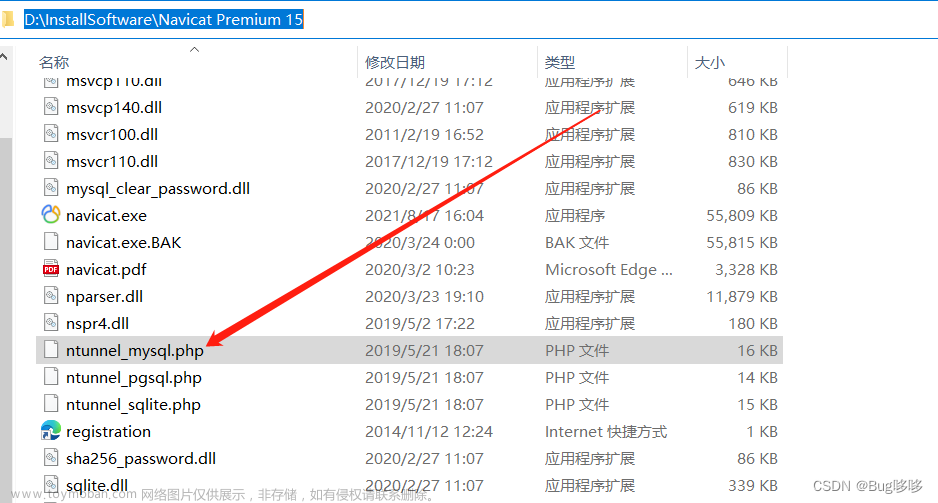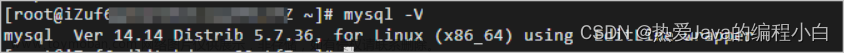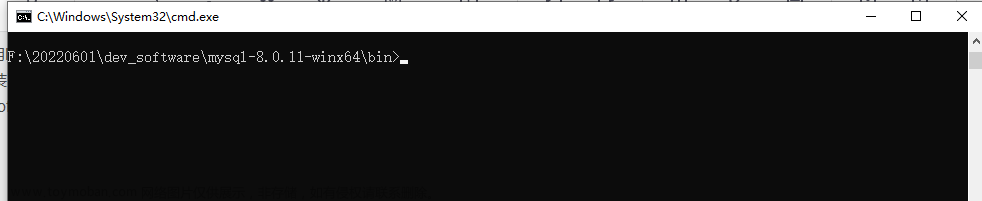安装包获取
MySQL :: Download MySQL Community Serverhttps://dev.mysql.com/downloads/mysql/
MySQL :: Download MySQL Yum Repositoryhttps://dev.mysql.com/downloads/repo/yum/
环境
yum install wget
yum install lrzsz
yum install unzip
setenforce 0一.官方yum源方式安装
8.0版本
wget https://dev.mysql.com/get/mysql80-community-release-el7-3.noarch.rpm
这里需要安装5.7版本 sz直接拖入
8.0

5.7版本放在/opt/文件夹下 并解压

如果需要升级包可以用下面的命令
rpm -Uvh mysql80-community-release-el7-3.noarch.rpm二、安装需要的版本
查看所有版本
yum repolist all | grep mysql
这里5.7版本是不可用的 8.0的能用 所以需要先禁用8.0的然后开启5.7版本的
yum-config-manager --disable mysql80-community #注意#: 如果运行 yum-config-manager命令提示 -bash: yum-config-manager: command not found 命令未找到,因为 yum-config-manager 在 yum-utils包里面。由于系统默认没有这个命令,需要另外进行安装
安装yum-config-manager
yum -y install yum-utils如果报错如下: The GPG keys listed for the “MySQL 5.7 Community Server” repository are already installed but they are not correct for this package. Check that the correct key URLs are configured for this repository
rpm --import https://repo.mysql.com/RPM-GPG-KEY-mysql-2022
echo insecure >> ~/.curlrc例子:出现以下问题 查看8.0版本是否禁用 5.7版本开启


使用命令 
完成

启用5.7版本
yum-config-manager --enable mysql57-community三、安装MySQL
yum install -y mysql-community-server验证MySQL
mysql --version 启用成功可以查看到版本
四、启动MySQL
查看启动状态
systemctl status mysqld.service启动
关闭防火墙 systemctl stop firewalldsystemctl start mysqld.service登录MySQL
MySql服务器初始化会创建 'root@localhost’的一个超级用户账号。设置超级用户的密码并将其存储在错误日志文件中
grep 'temporary password' /var/log/mysqld.log 例子:
使用临时密码登录Mysql
mysql -u root -p'nYZWlu&Qr4S('
引号内密码例子:

重置密码
ALTER USER 'root'@'localhost' IDENTIFIED BY 'ggxl886...';如果密码设置的太简单可能会报错,如下:

解决方法:
set global validate_password_length=6;
set global validate_password_policy=0;
show variables like "%validate%"; 

五、开启远程连接
进入mysql库执行命令 、
use mysql
select host ,user from user;

修改权限 把root用户的host改为%
update user set host = "%" where user = "root";刷新权限
flush privileges;创建数据库时
create database <数据库名>创建表
create table test(
name varchar(20) not null,
id int not null,
age int not null ) default charset = utf8;六.用navicat 连接连接数据库

 文章来源:https://www.toymoban.com/news/detail-735903.html
文章来源:https://www.toymoban.com/news/detail-735903.html
 文章来源地址https://www.toymoban.com/news/detail-735903.html
文章来源地址https://www.toymoban.com/news/detail-735903.html
到了这里,关于✨yum安装mysql数据库的文章就介绍完了。如果您还想了解更多内容,请在右上角搜索TOY模板网以前的文章或继续浏览下面的相关文章,希望大家以后多多支持TOY模板网!