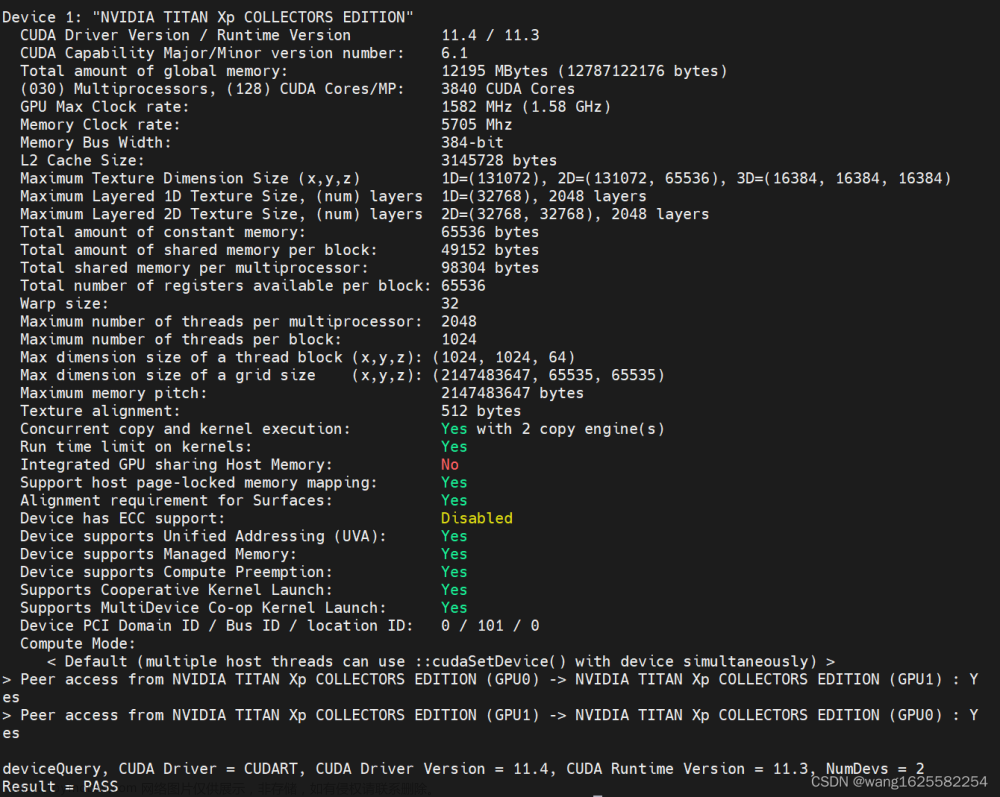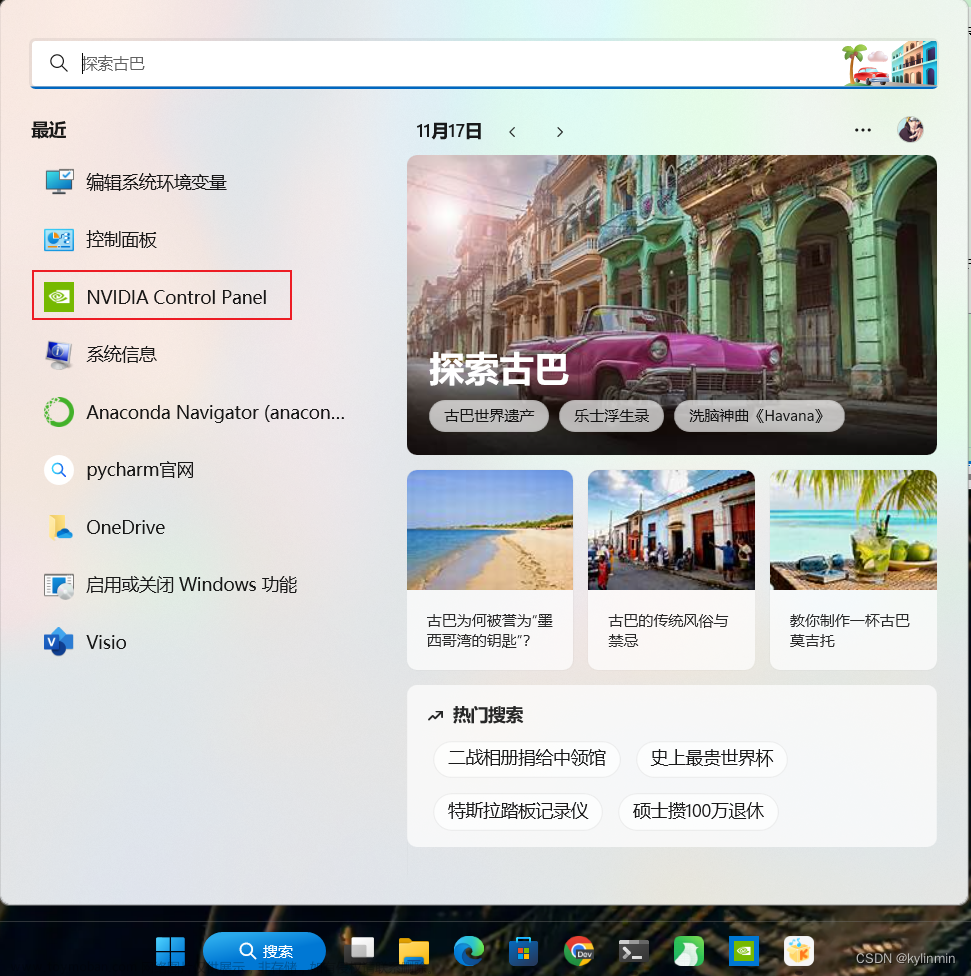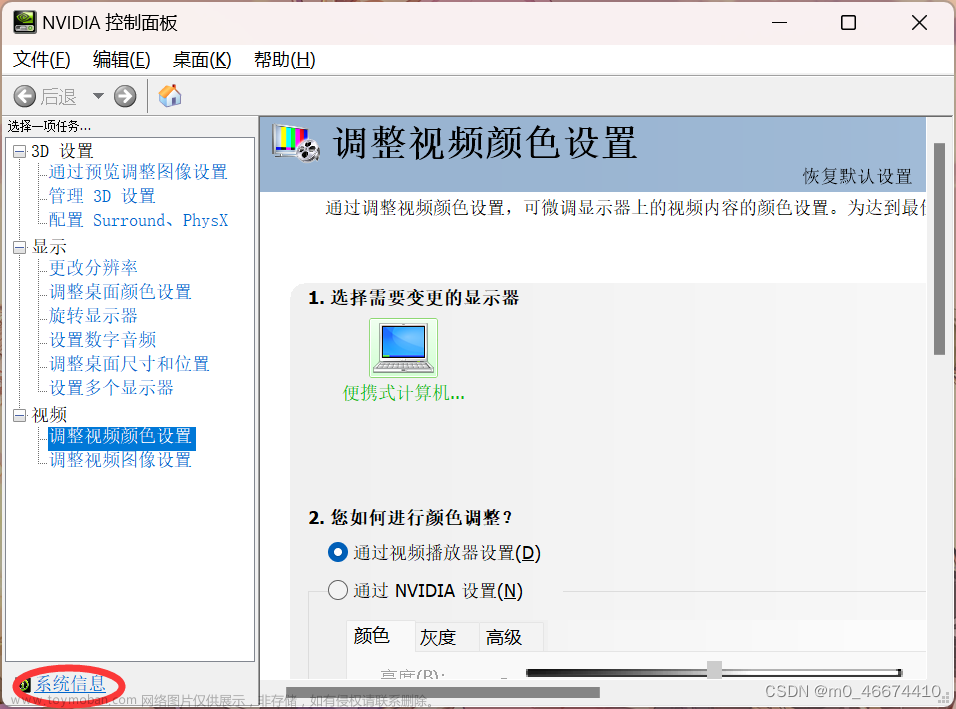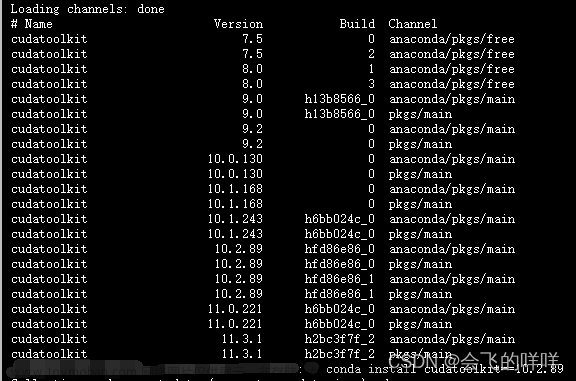背景:服务器的cudnn版本太低了,没有权限去修改。故新建包含cuda和cudnn的docker
步骤
一、拉取镜像及创建docker
- 拉取相关的镜像
-
从镜像列表选出相关版本的镜像https://gitlab.com/nvidia/container-images/cuda/blob/master/doc/supported-tags.md

-
在ubuntu系统中拉取镜像
docker pull nvidia/cuda:12.0.1-cudnn8-devel-ubuntu20.04(按照官方docker pull nvidia/cuda拉取最近的镜像会报错)文章来源:https://www.toymoban.com/news/detail-736060.html
-
- 根据镜像创建docker
docker run -itd --gpus gpu数量 \
--name=新建docker名 \
--shm-size=指定共享内存大小 \
端口映射
-v 服务器地址:映射地址 镜像名
docker run -itd --gpus 4 \
--name="cuda_1201" \
--shm-size=4g \
- p 38040:38040 -p 38041:38041 -p 38042:38042 \
-v /data/cv:/mount nvidia/cuda:12.0.1-cudnn8-devel-ubuntu20.04
二、docker内配置网络
- apt install 无法安装包
- 备份docker中的
source.lst - 在docker中执行
cp /etc/apt/sources.list /etc/apt/sources.list.bk - 从清华源下载配置文件

- 备份docker中的
- 根据上述的选项得到的文本,复制到
/etc/apt/sources.list中
- 在dockers中执行
apt update和apt upgrade
进行完上述步骤后,就可以用apt进行安装包了apt install vim,apt install python3,apt install pip3
参考链接
- CUDA 安装教程
- Error response from daemon: manifest for nvidia/cuda:latest not found: manifest unknown: manifest
安装Anaconda以及使conda命令有效
- 下载Anaconda。清华源https://mirrors.tuna.tsinghua.edu.cn/anaconda/archive,我这里下载的是
Anaconda3-5.1.0-Linux-x86_64.sh - 在docker中执行
bash Anaconda3-5.1.0-Linux-x86_64.sh - 一直enter/yes后,anaconda安装的位置是
/root/anaconda3,配置文件所在的位置/root/.bashrc - 使conda命令生效
export PATH="/root/anaconda3/bin:$PATH" - 新建conda环境
conda create -n bert python=3.8 - 激活conda环境
source activate bert
docker中安装字体
apt-get update && apt-get install -y fonts-dejavu fonts-liberation fonts-indic
查看本机支持的字体文章来源地址https://www.toymoban.com/news/detail-736060.html
import matplotlib.font_manager as fm
def list_system_fonts():
font_list = fm.findSystemFonts(fontpaths=None, fontext='ttf')
font_names = sorted(set([fm.FontProperties(fname=fname).get_name() for fname in font_list]))
return font_names
到了这里,关于新建包含cuda和cudnn的docker的文章就介绍完了。如果您还想了解更多内容,请在右上角搜索TOY模板网以前的文章或继续浏览下面的相关文章,希望大家以后多多支持TOY模板网!