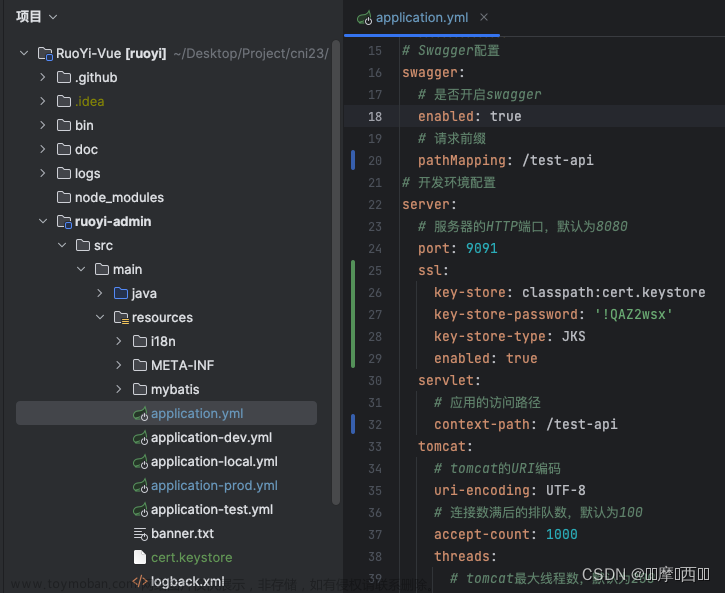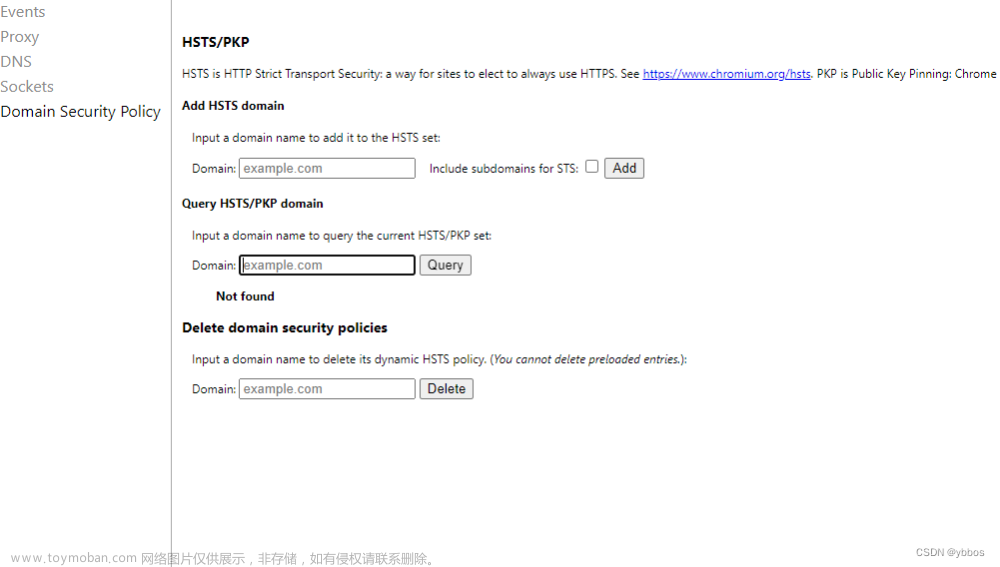改 Nginx 配置文件
在您安装了 SSL 证书之后,您需要修改 Nginx 的配置文件以启用 HTTPS 和 HTTP 自动跳转 HTTPS。
打开 Nginx 配置文件(通常位于 /etc/nginx/nginx.conf),找到您的网站配置块。在该配置块中添加以下内容:
server {
listen 80;
server_name example.com;
return 301 https://$server_name$request_uri;
}
server {
listen 443 ssl;
server_name example.com;
ssl_certificate /path/to/ssl/certificate;
ssl_certificate_key /path/to/ssl/certificate_key;
# other SSL configuration options
# ...
# other server configuration options
# ...
}该配置块包括两个部分:文章来源:https://www.toymoban.com/news/detail-736405.html
- 第一个部分监听 HTTP(端口 80),并将所有的 HTTP 请求重定向到 HTTPS。
- 第二个部分监听 HTTPS(端口 443),并包括 SSL 证书和其他 SSL 配置。
注意不要在同一server 中同时监听443端口和80端口,会造成过多的重定向问题文章来源地址https://www.toymoban.com/news/detail-736405.html
到了这里,关于nginx http 跳转到https的文章就介绍完了。如果您还想了解更多内容,请在右上角搜索TOY模板网以前的文章或继续浏览下面的相关文章,希望大家以后多多支持TOY模板网!