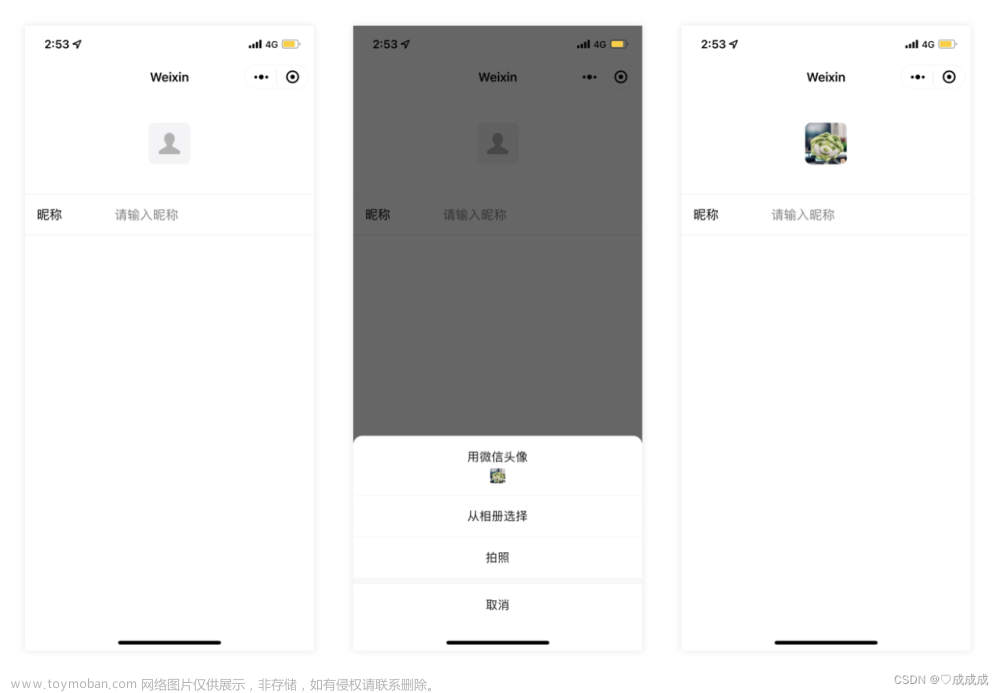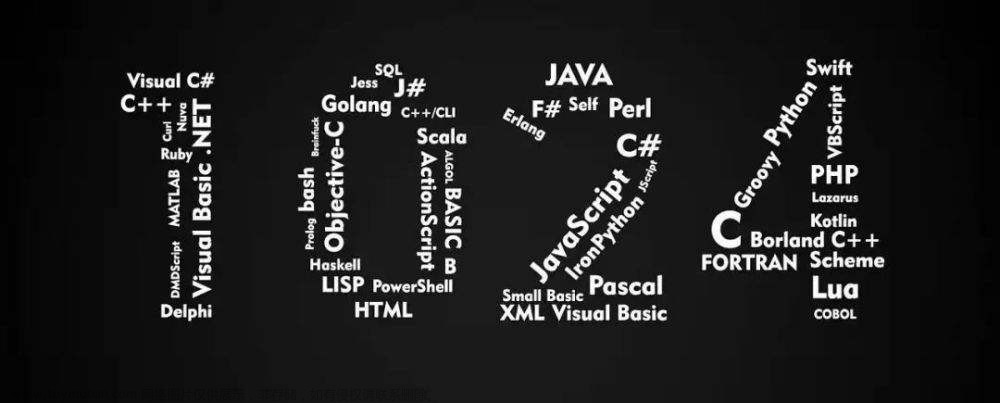微信和支付宝等小程序目前都没有直接调用Image的接口, 但可以借用canvas曲线救国,在页面设置个不可见的canvas,再通过canvas的接口能力就能调用到image了文章来源:https://www.toymoban.com/news/detail-736503.html
- 微信案例
wx.createSelectorQuery()
.select('#myCanvas') // 在 WXML 中填入的 id
.fields({ node: true, size: true })
.exec((res) => {
// Canvas 对象
const canvas = res[0].node
// 图片对象
const image = canvas.createImage()
// 图片加载完成回调
image.onload = () => {
// 将图片绘制到 canvas 上
console.log({image, width: image.width, height: image.height});
}
image.src = 'https://open.weixin.qq.com/zh_CN/htmledition/res/assets/res-design-download/icon64_wx_logo.png'
})
- 支付宝案例
Page({
// 一定要在 canvas 的 onReady 中调用,否则获取到的 context 可能不正确
onCanvasReady() {
// 通过 SelectorQuery 获取 Canvas 实例
my.createSelectorQuery().select('#canvas').node().exec((res) => {
const canvas = res[0].node;
// const ctx = canvas.getContext('2d');
// console.log('canvas 宽高', canvas.width, canvas.height)
// // 开始绘画
// ctx.fillRect(0, 0, 50, 50);
const image = canvas.createImage();
image .src = "https://img.alicdn.com/tfs/TB1GvVMj2BNTKJjy0FdXXcPpVXa-520-280.jpg";
image .onload = function() {
console.log({image, width: image.width, height: image.height});
}
image.onerror = function(err) {
console.log('load image err');
}
});
},
});
 文章来源地址https://www.toymoban.com/news/detail-736503.html
文章来源地址https://www.toymoban.com/news/detail-736503.html
参考
- 微信小程序开发文档·canvas
- 支付宝小程序开发文档·canvas
到了这里,关于小程序使用Image对象预加载图片·获取图片信息的文章就介绍完了。如果您还想了解更多内容,请在右上角搜索TOY模板网以前的文章或继续浏览下面的相关文章,希望大家以后多多支持TOY模板网!