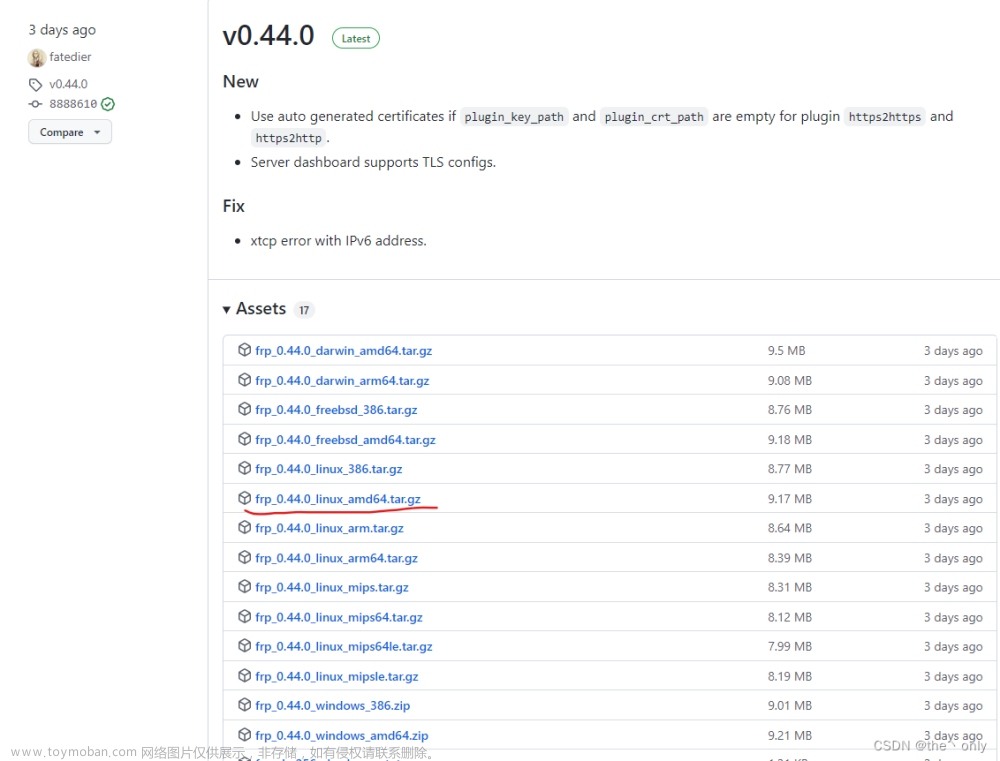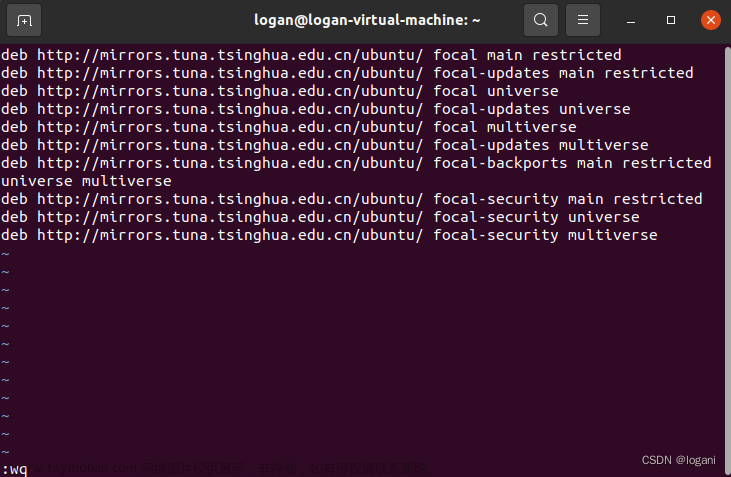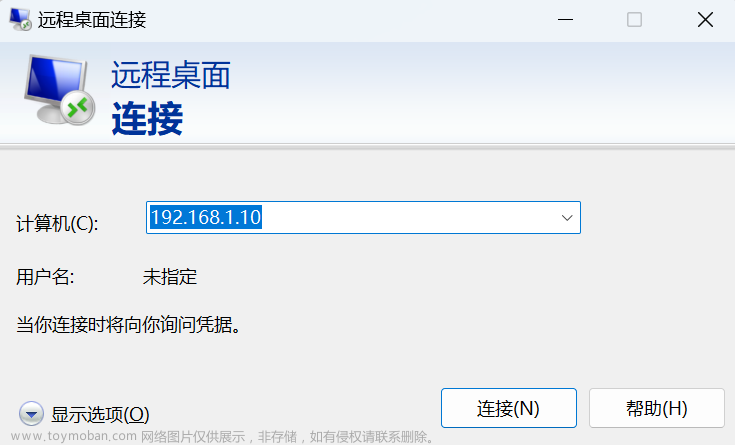问题描述

您希望继续执行吗? [Y/n] Y
错误:1 http://cn.archive.ubuntu.com/ubuntu focal/universe amd64 binfmt-support amd64 2.2.0-2
无法发起与 cn.archive.ubuntu.com:80 (2001:67c:1562::18) 的连接 - connect (101: 网络不可达) 无法发起与 cn.archive.ubuntu.com:80 (2001:67c:1562::15) 的连接 - connect (101: 网络不可达) 无法连接上 cn.archive.ubuntu.com:80 (91.189.91.38),连接超时 无法连接上 cn.archive.ubuntu.com:80 (91.189.91.39),连接超时
错误:2 http://cn.archive.ubuntu.com/ubuntu focal-updates/main amd64 libllvm11 amd64 1:11.0.0-2~ubuntu20.04.1
无法发起与 cn.archive.ubuntu.com:80 (2001:67c:1562::18) 的连接 - connect (101: 网络不可达) 无法发起与 cn.archive.ubuntu.com:80 (2001:67c:1562::15) 的连接 - connect (101: 网络不可达)
错误:3 http://cn.archive.ubuntu.com/ubuntu focal-updates/main amd64 libclang-cpp11 amd64 1:11.0.0-2~ubuntu20.04.1
无法发起与 cn.archive.ubuntu.com:80 (2001:67c:1562::18) 的连接 - connect (101: 网络不可达) 无法发起与 cn.archive.ubuntu.com:80 (2001:67c:1562::15) 的连接 - connect (101: 网络不可达)
错误:4 http://cn.archive.ubuntu.com/ubuntu focal-updates/main amd64 libclang-common-11-dev amd64 1:11.0.0-2~ubuntu20.04.1
无法发起与 cn.archive.ubuntu.com:80 (2001:67c:1562::18) 的连接 - connect (101: 网络不可达) 无法发起与 cn.archive.ubuntu.com:80 (2001:67c:1562::15) 的连接 - connect (101: 网络不可达)
错误:5 http://cn.archive.ubuntu.com/ubuntu focal-updates/main amd64 libclang1-11 amd64 1:11.0.0-2~ubuntu20.04.1
无法发起与 cn.archive.ubuntu.com:80 (2001:67c:1562::18) 的连接 - connect (101: 网络不可达) 无法发起与 cn.archive.ubuntu.com:80 (2001:67c:1562::15) 的连接 - connect (101: 网络不可达)
错误:6 http://cn.archive.ubuntu.com/ubuntu focal-updates/universe amd64 clang-11 amd64 1:11.0.0-2~ubuntu20.04.1
无法发起与 cn.archive.ubuntu.com:80 (2001:67c:1562::18) 的连接 - connect (101: 网络不可达) 无法发起与 cn.archive.ubuntu.com:80 (2001:67c:1562::15) 的连接 - connect (101: 网络不可达)
忽略:7 http://cn.archive.ubuntu.com/ubuntu focal-updates/universe amd64 clang-11-doc all 1:11.0.0-2~ubuntu20.04.1
错误:8 http://cn.archive.ubuntu.com/ubuntu focal-updates/universe amd64 clang-format-11 amd64 1:11.0.0-2~ubuntu20.04.1
无法发起与 cn.archive.ubuntu.com:80 (2001:67c:1562::18) 的连接 - connect (101: 网络不可达) 无法发起与 cn.archive.ubuntu.com:80 (2001:67c:1562::15) 的连接 - connect (101: 网络不可达)
错误:9 http://cn.archive.ubuntu.com/ubuntu focal-updates/universe amd64 clang-tools-11 amd64 1:11.0.0-2~ubuntu20.04.1
无法发起与 cn.archive.ubuntu.com:80 (2001:67c:1562::18) 的连接 - connect (101: 网络不可达) 无法发起与 cn.archive.ubuntu.com:80 (2001:67c:1562::15) 的连接 - connect (101: 网络不可达)
错误:10 http://cn.archive.ubuntu.com/ubuntu focal-updates/universe amd64 clang-tidy-11 amd64 1:11.0.0-2~ubuntu20.04.1
无法发起与 cn.archive.ubuntu.com:80 (2001:67c:1562::18) 的连接 - connect (101: 网络不可达) 无法发起与 cn.archive.ubuntu.com:80 (2001:67c:1562::15) 的连接 - connect (101: 网络不可达)
错误:11 http://cn.archive.ubuntu.com/ubuntu focal-updates/universe amd64 clangd-11 amd64 1:11.0.0-2~ubuntu20.04.1
无法发起与 cn.archive.ubuntu.com:80 (2001:67c:1562::18) 的连接 - connect (101: 网络不可达) 无法发起与 cn.archive.ubuntu.com:80 (2001:67c:1562::15) 的连接 - connect (101: 网络不可达)
错误:12 http://cn.archive.ubuntu.com/ubuntu focal-updates/universe amd64 libc++abi1-11 amd64 1:11.0.0-2~ubuntu20.04.1
无法发起与 cn.archive.ubuntu.com:80 (2001:67c:1562::18) 的连接 - connect (101: 网络不可达) 无法发起与 cn.archive.ubuntu.com:80 (2001:67c:1562::15) 的连接 - connect (101: 网络不可达)
错误:13 http://cn.archive.ubuntu.com/ubuntu focal-updates/universe amd64 libc++1-11 amd64 1:11.0.0-2~ubuntu20.04.1
无法发起与 cn.archive.ubuntu.com:80 (2001:67c:1562::18) 的连接 - connect (101: 网络不可达) 无法发起与 cn.archive.ubuntu.com:80 (2001:67c:1562::15) 的连接 - connect (101: 网络不可达)
错误:14 http://cn.archive.ubuntu.com/ubuntu focal-updates/universe amd64 libc+±11-dev amd64 1:11.0.0-2~ubuntu20.04.1
无法发起与 cn.archive.ubuntu.com:80 (2001:67c:1562::18) 的连接 - connect (101: 网络不可达) 无法发起与 cn.archive.ubuntu.com:80 (2001:67c:1562::15) 的连接 - connect (101: 网络不可达)
错误:15 http://cn.archive.ubuntu.com/ubuntu focal-updates/universe amd64 libc++abi-11-dev amd64 1:11.0.0-2~ubuntu20.04.1
无法发起与 cn.archive.ubuntu.com:80 (2001:67c:1562::18) 的连接 - connect (101: 网络不可达) 无法发起与 cn.archive.ubuntu.com:80 (2001:67c:1562::15) 的连接 - connect (101: 网络不可达)
错误:16 http://cn.archive.ubuntu.com/ubuntu focal-updates/main amd64 libclang-11-dev amd64 1:11.0.0-2~ubuntu20.04.1
无法发起与 cn.archive.ubuntu.com:80 (2001:67c:1562::18) 的连接 - connect (101: 网络不可达) 无法发起与 cn.archive.ubuntu.com:80 (2001:67c:1562::15) 的连接 - connect (101: 网络不可达)
错误:17 http://cn.archive.ubuntu.com/ubuntu focal-updates/universe amd64 libomp5-11 amd64 1:11.0.0-2~ubuntu20.04.1
无法发起与 cn.archive.ubuntu.com:80 (2001:67c:1562::18) 的连接 - connect (101: 网络不可达) 无法发起与 cn.archive.ubuntu.com:80 (2001:67c:1562::15) 的连接 - connect (101: 网络不可达)
错误:18 http://cn.archive.ubuntu.com/ubuntu focal-updates/universe amd64 libomp-11-dev amd64 1:11.0.0-2~ubuntu20.04.1
无法发起与 cn.archive.ubuntu.com:80 (2001:67c:1562::18) 的连接 - connect (101: 网络不可达) 无法发起与 cn.archive.ubuntu.com:80 (2001:67c:1562::15) 的连接 - connect (101: 网络不可达)
错误:19 http://cn.archive.ubuntu.com/ubuntu focal-updates/universe amd64 llvm-11-runtime amd64 1:11.0.0-2~ubuntu20.04.1
无法发起与 cn.archive.ubuntu.com:80 (2001:67c:1562::18) 的连接 - connect (101: 网络不可达) 无法发起与 cn.archive.ubuntu.com:80 (2001:67c:1562::15) 的连接 - connect (101: 网络不可达)
错误:20 http://cn.archive.ubuntu.com/ubuntu focal/main amd64 libpfm4 amd64 4.10.1+git20-g7700f49-2
无法发起与 cn.archive.ubuntu.com:80 (2001:67c:1562::18) 的连接 - connect (101: 网络不可达) 无法发起与 cn.archive.ubuntu.com:80 (2001:67c:1562::15) 的连接 - connect (101: 网络不可达)
错误:21 http://cn.archive.ubuntu.com/ubuntu focal-updates/universe amd64 llvm-11 amd64 1:11.0.0-2~ubuntu20.04.1
无法发起与 cn.archive.ubuntu.com:80 (2001:67c:1562::18) 的连接 - connect (101: 网络不可达) 无法发起与 cn.archive.ubuntu.com:80 (2001:67c:1562::15) 的连接 - connect (101: 网络不可达)
错误:22 http://cn.archive.ubuntu.com/ubuntu focal/main amd64 libffi-dev amd64 3.3-4
无法发起与 cn.archive.ubuntu.com:80 (2001:67c:1562::18) 的连接 - connect (101: 网络不可达) 无法发起与 cn.archive.ubuntu.com:80 (2001:67c:1562::15) 的连接 - connect (101: 网络不可达)
忽略:23 http://cn.archive.ubuntu.com/ubuntu focal-updates/main amd64 python3-pygments all 2.3.1+dfsg-1ubuntu2.2
错误:24 http://cn.archive.ubuntu.com/ubuntu focal-updates/universe amd64 llvm-11-tools amd64 1:11.0.0-2~ubuntu20.04.1
无法发起与 cn.archive.ubuntu.com:80 (2001:67c:1562::18) 的连接 - connect (101: 网络不可达) 无法发起与 cn.archive.ubuntu.com:80 (2001:67c:1562::15) 的连接 - connect (101: 网络不可达)
错误:25 http://cn.archive.ubuntu.com/ubuntu focal/universe amd64 libz3-4 amd64 4.8.7-4build1
无法发起与 cn.archive.ubuntu.com:80 (2001:67c:1562::18) 的连接 - connect (101: 网络不可达) 无法发起与 cn.archive.ubuntu.com:80 (2001:67c:1562::15) 的连接 - connect (101: 网络不可达)
错误:26 http://cn.archive.ubuntu.com/ubuntu focal/universe amd64 libz3-dev amd64 4.8.7-4build1
无法发起与 cn.archive.ubuntu.com:80 (2001:67c:1562::18) 的连接 - connect (101: 网络不可达) 无法发起与 cn.archive.ubuntu.com:80 (2001:67c:1562::15) 的连接 - connect (101: 网络不可达)
错误:27 http://cn.archive.ubuntu.com/ubuntu focal-updates/universe amd64 llvm-11-dev amd64 1:11.0.0-2~ubuntu20.04.1
无法发起与 cn.archive.ubuntu.com:80 (2001:67c:1562::18) 的连接 - connect (101: 网络不可达) 无法发起与 cn.archive.ubuntu.com:80 (2001:67c:1562::15) 的连接 - connect (101: 网络不可达)
错误:7 http://cn.archive.ubuntu.com/ubuntu focal-updates/universe amd64 clang-11-doc all 1:11.0.0-2~ubuntu20.04.1
无法发起与 cn.archive.ubuntu.com:80 (2001:67c:1562::18) 的连接 - connect (101: 网络不可达) 无法发起与 cn.archive.ubuntu.com:80 (2001:67c:1562::15) 的连接 - connect (101: 网络不可达)
问题分析

这个地址应该是挂了,此外尝试挂了梯子仍无法解决,最后决定换个国内源
问题解决
- 打开 apt 源的配置文件
sudo vim /etc/apt/sources.list
- 将其中
http://cn.archive.ubuntu.com全部替换成阿里源http://mirrors.aliyun.com
实践发现,# deb cdrom:[Ubuntu 20.04 LTS _Focal Fossa_ - Release amd64 (20200423)]/ focal main restricted # See http://help.ubuntu.com/community/UpgradeNotes for how to upgrade to # newer versions of the distribution. # deb http://cn.archive.ubuntu.com/ubuntu/ focal main restricted deb http://mirrors.aliyun.com/ubuntu/ focal main restricted # deb-src http://cn.archive.ubuntu.com/ubuntu/ focal main restricted ## Major bug fix updates produced after the final release of the ## distribution. # deb http://cn.archive.ubuntu.com/ubuntu/ focal-updates main restricted deb http://mirrors.aliyun.com/ubuntu/ focal-updates main restricted # deb-src http://cn.archive.ubuntu.com/ubuntu/ focal-updates main restricted ## N.B. software from this repository is ENTIRELY UNSUPPORTED by the Ubuntu ## team. Also, please note that software in universe WILL NOT receive any ## review or updates from the Ubuntu security team. # deb http://cn.archive.ubuntu.com/ubuntu/ focal universe deb http://mirrors.aliyun.com/ubuntu/ focal universe # deb-src http://cn.archive.ubuntu.com/ubuntu/ focal universe # deb http://cn.archive.ubuntu.com/ubuntu/ focal-updates universe deb http://mirrors.aliyun.com/ubuntu/ focal-updates universe # deb-src http://cn.archive.ubuntu.com/ubuntu/ focal-updates universe ## N.B. software from this repository is ENTIRELY UNSUPPORTED by the Ubuntu ## team, and may not be under a free licence. Please satisfy yourself as to ## your rights to use the software. Also, please note that software in ## multiverse WILL NOT receive any review or updates from the Ubuntu ## security team. # deb http://cn.archive.ubuntu.com/ubuntu/ focal multiverse deb http://mirrors.aliyun.com/ubuntu/ focal multiverse # deb-src http://cn.archive.ubuntu.com/ubuntu/ focal multiverse # deb http://cn.archive.ubuntu.com/ubuntu/ focal-updates multiverse deb http://mirrors.aliyun.com/ubuntu/ focal-updates multiverse # deb-src http://cn.archive.ubuntu.com/ubuntu/ focal-updates multiverse ## N.B. software from this repository may not have been tested as # deb cdrom:[Ubuntu 20.04 LTS _Focal Fossa_ - Release amd64 (20200423)]/ focal main restricted # See http://help.ubuntu.com/community/UpgradeNotes for how to upgrade to # newer versions of the distribution. # deb http://cn.archive.ubuntu.com/ubuntu/ focal main restricted deb http://mirrors.aliyun.com/ubuntu/ focal main restricted # deb-src http://cn.archive.ubuntu.com/ubuntu/ focal main restricted ## Major bug fix updates produced after the final release of the ## distribution. # deb http://cn.archive.ubuntu.com/ubuntu/ focal-updates main restricted deb http://mirrors.aliyun.com/ubuntu/ focal-updates main restricted # deb-src http://cn.archive.ubuntu.com/ubuntu/ focal-updates main restricted ## N.B. software from this repository is ENTIRELY UNSUPPORTED by the Ubuntu ## team. Also, please note that software in universe WILL NOT receive any ## review or updates from the Ubuntu security team. # deb http://cn.archive.ubuntu.com/ubuntu/ focal universe deb http://mirrors.aliyun.com/ubuntu/ focal universe # deb-src http://cn.archive.ubuntu.com/ubuntu/ focal universe # deb http://cn.archive.ubuntu.com/ubuntu/ focal-updates universe deb http://mirrors.aliyun.com/ubuntu/ focal-updates universe # deb-src http://cn.archive.ubuntu.com/ubuntu/ focal-updates universe ## N.B. software from this repository is ENTIRELY UNSUPPORTED by the Ubuntu ## team, and may not be under a free licence. Please satisfy yourself as to ## your rights to use the software. Also, please note that software in ## multiverse WILL NOT receive any review or updates from the Ubuntu ## security team. # deb http://cn.archive.ubuntu.com/ubuntu/ focal multiverse deb http://mirrors.aliyun.com/ubuntu/ focal multiverse # deb-src http://cn.archive.ubuntu.com/ubuntu/ focal multiverse # deb http://cn.archive.ubuntu.com/ubuntu/ focal-updates multiverse deb http://mirrors.aliyun.com/ubuntu/ focal-updates multiverse # deb-src http://cn.archive.ubuntu.com/ubuntu/ focal-updates multiverse ## N.B. software from this repository may not have been tested as ## extensively as that contained in the main release, although it includes ## newer versions of some applications which may provide useful features. ## Also, please note that software in backports WILL NOT receive any review ## or updates from the Ubuntu security team. # deb http://cn.archive.ubuntu.com/ubuntu/ focal-backports main restricted universe multiverse deb http://mirrors.aliyun.com/ubuntu/ focal-backports main restricted universe multiverse # deb-src http://cn.archive.ubuntu.com/ubuntu/ focal-backports main restricted universe multiverse ## Uncomment the following two lines to add software from Canonical's ## 'partner' repository. ## This software is not part of Ubuntu, but is offered by Canonical and the ## respective vendors as a service to Ubuntu users. # deb http://archive.canonical.com/ubuntu focal partner # deb-src http://archive.canonical.com/ubuntu focal partner # deb http://security.ubuntu.com/ubuntu focal-security main restricted deb http://mirrors.aliyun.com/ubuntu/ focal-security main restricted # deb-src http://security.ubuntu.com/ubuntu focal-security main restricted # deb http://security.ubuntu.com/ubuntu focal-security universe deb http://mirrors.aliyun.com/ubuntu/ focal-security universe # deb-src http://security.ubuntu.com/ubuntu focal-security universe # deb http://security.ubuntu.com/ubuntu focal-security multiverse deb http://mirrors.aliyun.com/ubuntu/ focal-security multiverse # deb-src http://security.ubuntu.com/ubuntu focal-security multiverse # This system was installed using small removable media # (e.g. netinst, live or single CD). The matching "deb cdrom" # entries were disabled at the end of the installation process. # For information about how to configure apt package sources, # see the sources.list(5) manual. deb https://cloud.r-project.org/bin/linux/ubuntu focal-cran40/ # deb-src https://cloud.r-project.org/bin/linux/ubuntu focal-cran40/ ### note: 未注释的配置上方一行为原来的配置,还原只需交换相应的注释即可http://security.ubuntu.com/ubuntu这个也挂了,所以将它也替换成阿里源 - 更新 apt
sudo apt update
全部命中!解决
额外说明
1. 备份
为了方便还原或者出现其他不可名状的错误,你应该在执行上述步骤前做好备份
cp /etc/apt/sources.list /etc/apt/sources.list.bak
2. 替换命令
sudo sed -i 's/archive.ubuntu.com/mirrors.aliyun.com/g' /etc/apt/sources.list
其他源
中科大:mirrors.aliyun.com文章来源:https://www.toymoban.com/news/detail-737540.html
参考文章
1. Ubuntu 更换国内源【个人博客】
2. ubuntu官方国内源【CSDN】文章来源地址https://www.toymoban.com/news/detail-737540.html
到了这里,关于【Linux】Ubuntu20.04 无法访问 http://cn.archive.ubuntu.com 问题记录解决的文章就介绍完了。如果您还想了解更多内容,请在右上角搜索TOY模板网以前的文章或继续浏览下面的相关文章,希望大家以后多多支持TOY模板网!