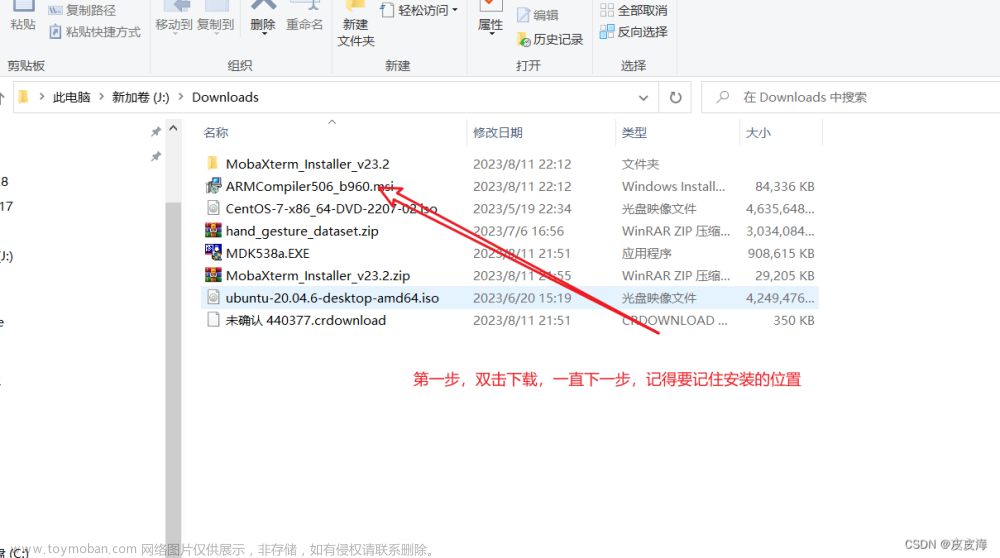正文
错一:
caliper遇到 error [caliper] [bind] Failed to execute “npm“ with return code 1.Command failed
这是我在bind的时候遇到的报错这里我们只需要完整版在这里
npm rebuild
npx caliper bind --caliper-bind-sut fisco-bcos --caliper-bind-sdk latest错二:
这个报错我是在启动HELLO WORLD的时候遇到的,我们只需要进行docker重启就可以了
sudo service docker startCompiling error:
docker: Cannot connect to the Docker daemon at unix:///var/run/docker.sock. Is the docker daemon running?.
See 'docker run --help'.
2022.09.20-02:58:19.973 error [caliper] [installSmartContract.js] Depolying error: undefined
2022.09.20-02:58:19.973 error [caliper] [installSmartContract.js] Failed to install smart contract helloworld, path=/home/fisco/benchmarks/caliper-benchmarks/src/fisco-bcos/helloworld/HelloWorld.sol
错三:
Command 'npm' not found
这个是npm init的时候,我们就需要重新下载一下npm
sudo apt install npm
错四:
"echo \"Error: no test specified\" && exit 1"
"scripts": {
"test": "echo \"Error: no test specified\" && exit 1",
"start":"node service.js"
}这里我们有两个问题一个是没有用nvm安装nodejs,一个就是指定运行一下js文件就可以了直接在终端执行 node xx.js
错五:
npm WARN benchmarks@1.0.0 No description
npm WARN benchmarks@1.0.0 No repository field.
npm ERR! Linux 5.4.0-124-generic
npm ERR! argv "/usr/bin/node" "/usr/bin/npm" "install" "--only=prod" "@hyperledger/caliper-cli@0.2.0"
npm ERR! node v8.10.0
npm ERR! npm v3.5.2
npm ERR! path /home/fisco/benchmarks/node_modules/.staging/@types/node-77814c16/package.json
npm ERR! code ENOTDIR
npm ERR! errno -20
npm ERR! syscall open
npm ERR! ENOTDIR: not a directory, open '/home/fisco/benchmarks/node_modules/.staging/@types/node-77814c16/package.json'
npm ERR!
npm ERR! If you need help, you may report this error at:
npm ERR! <https://github.com/npm/npm/issues>
npm ERR! Please include the following file with any support request:
npm ERR! /home/fisco/benchmarks/npm-debug.log
这个问题就是Npm和nodejs版本不对{"node":">=8.10.0","npm":">=5.6.0"}
错六:
Command 'npx' not found
这个问题就是caliper没有下载完成,需要重新配置环境下载caliper
错七:
Command 'nvm' not found
这个问题就是在nvm安装的时候没有完成指定
curl -o- https://gitee.com/mirrors/nvm/raw/v0.33.2/install.sh | bash
source ~/.$(basename $SHELL)rc换成国内的之后刷新环境变量就可以了
错八:
╭────────────────────────────────────────────────────────────────╮
│ │
│ New major version of npm available! 6.13.4 → 8.19.2 │
│ Changelog: https://github.com/npm/cli/releases/tag/v8.19.2 │
│ Run npm install -g npm to update! │
│ │
╰────────────────────────────────────────────────────────────────╯
这个严格来说不算报错,只能说我们修改了原来指定的版本
错九:
这个报错也是在hello world中遇到的
2022.09.20-02:52:38.309 error [caliper] [installSmartContract.js] Depolying error: undefined
2022.09.20-02:52:38.310 error [caliper] [installSmartContract.js] Failed to install smart contract helloworld, path=/home/fisco/benchmarks/caliper-benchmarks/src/fisco-bcos/helloworld/HelloWorld.sol这个就是我们没有下载启动docker,需要启动docker服务与下载docker服务并运行才可以
错十:
2 packages are looking for funding
run `npm fund` for details
found 20 vulnerabilities (10 moderate, 10 high)
run `npm audit fix` to fix them, or `npm audit` for details
这一类也不算报错,如果后期有报错的运行修复即可
npm audit fix错十一:
这个问题在绑定的时候较多
npm ERR! Error while executing:
npm ERR! /usr/bin/git ls-remote -h -t https://github.com/frozeman/bignumber.js-nolookahead.git
npm ERR!
npm ERR! fatal: unable to access 'https://github.com/frozeman/bignumber.js-nolookahead.git/': gnutls_handshake() failed: Error in the pull function.
这个问题是因为我们没有配置git下载git即可
sudo apt install -y git错十二:
npm ERR! Error while executing:
npm ERR! /usr/bin/git ls-remote -h -t https://github.com/frozeman/bignumber.js-nolookahead.git
npm ERR!
npm ERR! fatal: unable to access 'https://github.com/frozeman/bignumber.js-nolookahead.git/': Failed to connect to github.com port 443: Connection refused
npm ERR!
npm ERR! exited with error code: 128
npm ERR! A complete log of this run can be found in:
npm ERR! /home/fisco/.npm/_logs/2022-09-20T10_46_40_887Z-debug.log
2022.09.20-03:46:40.893 error [caliper] [bind] Failed to execute "npm" with return code 1.
Error: Failed to execute "npm" with return code 1.
at ChildProcess.proc.on (/home/fisco/benchmarks/node_modules/@hyperledger/caliper-cli/lib/utils/cmdutils.js:56:35)
at emitTwo (events.js:126:13)
at ChildProcess.emit (events.js:214:7)
at Process.ChildProcess._handle.onexit (internal/child_process.js:198:12)
Command failed
这里就去下载make和py2.7
sudo apt install -y make
sudo apt install -y python2.7
sudo apt install -y pip错十三:
这个报错就是智能合约下载问题
Depolying error: Error: Cannot convert string to buffer. toBuffer only supports 0x-prefixed hex strings and this string was given: 62c83ba70ea0409db1ab0eb228bb5502
部署问题
Failed to install smart contract helloworld, path=/home/fisco/benchmarks/caliper-benchmarks/src/fisco-bcos/helloworld/HelloWorld.sol
这个是输出问题文章来源:https://www.toymoban.com/news/detail-737668.html
✔ Compiling /home/fisco/benchmarks/caliper-benchmarks/src/fisco-bcos/helloworld/HelloWorld.sol ...
2022.09.20-04:35:51.938 error [caliper] [installSmartContract.js] Depolying error: Error: Cannot convert string to buffer. toBuffer only supports 0x-prefixed hex strings and this string was given: 62c83ba70ea0409db1ab0eb228bb5502
2022.09.20-04:35:51.939 error [caliper] [installSmartContract.js] Failed to install smart contract helloworld, path=/home/fisco/benchmarks/caliper-benchmarks/src/fisco-bcos/helloworld/HelloWorld.sol
2022.09.20-04:35:51.957 error [caliper] [caliper-flow] Error: TypeError: Color.error is not a function
at FiscoBcos.installSmartContract (/home/fisco/benchmarks/node_modules/@hyperledger/caliper-fisco-bcos/lib/fiscoBcos.js:62:36)
at <anonymous>
解决方法就是把path的文件夹删了/home/fisco/benchmarks/caliper-benchmarks/src/fisco-bcos/helloworld/HelloWorld.sol,所以我们这里就等删除之后,我们在运行一次命令就可以了文章来源地址https://www.toymoban.com/news/detail-737668.html
到了这里,关于caliper报错合集的文章就介绍完了。如果您还想了解更多内容,请在右上角搜索TOY模板网以前的文章或继续浏览下面的相关文章,希望大家以后多多支持TOY模板网!

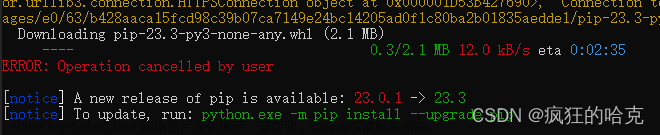
![pycharm中如何解决[notice] A new release of pip available: 22.2 -> 22.2.2[notice] To update, run: python.](https://imgs.yssmx.com/Uploads/2024/02/708963-1.png)
![[notice] A new release of pip is available: 23.1.2 -> 23.3.1[notice] To update, run: python.exe -m](https://imgs.yssmx.com/Uploads/2024/02/774717-1.png)