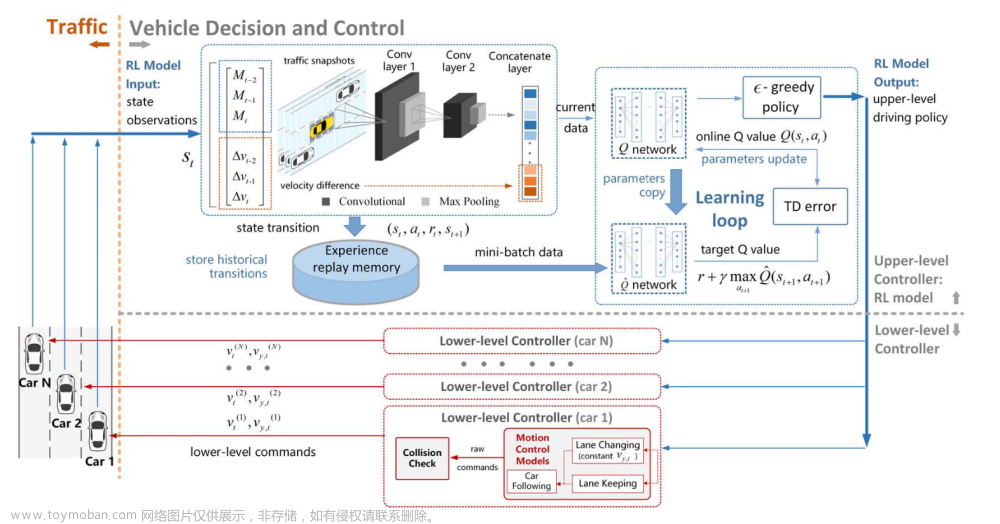原文连接:IndepthApp
今天深入阅读并总结Angualr中onPush更新策略。
1. 两种策略 & whats Lview?
Angular 实现了两种策略来控制各个组件级别的更改检测行为。这些策略定义为Default和OnPush:
被定义为枚举:
export enum ChangeDetectionStrategy {
OnPush = 0,
Default = 1
}Angular使用这些策略来确定在运行父组件的变更检测时,是否应该检查子组件。为组件定义的策略会影响所有子指令,因为它们作为检查宿主组件的一部分而被检查。定义的策略无法在运行时被覆盖。
默认策略,内部称为CheckAlways,意味着除非视图被显式分离,否则组件会进行常规的自动变更检测。而被称为OnPush策略,内部称为CheckOnce,意味着只有在组件被标记为脏时才会进行变更检测。Angular实现了自动将组件标记为脏的机制。在需要时,可以使用ChangeDetectorRef上暴露的markForCheck方法手动将组件标记为脏。
当我们使用@Component()装饰器定义策略时,Angular的编译器会通过defineComponent函数将其记录在组件的定义中。例如,对于像这样的组件:
@Component({
selector: 'a-op',
template: `I am OnPush component`,
changeDetection: ChangeDetectionStrategy.OnPush
})
export class AOpComponent {}编译器生成的定义如下所示:

原文:When Angular instantiates a component, it’s using this definition to set a corresponding flag on the LView instance that represents the component’s view
对应的拓展理解:
LView(即 "Logical View")是 Angular 中的一个概念,表示组件视图的逻辑表示。它是一个内部数据结构,用于跟踪和管理组件的状态、变更检测以及视图的渲染。
LView 包含了组件视图的各种信息,例如组件的模板、绑定的数据、指令和组件实例等。它是一个类似于树状结构的数据结构,用于表示组件视图的层次结构。
在 Angular 的内部实现中,LView 是由一系列的数组和索引组成的。这些数组存储了组件视图中各个部分的状态和数据。通过使用这些数组和索引,Angular 可以高效地访问和操作组件视图的各个部分。
总而言之,LView 是 Angular 中用于表示组件视图的逻辑结构的概念。它是一个内部数据结构,用于跟踪和管理组件的状态、变更检测以及视图的渲染。通过使用 LView,Angular 可以有效地处理和操作组件视图的各个方面。
我理解为:当Angular实例化一个组件时,它使用这个定义来在表示组件视图的LView实例上设置相应的标志。这句话的意思是,Angular在创建组件的实例时,会根据组件的定义,在LView实例上设置一个标志。这个标志可能用来表示组件的状态或其他信息,以便Angular在后续的变更检测和渲染过程中使用。这个标志可以帮助Angular追踪和管理组件的状态,并根据需要执行相应的操作。 
Angular 实现了两种策略来控制各个组件级别的更改检测行为。这些策略定义为Default和OnPush:
export enum ChangeDetectionStrategy {
OnPush = 0,
Default = 1
}Angular 使用这些策略来确定在对父组件运行更改检测时是否应检查子组件。为组件定义的策略会影响所有子指令,因为它们是作为检查主机组件的一部分进行检查的。定义的策略不能在运行时被覆盖。
默认策略(内部称为CheckAlways)意味着对组件进行定期自动更改检测,除非显式分离视图。所谓的OnPush策略(内部称为 策略)CheckOnce意味着除非组件被标记为脏,否则将跳过更改检测。Angular 实现了自动将组件标记为脏的机制。需要时,可以使用 上公开的markForCheck方法手动将组件标记为脏ChangeDetectorRef。
当我们使用装饰器定义策略时,Angular 的编译器通过DefineComponent@Component()函数将其记录在组件的定义中。例如,对于这样的组件:
@Component({
selector: 'a-op',
template: `I am OnPush component`,
changeDetection: ChangeDetectionStrategy.OnPush
})
export class AOpComponent {}编译器生成的定义如下所示:

当 Angular 实例化组件时,它使用此定义在表示组件视图的实例上设置相应的标志:LView

这意味着LView为此组件创建的所有实例都将设置CheckAlways或Dirty标志。对于该OnPush策略,该Dirty标志将在第一次更改检测通过后自动取消设置。
当 Angular 确定是否应检查组件时,会在刷新视图LView函数内检查设置的标志:
function refreshComponent(hostLView, componentHostIdx) {
// Only attached components that are CheckAlways or OnPush and dirty
// should be refreshed
if (viewAttachedToChangeDetector(componentView)) {
const tView = componentView[TVIEW];
if (componentView[FLAGS] & (LViewFlags.CheckAlways | LViewFlags.Dirty)) {
refreshView(tView, componentView, tView.template, componentView[CONTEXT]);
} else if (componentView[TRANSPLANTED_VIEWS_TO_REFRESH] > 0) {
// Only attached components that are CheckAlways
// or OnPush and dirty should be refreshed
refreshContainsDirtyView(componentView);
}
}
}
默认策略
默认更改检测策略意味着如果检查了其父组件,则将始终检查子组件。该规则的唯一例外是,如果您像这样分离子组件的更改检测器:
@Component({
selector: 'a-op',
template: `I am OnPush component`
})
export class AOpComponent {
constructor(private cdRef: ChangeDetectorRef) {
cdRef.detach();
}
}请注意,我特别突出显示了有关正在检查的父组件的部分。如果未选中父组件,则 Angular 不会为子组件运行更改检测,即使它使用默认的更改检测策略也是如此。这是因为 Angular 在检查其父组件时会运行对子组件的检查。
Angular 不会强制开发人员执行任何工作流程来检测组件状态何时发生更改,这就是为什么默认行为是始终检查组件的原因。强制工作流程的一个示例是通过绑定传递的对象不变性@Input。这就是策略所用的内容OnPush,我们接下来将探讨它。
这里我们有一个由两个组件组成的简单层次结构:
@Component({
selector: 'a-op',
template: `
<button (click)="changeName()">Change name</button>
<b-op [user]="user"></b-op>
`,
})
export class AOpComponent {
user = { name: 'A' };
changeName() {
this.user.name = 'B';
}
}
@Component({
selector: 'b-op',
template: `<span>User name: {{user.name}}</span>`,
})
export class BOpComponent {
@Input() user;
}当我们单击按钮时,Angular 会运行一个事件处理程序,我们在其中更新user.name. 作为运行后续更改检测循环的一部分,将检查子B组件并更新屏幕:

虽然对对象的引用user没有改变,但它的内部已经发生了变化,但我们仍然可以看到屏幕上呈现的新名称。这就是为什么默认行为是检查所有组件。如果没有 Angular 的对象不变性限制,就无法知道输入是否已更改并导致组件状态更新。
OnPush 又名 CheckOnce 策略
虽然 Angular 不会强制我们实现对象不变性(immutability),但它为我们提供了一种机制,可以将组件声明为具有不可变输入,以减少检查组件的次数。这种机制以变化检测策略的形式出现OnPush,是一种非常常见的优化技术。在内部,此策略称为CheckOnce,因为它意味着跳过组件的更改检测,直到将其标记为脏,然后检查一次,然后再次跳过。可以使用方法自动或手动将组件标记为脏markForCheck。
让我们以上面的示例为例,声明组件OnPush的更改检测策略B:
@Component({...})
export class AOpComponent {
user = { name: 'A' };
changeName() {
this.user.name = 'B';
}
}
@Component({
selector: 'b-op',
template: `
<span>User name: {{user.name}}</span>
`,
changeDetection: ChangeDetectionStrategy.OnPush
})
export class BOpComponent {
@Input() user;
}当我们运行应用程序时,Angular 不再选择 a 中的更改user.name

您可以看到该B组件在引导期间仍然检查一次 - 它呈现初始名称A。但在后续的更改检测运行期间不会检查它,因此单击按钮时您不会看到名称从 更改为A。B发生这种情况是因为对传递user给组件的对象的B引用@Input没有改变。
在我们了解组件被标记为脏的不同方式之前,这里列出了 Angular 用于测试行为 OnPush的不同场景:
should skip OnPush components in update mode when they are not dirty
should not check OnPush components in update mode when parent events occur
should check OnPush components on initialization
should call doCheck even when OnPush components are not dirty
should check OnPush components in update mode when inputs change
should check OnPush components in update mode when component events occur
should check parent OnPush components in update mode when child events occur
should check parent OnPush components when child directive on a template emits event- 当 OnPush 组件不是脏的时候,在更新模式下应该跳过它们。
- 当父级事件发生时,不应该在更新模式下检查 OnPush 组件。
- 在初始化时应该检查 OnPush 组件。
- 即使 OnPush 组件不是脏的,也应该调用 doCheck 方法。
- 当输入发生变化时,应该在更新模式下检查 OnPush 组件。
- 当组件事件发生时,应该在更新模式下检查 OnPush 组件。
- 当子级事件发生时,应该在更新模式下检查父级 OnPush 组件。
- 当模板上的子指令触发事件时,应该检查父级 OnPush 组件。
最后一批测试场景确保在以下场景中发生将组件标记为脏的自动过程:
- 参考
@Input已更改 - 接收到组件本身触发的绑定事件
现在让我们来探讨一下这些。
@Input() 绑定
在大多数情况下,只有当子组件的输入发生变化时,我们才需要检查它。对于其输入仅通过绑定来的纯表示组件来说尤其如此。
我们举一个之前的例子:
@Component({...})
export class AOpComponent {
user = { name: 'A' };
changeName() {
this.user.name = 'B';
}
}
@Component({
selector: 'b-op',
template: `
<span>User name: {{user.name}}</span>
`,
changeDetection: ChangeDetectionStrategy.OnPush
})
export class BOpComponent {
@Input() user;
}正如我们在上面看到的,当我们单击按钮并在回调中更改名称时,新名称不会在屏幕上更新。这是因为 Angular 对输入参数执行浅比较,并且对对象的引用user没有改变。直接改变对象不会产生新的引用,也不会自动将组件标记为脏。
我们必须更改userAngular 对象的引用来检测绑定的差异@Input。如果我们创建一个新实例user而不是改变现有实例,一切都会按预期工作:
@Component({...})
export class AOpComponent {
user = { name: 'A' };
changeName() {
this.user = {
...this.user,
name: 'B',
}
}
}您可以使用递归Object.freeze实现轻松地强制对象的不变性:
export function deepFreeze(object) {
const propNames = Object.getOwnPropertyNames(object);
for (const name of propNames) {
const value = object[name];
if (value && typeof value === 'object') {
deepFreeze(value);
}
}
return Object.freeze(object);
}拓展: 如何理解对象的不可变性?angualr中这个概念的意义是什么?
在计算机科学中,不可变性(immutability)是指一个对象在创建之后不能被修改或者说是不可变的。在 JavaScript 中,对象的不可变性可以通过 Object.freeze 方法来实现。当一个对象被冻结之后,它的属性不能被修改、添加或删除。
在 Angular 中,不可变性是一个非常重要的概念,因为它可以帮助 Angular 更好地实现变更检测和优化。当 Angular 检测到一个组件或者指令的输入属性发生变化时,它会比较新旧两个对象的引用,如果引用发生了变化,则认为输入属性发生了变化,需要重新渲染组件或者指令。
如果输入属性是可变的对象,则可能会在对象内部发生变化,但是对象本身的引用并没有变化,这时 Angular 就无法检测到变化。为了解决这个问题,可以使用不可变对象来表示输入属性,这样即使对象内部发生了变化,但是对象本身的引用并没有变化,Angular 仍然可以检测到变化并进行相应的优化。
因此,在 Angular 中使用不可变对象可以帮助提高应用的性能和稳定性。同时,也可以使代码更加易于理解和维护,因为不可变对象的状态是固定的,不会随时发生变化。
绑定 UI 事件
所有本机事件在当前组件上触发时,都会将该组件的所有祖先(直到根组件)标记为脏。假设事件可能会触发组件树中的更改。Angular 不知道父母是否会改变。这就是为什么 Angular 总是在事件触发后检查每个祖先组件。
想象一下你有一个像这样的组件树层次结构OnPush:
AppComponent
HeaderComponent
ContentComponent
TodoListComponent
TodoComponent如果我们在TodoComponent模板内附加一个事件监听器:
@Component({
selector: 'todo',
template: `
<button (click)="edit()">Edit todo</button>
`,
changeDetection: ChangeDetectionStrategy.OnPush
})
export class TodoComponent {
edit() {}
}Angular 在运行事件处理程序之前将所有祖先组件标记为脏:

因此,组件的层次结构被标记为检查一次,如下所示:
Root Component -> LViewFlags.Dirty
|
...
|
ContentComponent -> LViewFlags.Dirty
|
|
TodoListComponent -> LViewFlags.Dirty
|
|
TodoComponent (event triggered here) -> markViewDirty() -> LViewFlags.DirtyTodoComponent在下一个更改检测周期中,Angular 将检查的祖先组件的整个树:
AppComponent (checked)
HeaderComponent
ContentComponent (checked)
TodosComponent (checked)
TodoComponent (checked)请注意,HeaderComponent未检查 ,因为它不是 的祖先TodoComponent。
Manually marking components as dirty
Let’s come back to the example where we changed the reference to the user object when updating the name. This enabled Angular to pick up the change and mark B component as dirty automatically. Suppose we want to update the name but don’t want to change the reference. In that case, we can mark the component as dirty manually.
For that we can inject changeDetectorRef and use its method markForCheck to indicate for Angular that this component needs to be checked:
@Component({...})
export class BOpComponent {
@Input() user;
constructor(private cd: ChangeDetectorRef) {}
someMethodWhichDetectsAndUpdate() {
this.cd.markForCheck();
}
}What can we use for someMethodWhichDetectsAndUpdate? The NgDoCheck hook is a very good candidate. It's executed before Angular will run change detection for the component but during the check of the parent component. This is where we'll put the logic to compare values and manually mark component as dirty when detecting the change.
The design decision to run NgDoCheck hook even if a component is OnPush often causes confusion. But that’s intentional and there's no inconsistency if you know that it's run as part of the parent component check. Keep in mind that ngDoCheck is triggered only for top-most child component. If the component has children, and Angular doesn't check this component, ngDoCheck is not triggered for them.
Don’t use
ngDoCheckto log the checking of the component. Instead, use the accessor function inside the template like this{{ logCheck() }}.
So let’s introduce our custom comparison logic inside the NgDoCheck hook and mark the component dirty when we detect the change:
@Component({...})
export class AOpComponent {...}
@Component({
selector: 'b-op',
template: `
<span>User name: {{user.name}}</span>
`,
changeDetection: ChangeDetectionStrategy.OnPush
})
export class BOpComponent {
@Input() user;
previousUserName = '';
constructor(private cd: ChangeDetectorRef) {}
ngDoCheck() {
if (this.user.name !== this.previousUserName) {
this.cd.markForCheck();
this.previousUserName = this.user.name;
}
}
}Remember that markForCheck neither triggers nor guarantees change detection run. See the chapter on manual control for more details.
这段话主要讲解了在 Angular 中如何手动标记组件为脏的过程。当我们想要更新一个组件的状态,但是又不想改变组件的引用时,我们可以通过手动标记组件为脏来告诉 Angular 这个组件的状态已经发生了变化,需要重新渲染。
为了实现手动标记组件为脏的过程,我们可以使用 ChangeDetectorRef 中的 markForCheck 方法。这个方法可以告诉 Angular 这个组件需要被检查,从而触发变更检测。
通常情况下,我们可以在组件的 NgDoCheck 生命周期钩子中进行比较操作,并在检测到变化时手动标记组件为脏。需要注意的是,即使一个组件采用了 OnPush 变更检测策略,它的 NgDoCheck 钩子仍然会被执行。这是因为 NgDoCheck 钩子是在父级组件检测时执行的,而不是在当前组件检测时执行的。
值得注意的是,手动标记组件为脏并不会立即触发变更检测,它只是告诉 Angular 这个组件需要被检查。如果想要立即触发变更检测,可以使用 ApplicationRef.tick 方法。
总而言之,手动标记组件为脏是 Angular 中非常重要的一个概念。通过手动标记组件为脏,我们可以告诉 Angular 这个组件的状态已经发生了变化,需要重新渲染。这对于实现高效的变更检测和优化非常重要。
ApplicationRef.tick 在angular 9 中还存在吗
是的,ApplicationRef.tick 方法在 Angular 9 中仍然存在。它是 Angular 应用程序中的一个重要方法,用于触发变更检测并强制更新视图。
在 Angular 中,当组件或指令的输入属性发生变化时,Angular 会自动触发变更检测,并更新视图。但是,有些情况下,可能需要手动触发变更检测,比如在异步操作完成后需要更新视图的情况下。这时可以使用 ApplicationRef.tick 方法来触发变更检测。
ApplicationRef.tick 方法会遍历整个应用程序,并检查每个组件的变更检测状态。如果有组件的状态发生了变化,就会触发变更检测并更新视图。需要注意的是,ApplicationRef.tick 方法会遍历整个应用程序,因此在性能敏感的场景中需要慎重使用。
总之,在 Angular 9 中,ApplicationRef.tick 方法仍然是一个非常重要的方法,用于触发变更检测并强制更新视图。
import { Component, NgModule, ApplicationRef } from '@angular/core';
import { BrowserModule } from '@angular/platform-browser';
@Component({
selector: 'app-root',
template: `
<h1>{{ title }}</h1>
<button (click)="updateTitle()">Update Title</button>
`,
})
export class AppComponent {
title = 'Hello World!';
constructor(private appRef: ApplicationRef) {}
updateTitle() {
this.title = 'Hello Angular!';
this.appRef.tick(); // 触发变更检测
}
}
@NgModule({
imports: [BrowserModule],
declarations: [AppComponent],
bootstrap: [AppComponent],
})
export class AppModule {}
ApplicationRef 是 Angular 框架中的一个服务,它代表整个应用程序的引用。它提供了一些方法和功能,用于管理应用程序的生命周期和变更检测。
ApplicationRef 的主要职责包括:
1. 启动应用程序:ApplicationRef 可以通过其 `bootstrap` 方法来启动应用程序,并将根组件加载到浏览器中。
2. 注册根组件:通过 ApplicationRef 的 `attachView` 方法,可以将根组件的视图附加到应用程序的视图层次结构中。
3. 执行变更检测:ApplicationRef 提供了 `tick` 方法,用于触发变更检测。当应用程序中的数据发生变化时,Angular 会自动执行变更检测,但有时可能需要手动触发变更检测。
4. 管理应用程序的生命周期:ApplicationRef 提供了一些方法,例如 `run` 和 `isStable`,用于管理应用程序的生命周期。它可以检测应用程序是否稳定(即没有异步操作正在进行),并在应用程序稳定时执行一些操作。文章来源:https://www.toymoban.com/news/detail-738151.html
总之,ApplicationRef 是 Angular 中非常重要的一个服务,它提供了管理应用程序生命周期和触发变更检测的功能。通过 ApplicationRef,我们可以控制和管理整个应用程序的运行。文章来源地址https://www.toymoban.com/news/detail-738151.html
到了这里,关于Reading:Deep dive into the OnPush change detection strategy in Angular的文章就介绍完了。如果您还想了解更多内容,请在右上角搜索TOY模板网以前的文章或继续浏览下面的相关文章,希望大家以后多多支持TOY模板网!