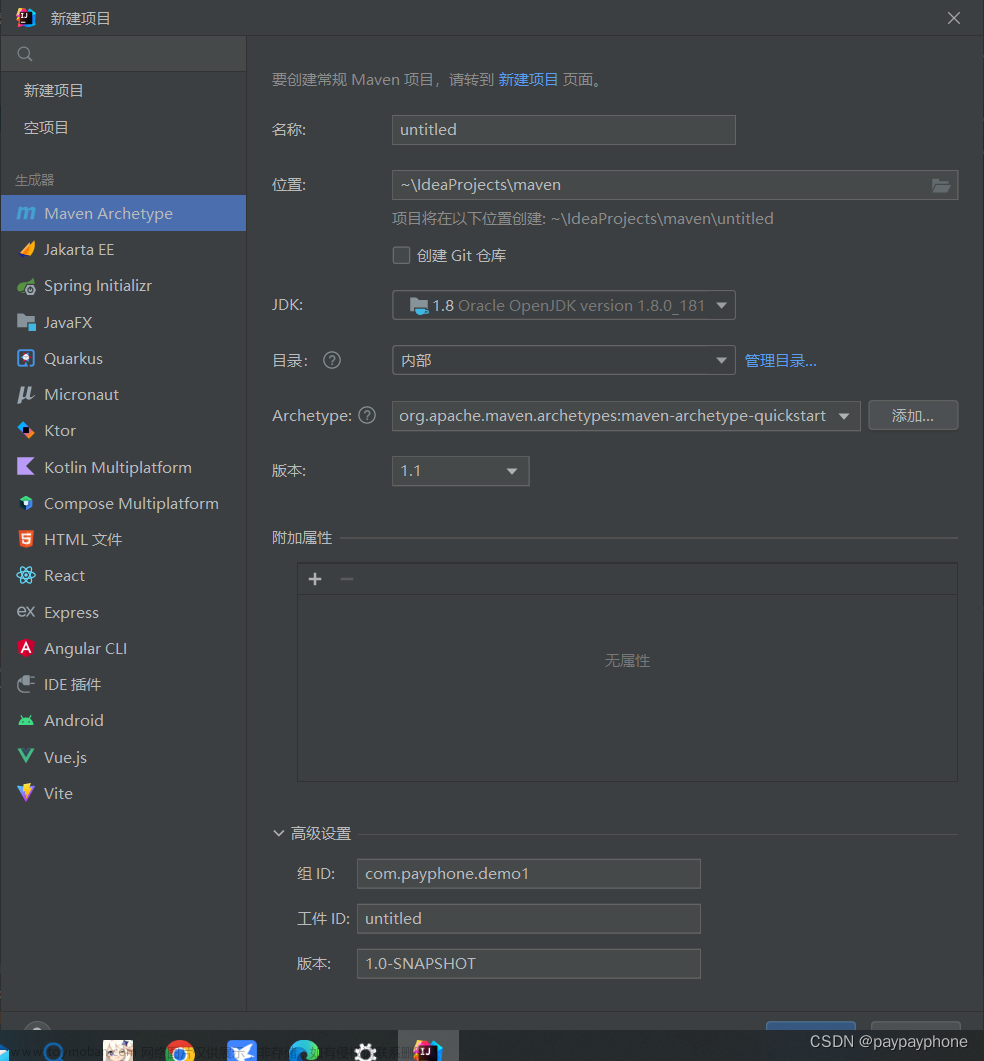RadiAnt DICOM Viewer CD/DVD 2023.1
built on March 29, 2023
DownloadCD/DVD Autorun Package
New features:
- Length ratio calculation.
- Ellipsoid / bullet volume calculation.
Improvements and bug fixes:
- Added support for certain DICOM files not fully compliant with the standard.
- Added support for some uncommon DICOM images with JPEG 2000 encoding.
 文章来源:https://www.toymoban.com/news/detail-739779.html
文章来源:https://www.toymoban.com/news/detail-739779.html
RadiAnt DICOM Viewer CD/DVD - Autorun Package for Patient CD/DVD/USB (32 and 64-bit).
This version is intended for distribution on CD/DVD or USB flash media with a DICOM study.
The contents of the archive should be placed in the root folder of the CD/DVD/USB. After the relevant media is inserted, autorun file automatically runs RadiAnt DICOM Viewer, which opens and displays the DICOM files placed on the media. This version works on both 32- and 64-bit systems. Windows 7, Windows 8, Windows 8.1, Windows 10, and Windows 11 are supported.
Learn more technical details about the autorun package.
Check the tutorial showing how to burn a DICOM CD with RadiAnt DICOM Viewer CD/DVD on Windows 10.
Create password-protected, encrypted (AES-256) DICOM CD/DVD/USB media with RadiAnt DICOM Viewer CD/DVD.
RadiAnt DICOM Viewer CD/DVD can only run from the CD/DVD discs or USB Flash removable drives and display images stored on the media on which it runs. It cannot be started from your local hard drive. Furthermore, DICOM studies cannot be opened from locations other than removable media the viewer was recorded on.
You should use your own software and hardware to burn the contents of the autorun package (with the license key file) along with the DICOM study files to the CD/DVD media (or record to USB Flash). We do not provide software that can receive DICOM studies from PACS locations and burn these studies to CD/DVD discs. We simply provide a set of RadiAnt DICOM Viewer CD/DVD files in a zip archive together with the license to distribute these files on the CD/DVDs or USB drives. RadiAnt DICOM Viewer cannot burn CD/DVDs by itself.
The RadiAnt DICOM Viewer CD/DVD does not include all the features that are available in the installable version of RadiAnt DICOM Viewer. Please refer to this comparison table for further information.文章来源地址https://www.toymoban.com/news/detail-739779.html
到了这里,关于u盘就能用:RadiAnt DICOM Viewer CD/DVD 2023.1的文章就介绍完了。如果您还想了解更多内容,请在右上角搜索TOY模板网以前的文章或继续浏览下面的相关文章,希望大家以后多多支持TOY模板网!