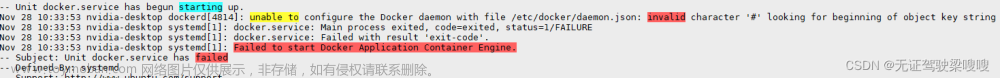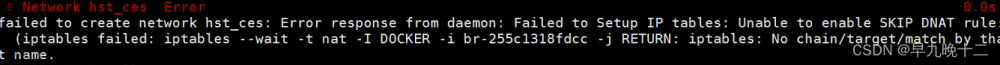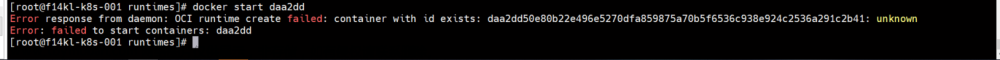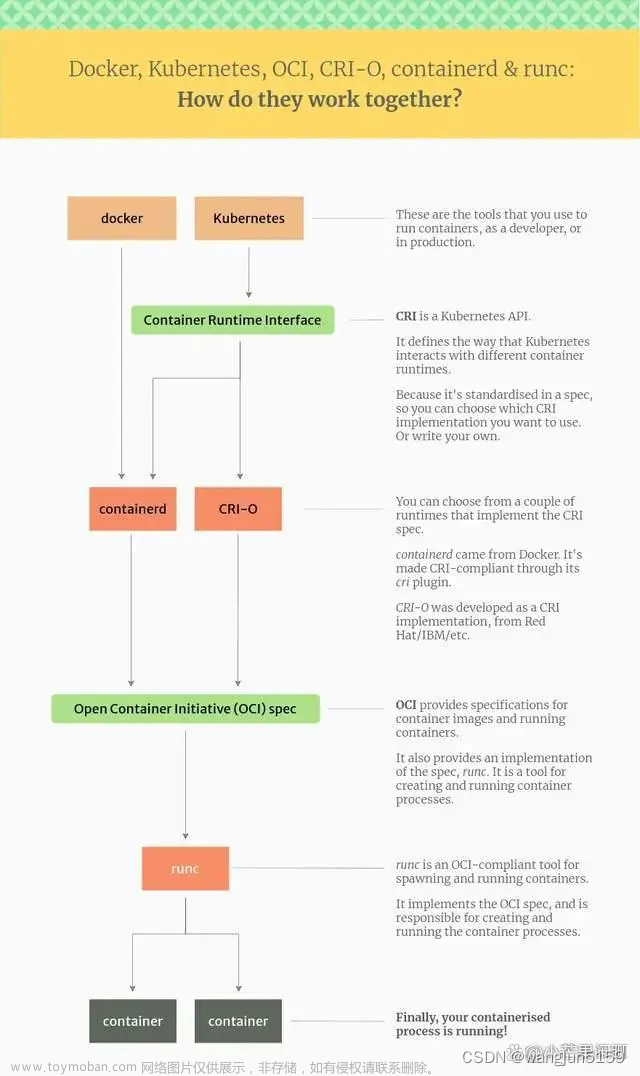1.先下载runc源码:
https://github.com/opencontainers/runc/releases/tag/v1.0.3

2.我的是centos8
运行以下代码
yum install -y libseccomp-devel3.安装go环境
wget https://studygolang.com/dl/golang/go1.16.linux-amd64.tar.gz
tar -C /usr/local -xzf go1.16.linux-amd64.tar.gz
4.添加配置:
进去到 vi /etc/profile
export GOROOT=/usr/local/go
export GOPATH=/home/gopath
export PATH=$PATH:$GOROOT/bin:$GOPATH/bin5.检测配置成功
go env

6.将下载好的runc解压
在这之前需要解决一个问题:怎么把下载的文件放到虚拟机当中????
我用的是winSCP:链接参考
文件传输工具WinSCP下载安装教程_winscp安装_12程序猿的博客-CSDN博客
tar -xzf runc-1.0.3.tar.gz这段代码是在 Linux 终端中执行的命令,它使用了 `tar` 命令来解压缩名为 "runc-1.0.3.tar.gz" 的文件。具体来说,这个命令做了以下几件事情:
- `tar`:启动 `tar` 命令。
如果你在其他文件下需要用到-C
- `-C /usr/local`:在解压缩文件之前,切换到目录 `/usr/local`,并将文件解压缩到该目录下。
- `-xzf`:使用 gzip 压缩格式 (`z`) 解压缩文件 (`x`),并输出过程信息 (`f`)。
- `runc-1.0.3.tar.gz`:指定要解压缩的文件名。
因此,在执行这段代码后,将会在 `/usr/local` 目录下创建一个名为 `runc-1.0.3` 的子目录,并在其中解压缩 `runc-1.0.3.tar.gz` 文件中包含的所有文件和目录。

7.安装runc

fatal: not a git repository (or any of the parent directories): .git
fatal: not a git repository (or any of the parent directories): .git
install -D -m0755 runc /usr/local/sbin/runc
install: cannot stat 'runc': No such file or directory
make: *** [Makefile:105: install] Error 1出现这样的错误没事的
7.1. 缺少 `git` 依赖:根据错误提示 "not a git repository" 可以得知,该软件需要 `git` 程序来构建。您可以使用以下命令安装 `git`:
yum install -y git7.2.重新执行make install
[root@localhost runc-1.0.3]# make install
fatal: not a git repository (or any of the parent directories): .git
fatal: not a git repository (or any of the parent directories): .git
install -D -m0755 runc /usr/local/sbin/runc
fatal: not a git repository (or any of the parent directories): .git
fatal: not a git repository (or any of the parent directories): .git
go build -trimpath "-mod=vendor" "-buildmode=pie" -tags "seccomp" -ldflags "-X main.gitCommit= -X main.version=1.0.3 " -o runc .这个问题可以忽略,它只是告诉您当前目录不在 Git 仓库中。在构建 `runc` 时使用 Git 信息来生成版本号和提交哈希值的,如果当前目录不在 Git 仓库中,就无法获取这些信息,但这不会影响 `runc` 的构建。根据输出信息显示,`make` 命令已经成功地构建了 `runc` 程序,并将其输出到当前目录。
8.重新运行nginx容器文章来源:https://www.toymoban.com/news/detail-740688.html
 文章来源地址https://www.toymoban.com/news/detail-740688.html
文章来源地址https://www.toymoban.com/news/detail-740688.html
到了这里,关于docker: Error response from daemon: failed to create shim task: OCI runtime create failed: unable to的文章就介绍完了。如果您还想了解更多内容,请在右上角搜索TOY模板网以前的文章或继续浏览下面的相关文章,希望大家以后多多支持TOY模板网!