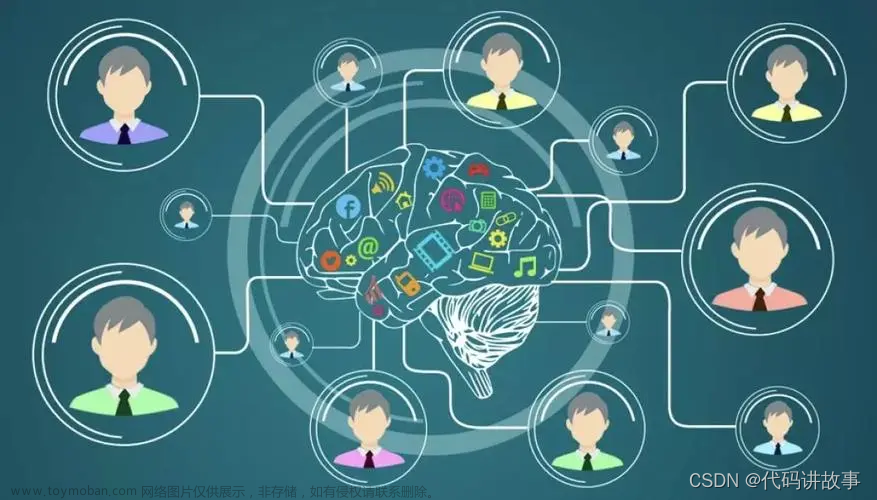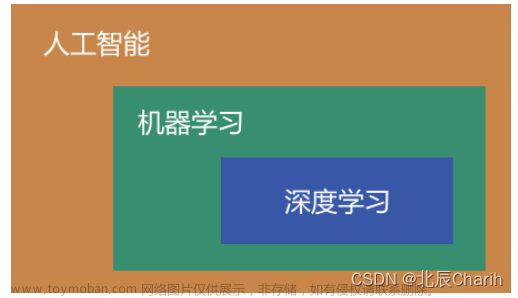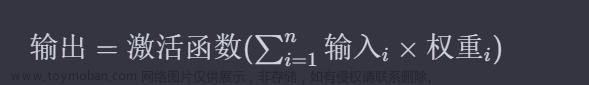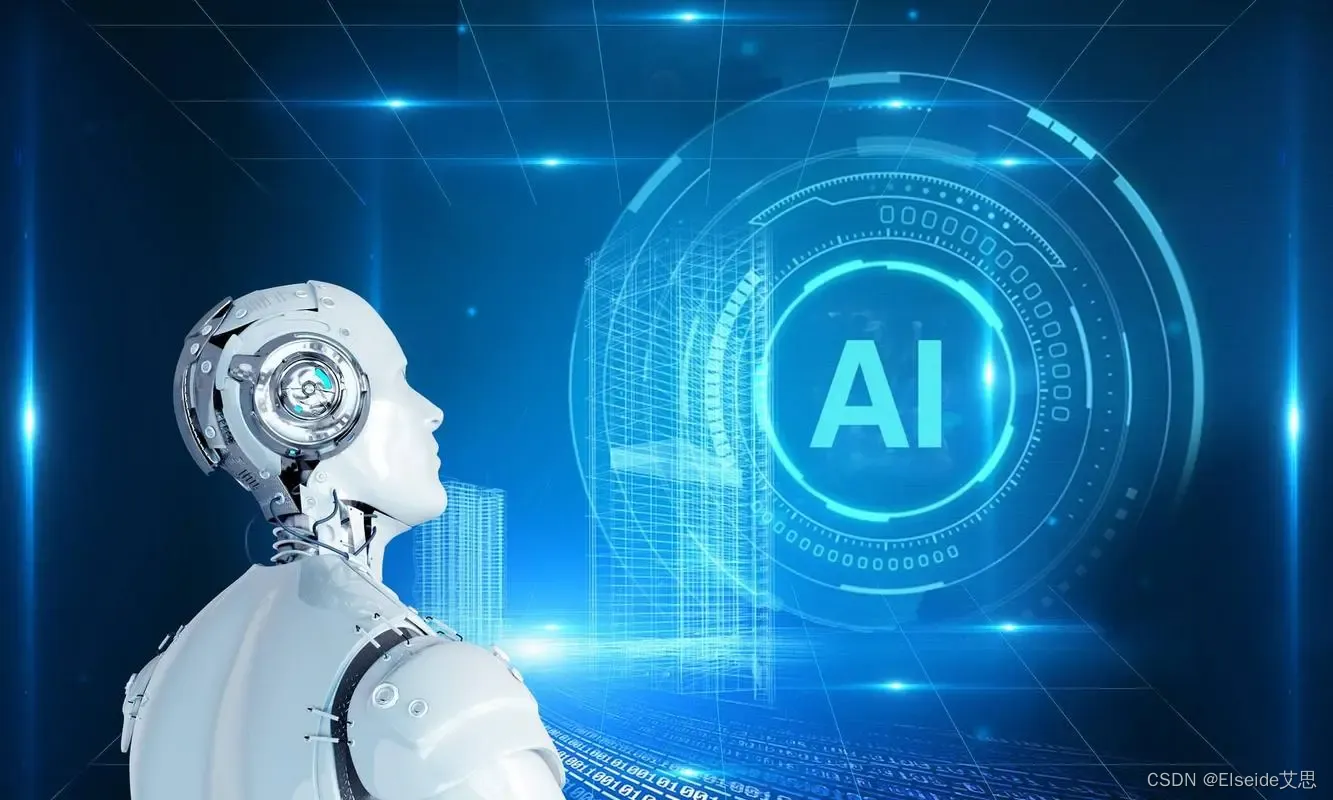背景:
通常搜集完数据图片后,我们会用labelimg进行图片标注,比较高版本的labelimg支持的标注格式有三种,PascalVOC、YOLO、CreateML,标注的时候可以根据自己的算法模型数据集需求选择相应的格式,当然,也可以三种方式同时标注,不过会耗时间一些。有时候我们仅仅标注了一种格式转,而实际算法建模的时候可能需要对相应的格式进行转换。
xml转json:
默认选用PascalVOC方式的话,标注的数据集格式为XML,实例如下(2.xml):
<annotation>
<folder>Desktop</folder>
<filename>ng2.png</filename>
<path>C:\Users\Xiao\Desktop\ng2.png</path>
<source>
<database>Unknown</database>
</source>
<size>
<width>1892</width>
<height>851</height>
<depth>3</depth>
</size>
<segmented>0</segmented>
<object>
<name>1</name>
<pose>Unspecified</pose>
<truncated>0</truncated>
<difficult>0</difficult>
<bndbox>
<xmin>60</xmin>
<ymin>381</ymin>
<xmax>354</xmax>
<ymax>583</ymax>
</bndbox>
</object>
</annotation>将该文档转换为json格式并保存的代码如下:
import xml.etree.ElementTree as ET
import json
def xml_to_json(xml_file, json_file):
tree = ET.parse(xml_file)
root = tree.getroot()
data = []
for obj in root.findall('object'):
obj_data = {}
obj_data['name'] = obj.find('name').text
obj_data['bbox'] = {
'xmin': int(obj.find('bndbox/xmin').text),
'ymin': int(obj.find('bndbox/ymin').text),
'xmax': int(obj.find('bndbox/xmax').text),
'ymax': int(obj.find('bndbox/ymax').text)
}
data.append(obj_data)
json_data = {
'filename': root.find('filename').text,
'size': {
'width': int(root.find('size/width').text),
'height': int(root.find('size/height').text),
'depth': int(root.find('size/depth').text)
},
'objects': data
}
with open(json_file, 'w') as f:
json.dump(json_data, f, indent=4)
# Example usage
xml_file = r'C:\Users\Xiao\Desktop\tools\2.xml'
json_file = r'C:\Users\Xiao\Desktop\tools\2.json'
xml_to_json(xml_file, json_file)
print('数据转换完成!')实际使用的时候需要适当修改一下文档路径才可以。文章来源:https://www.toymoban.com/news/detail-740719.html
转换完之后的json内容如下(2.json):文章来源地址https://www.toymoban.com/news/detail-740719.html
{
"filename": "ng2.png",
"size": {
"width": 1892,
"height": 851,
"depth": 3
},
"objects": [
{
"name": "1",
"bbox": {
"xmin": 60,
"ymin": 381,
"xmax": 354,
"ymax": 583
}
}
]
}到了这里,关于深度学习02-数据集格式转换的文章就介绍完了。如果您还想了解更多内容,请在右上角搜索TOY模板网以前的文章或继续浏览下面的相关文章,希望大家以后多多支持TOY模板网!