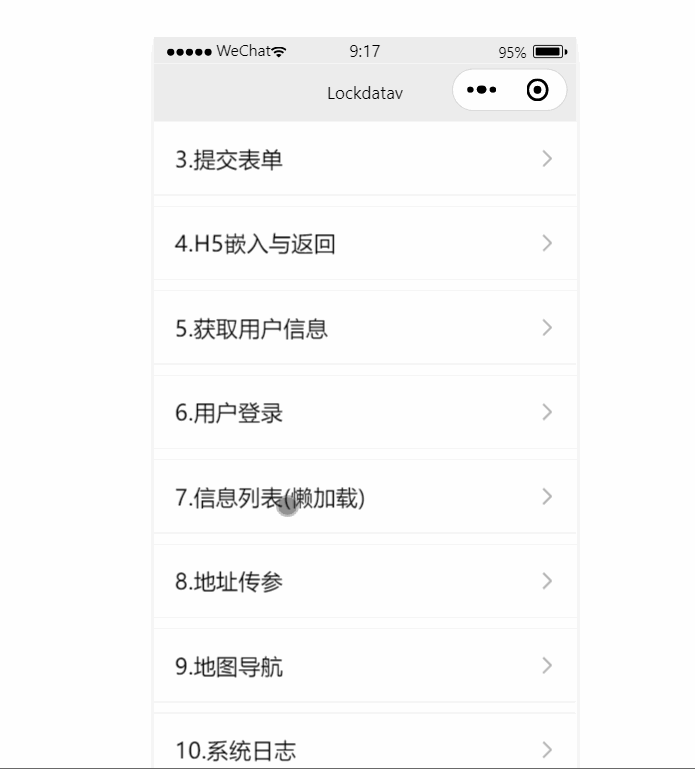padding值为负值时,表示当前视图被遮住了一部分。
可使用 view.set Padding( int left , int top , int right , int bottom) 方法进行动态设置。
下拉刷新头部的实现:
 文章来源:https://www.toymoban.com/news/detail-741686.html
文章来源:https://www.toymoban.com/news/detail-741686.html
(1) 获取屏幕大小。
(2) 设置 刷新头高度(定值)
设置 显示部分高度为/屏幕高度(定值)
设置 整体高度 为刷新头高与屏幕高之和(定值)
(3) 将整体的 paddlingTop 设为负值时即可遮住刷新头。(为0-刷新头高时遮住全部刷新头)
(4) 整体的paddingTop值进行动态设置:
0-刷新头高 -> 不断增加 -> 0(完全展示) -> 不断减少 -> 0-刷新头高文章来源地址https://www.toymoban.com/news/detail-741686.html
//例
//整体为RelativeLayout(all)
//刷新头为ImageView
//显示部分为RelativeLayout(button)
//获取控件
RelativeLayout relativeLayout_all=findViewById(R.id.relative_all);
RelativeLayout relativeLayout_button=findViewById(R.id.relative_button);
Button button=findViewById(R.id.button);
ImageView imageView=findViewById(R.id.imageView);
//获取宽度高度
WindowManager windowManager= (WindowManager) getSystemService(WINDOW_SERVICE);
DisplayMetrics metrics=new DisplayMetrics();
windowManager.getDefaultDisplay().getMetrics(metrics);
int screenWidth=metrics.widthPixels;
int screenHeight= metrics.heightPixels;
imageViewHeight=screenWidth;
//设置
//总高度设置
ConstraintLayout.LayoutParams layoutParams_all= (ConstraintLayout.LayoutParams) relativeLayout_all.getLayoutParams();
layoutParams_all.height=screenHeight+screenWidth;
relativeLayout_all.setLayoutParams(layoutParams_all);
//显示部分高为屏幕高
RelativeLayout.LayoutParams layoutParams_button= (RelativeLayout.LayoutParams) relativeLayout_button.getLayoutParams();
layoutParams_button.height=screenHeight;
relativeLayout_button.setLayoutParams(layoutParams_button);
//头部分为屏幕宽
RelativeLayout.LayoutParams layoutParams_image= (RelativeLayout.LayoutParams) imageView.getLayoutParams();
layoutParams_image.height=imageViewHeight;
imageView.setLayoutParams(layoutParams_image);
//隐藏部分
relativeLayout_all.setPadding(0,0-imageViewHeight,0,0);
//Handler用于UI变更
Handler handler=new Handler(){
public void handleMessage(@NonNull Message msg) {
switch (msg.what){
case 1:button.setEnabled(false);break;
case 2:button.setEnabled(true);break;
case 3:relativeLayout_all.setPadding(0,msg.arg1,0,0);
}
}
};
//按钮监听器
button.setOnClickListener(new View.OnClickListener() {
public void onClick(View view) {
Thread thread=new Thread(){
public void run() {
//按钮失效
Message message=new Message();
message.what=1;
handler.sendMessage(message);
//刷新头下降
int nowTop=0-imageViewHeight;
while (true){
nowTop=nowTop+8;
if(nowTop>=0){
nowTop=0;
}
message=new Message();
message.what=3;
message.arg1=nowTop;
handler.sendMessage(message);
if(nowTop==0){
break;
}
try {
Thread.sleep(40);
} catch (InterruptedException e) {
throw new RuntimeException(e);
}
}
//刷新头上升
while (true){
nowTop=nowTop-8;
if(nowTop<=0-imageViewHeight){
nowTop=0-imageViewHeight;
}
message=new Message();
message.what=3;
message.arg1=nowTop;
handler.sendMessage(message);
if(nowTop==0-imageViewHeight){
break;
}
try {
Thread.sleep(40);
} catch (InterruptedException e) {
throw new RuntimeException(e);
}
}
//按钮显示
message=new Message();
message.what=2;
handler.sendMessage(message);
}
};
thread.start();
}
});到了这里,关于Padding负值遮挡视图(下拉刷新头部)的文章就介绍完了。如果您还想了解更多内容,请在右上角搜索TOY模板网以前的文章或继续浏览下面的相关文章,希望大家以后多多支持TOY模板网!