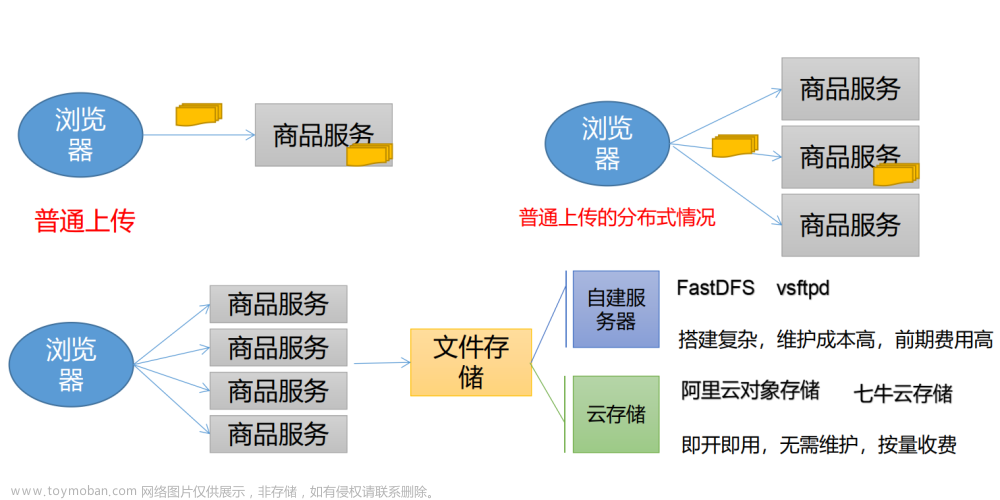阿里云 OSS 介绍
阿里云对象存储 OSS (Object Storage Service),是一款海量、安全、低成本、高可靠的云存储服务。使用 OSS,你可以通过网络随时存储和调用包括文本、图片、音频和视频等在内的各种文件。

准备工作


- 登录阿里云后进入阿里云控制台首页选择 对象存储 OSS 服务

-
开通服务
-
创建Bucket

填写 bucket 名称 & 选存储空间归属的地域 & 选择读写权限为(公共读)

4. 获取密钥

创建 AccessKey

保存 AccessKey ID 和 AccessKey Secret

SpringBoot 集成 OSS
可以参考 官网 SDK 文档
- 导入 maven 坐标
<dependency>
<groupId>com.aliyun.oss</groupId>
<artifactId>aliyun-sdk-oss</artifactId>
<version>${aliyun.sdk.oss}</version>
</dependency>
<dependency>
<groupId>javax.xml.bind</groupId>
<artifactId>jaxb-api</artifactId>
<version>${jaxb-api}</version>
</dependency>
如果是 Java 9 及以上版本,还需要导入其他坐标
- 在 yml 中添加配置

对应的配置类
 文章来源:https://www.toymoban.com/news/detail-742068.html
文章来源:https://www.toymoban.com/news/detail-742068.html
- 编写 AliOssUtil
@Data
@AllArgsConstructor
@Slf4j
public class AliOssUtil {
private String endpoint;
private String accessKeyId;
private String accessKeySecret;
private String bucketName;
/**
* 文件上传
*
* @param bytes
* @param objectName
* @return
*/
public String upload(byte[] bytes, String objectName) {
// 创建OSSClient实例。
OSS ossClient = new OSSClientBuilder().build(endpoint, accessKeyId, accessKeySecret);
try {
// 创建PutObject请求。
ossClient.putObject(bucketName, objectName, new ByteArrayInputStream(bytes));
} catch (OSSException oe) {
System.out.println("Caught an OSSException, which means your request made it to OSS, "
+ "but was rejected with an error response for some reason.");
System.out.println("Error Message:" + oe.getErrorMessage());
System.out.println("Error Code:" + oe.getErrorCode());
System.out.println("Request ID:" + oe.getRequestId());
System.out.println("Host ID:" + oe.getHostId());
} catch (ClientException ce) {
System.out.println("Caught an ClientException, which means the client encountered "
+ "a serious internal problem while trying to communicate with OSS, "
+ "such as not being able to access the network.");
System.out.println("Error Message:" + ce.getMessage());
} finally {
if (ossClient != null) {
ossClient.shutdown();
}
}
//文件访问路径规则 https://BucketName.Endpoint/ObjectName
StringBuilder stringBuilder = new StringBuilder("https://");
stringBuilder
.append(bucketName)
.append(".")
.append(endpoint)
.append("/")
.append(objectName);
log.info("文件上传到:{}", stringBuilder.toString());
return stringBuilder.toString();
}
}
- 配置 OSS Configuration
/**
* 配置类,用于创建AliOssUtil对象
*/
@Configuration
@Slf4j
public class OssConfiguration {
@Bean
@ConditionalOnMissingBean
public AliOssUtil aliOssUtil(AliOssProperties aliOssProperties){
log.info("开始创建阿里云文件上传工具类对象:{}", aliOssProperties);
return new AliOssUtil(aliOssProperties.getEndpoint(),
aliOssProperties.getAccessKeyId(),
aliOssProperties.getAccessKeySecret(),
aliOssProperties.getBucketName());
}
}
- 编写通用上传文件接口
/**
* 通用接口
*/
@RestController
@RequestMapping("/admin/common")
@Api(tags = "通用接口")
@Slf4j
public class CommonController {
@Autowired
private AliOssUtil aliOssUtil;
@PostMapping("/upload")
@ApiOperation("文件上传")
public Result<String> upload(MultipartFile file){
log.info("文件上传:{}", file);
try {
// 原始文件名
String originalFilename = file.getOriginalFilename();
// 后缀
String extension = originalFilename.substring(originalFilename.lastIndexOf("."));
String objectName = UUID.randomUUID().toString() + extension;
// 文件的请求路径
String filePath = aliOssUtil.upload(file.getBytes(), objectName);
return Result.success(filePath);
} catch (IOException e) {
log.error("文件上传失败:{}", e);
}
return Result.error(MessageConstant.UPLOAD_FAILED);
}
}
- 上传文件到 OSS
从前端调用上面的上传文件的接口,就可以将文件上传到 OSS 上,并且获取到访问 OSS 文件路径的 URL 地址。文章来源地址https://www.toymoban.com/news/detail-742068.html
到了这里,关于SpringBoot集成-阿里云对象存储OSS的文章就介绍完了。如果您还想了解更多内容,请在右上角搜索TOY模板网以前的文章或继续浏览下面的相关文章,希望大家以后多多支持TOY模板网!