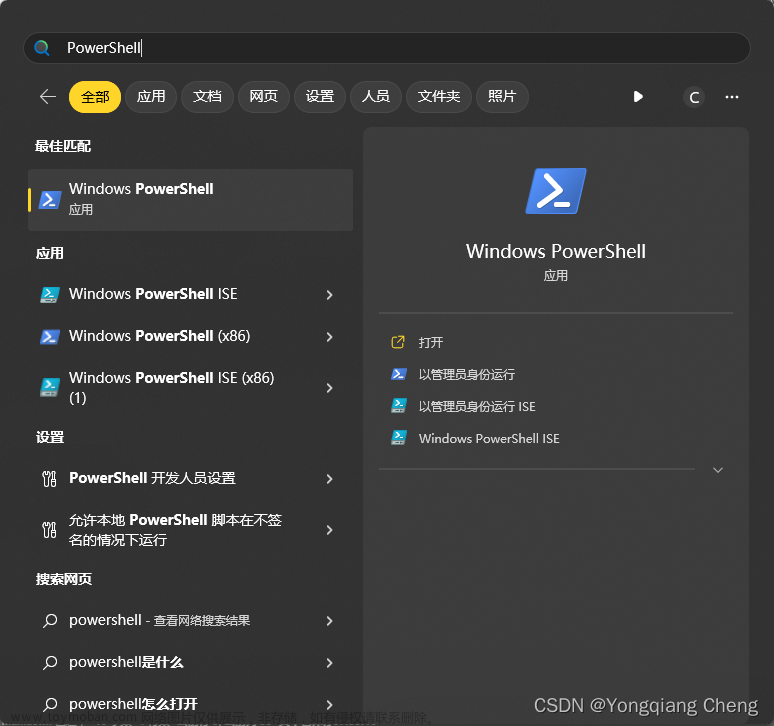When restarting the NPrinting Server, tasks may not execute due to the order in which the Qlik NPrinting Services were started.
Environment
Qlik NPrinting
Qlik NPrinting Services have a "top-down" / "bottom-up" approach when stopping and starting.
When Stopping Services please do so in the following order:文章来源:https://www.toymoban.com/news/detail-742424.html
- Qlik NPrinting Audit ( Added after November 2020 )
- Qlik NPrinting Engine
- Qlik NPrinting Scheduler
- Qlik NPrinting Web Engine
- Qlik NPrinting License Service ( * If NP system using signed license key, Added after February 2020 )
- Qlik NPrinting Messaging Service
- QlikNPrinting Repo Service
When Starting Services please do so in the following order:文章来源地址https://www.toymoban.com/news/detail-742424.html
- Qlik NPrinting Repo Service
- Qlik NPrinting Messaging Service
- Qlik NPrinting License Service ( * If NP system using signed license key, Added after February 2020 )
- Qlik NPrinting Web Engine
- Qlik NPrinting Scheduler
- Qlik NPrinting Engine
- Qlik NPrinting Audit Service( Added after November 2020 )
到了这里,关于Qlik NPrinting Windows Services starting ad stopping order的文章就介绍完了。如果您还想了解更多内容,请在右上角搜索TOY模板网以前的文章或继续浏览下面的相关文章,希望大家以后多多支持TOY模板网!