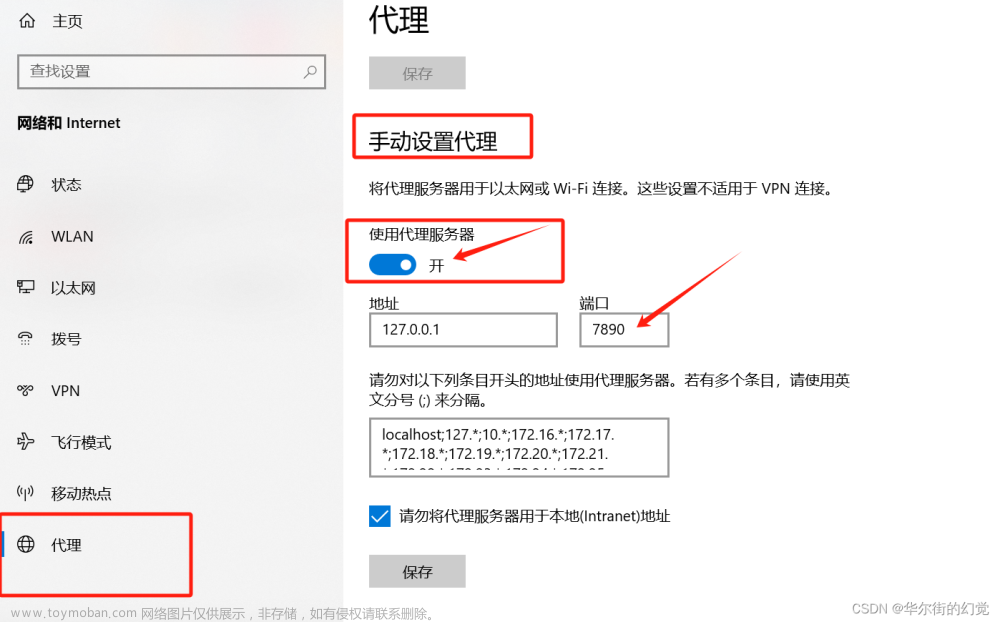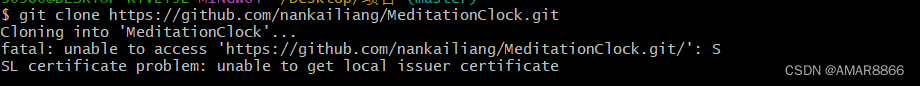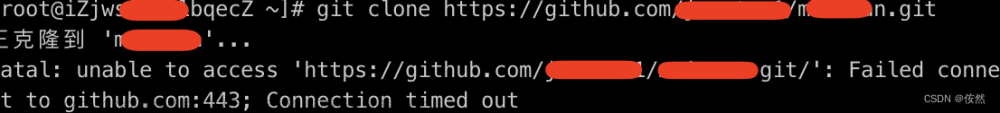clone报错fatal: unable to access ‘https://github.com/…’: Failed to connect to github.com port 443 after 21096 ms: Couldn’t connect to server
clone时报错如下所示

原因是本机代理端口和git端口不一致。
解决方法
第一步、找到本机代理端口号(红框部分)

第二步、修改git端口号
在git-bash执行如下两条指令文章来源:https://www.toymoban.com/news/detail-742534.html
git config --global http.proxy http://127.0.0.1:红框端口号
git config --global https.proxy http://127.0.0.1:红框端口号
问题解决!
参考资料
[1][报错解决] Failed to connect to github.com port 443 after ***** ms: Couldn‘t connect to server
[2]GitHub 新手详细教程文章来源地址https://www.toymoban.com/news/detail-742534.html
到了这里,关于clone报错fatal: unable to access ‘https://github.com/...‘: Failed to connect to github.com port的文章就介绍完了。如果您还想了解更多内容,请在右上角搜索TOY模板网以前的文章或继续浏览下面的相关文章,希望大家以后多多支持TOY模板网!