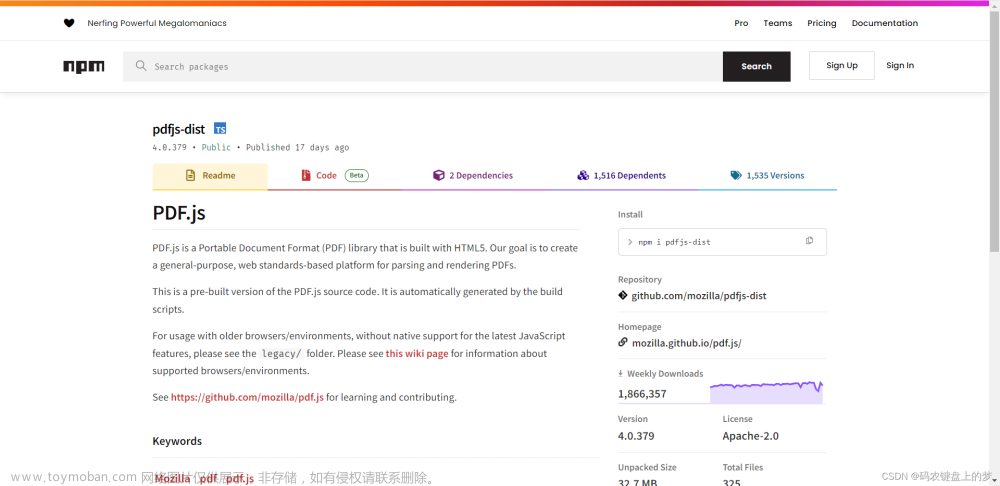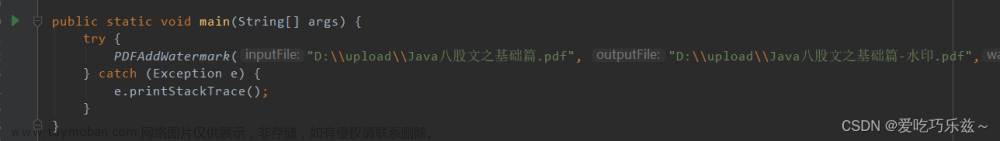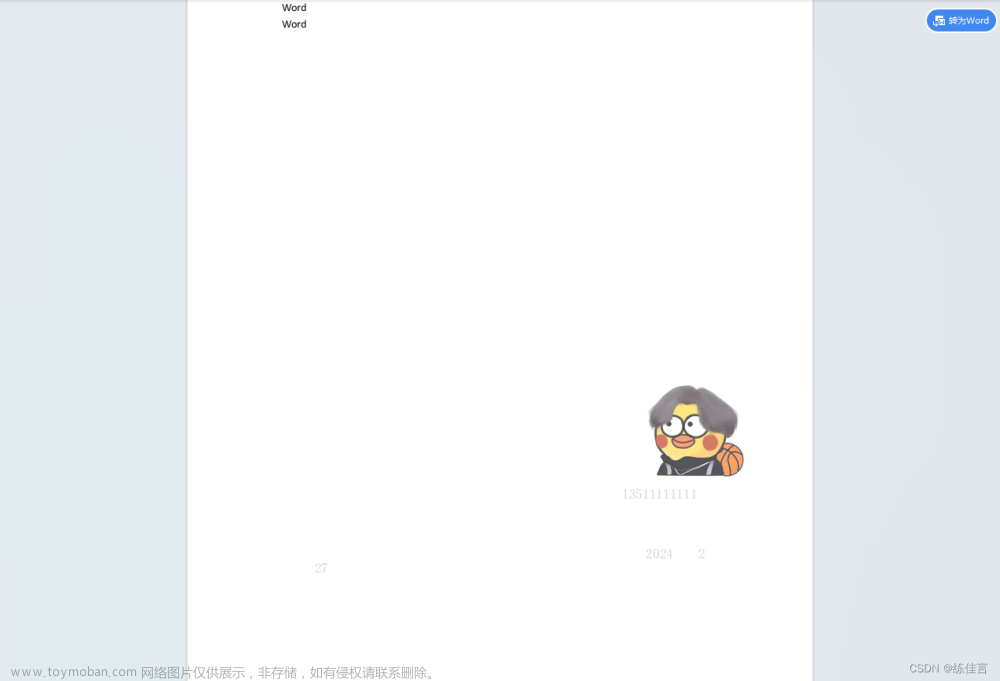java实现pdf文件添加水印,下载到浏览器
添加itextpdf依赖
<dependency>
<groupId>com.itextpdf</groupId>
<artifactId>itextpdf</artifactId>
<version>5.5.8</version>
</dependency>
文件下载到浏览器和指定路径
根据需求,不需要指定路径可以删除对应的输出流
public void addPDFImageWaterMark(MultipartFile srcFile, MultipartFile imagePath, HttpServletResponse response) {
String fileName = "test.pdf";
PdfReader reader = null;
PdfStamper stamper = null;
FileInputStream fileInputStream = null;
//这个输出流要放入PdfStamper构造方法中,这里也会下载一个文件,不需要的话可以在finally中删除
FileOutputStream fileOutputStream = null;
//下载到你指定的路径,try里面new的路径,不需要下载到指定路径可以删除
FileOutputStream fos = null;
// 设置响应头,指定内容类型和文件名,准备下载到浏览器,下载到指定位置,不需要下载到浏览器可以删除这个输出流
ServletOutputStream outputStream = null;
response.setContentType("application/pdf");
response.setHeader("Content-Disposition", "attachment; filename=" + srcFile.getOriginalFilename());
try {
outputStream = response.getOutputStream();
//如果是路径的话可以使用另一个构造方法reader = new PdfReader(srcPath);
reader = new PdfReader(srcFile.getBytes());
fileOutputStream = new FileOutputStream(fileName);
stamper = new PdfStamper(reader, fileOutputStream);
//加载图片
//如果是路径的话可以使用另一个构造方法Image image =Image.getInstance(imagePath);
Image image = Image.getInstance(imagePath.getBytes());
//将图片控制大小,适配这个大小
image.scaleToFit(200, 100);
PdfGState gs = new PdfGState();
//gs.setFillOpacity(0.2f);//图片水印透明度
//gs.setStrokeOpacity(0.4f);//设置笔触字体不透明度
PdfContentByte content = null;
int total = reader.getNumberOfPages();//pdf文件页数
for (int i = 0; i < total; i++) {
float x = reader.getPageSize(i + 1).getWidth();//页宽度
float y = reader.getPageSize(i + 1).getHeight();//页高度
content = stamper.getOverContent(i + 1);
content.setGState(gs);
content.beginText();//开始写入
//每页7行,一行3个
for (int j=0; j<3; j++) {
for (int k=0; k<7; k++) {
//setAbsolutePosition 方法的参数(输出水印X轴位置,Y轴位置)
image.setAbsolutePosition(x/3*j-30, y/7*k-20);
content.addImage(image);
}
}
content.endText();//结束写入
}
//要先关闭流才能将生成的文件写到指定地方!!!
stamper.close();
reader.close();
//指定这个文件(这里我用的相对路径)
fileInputStream = new FileInputStream(fileName);
//创建输出流,下载到指定路径
fos = new FileOutputStream("test1.pdf");
byte[] buffer = new byte[1024];
int bytesRead = 0;
while ((bytesRead = fileInputStream.read(buffer)) != -1) {
// 浏览器下载
outputStream.write(buffer, 0, bytesRead);
//下载到指定路径
fos.write(buffer, 0, bytesRead);
}
} catch (Exception e) {
e.printStackTrace();
} finally {
try {
//关闭流
if (stamper != null) {
stamper.close();
}
if (reader != null) {
reader.close();
}
if (fos != null) {
fos.close();
}
if (fileInputStream != null) {
fileInputStream.close();
}
if (fileOutputStream != null) {
fileOutputStream.close();
}
if (outputStream != null) {
outputStream.close();
}
} catch (Exception e) {
e.printStackTrace();
}
}
}
效果如下:代码中的相对路径在src平级目录下,test.pdf是PdfStamper里面fileOutputStream生成的,test1.pdf是fos生成的

浏览器下载的如下:

生成的pdf内容如下(红框里面是pdf原来的内容,可以自己调整代码中注释掉的设置水印透明度来调整)
 文章来源:https://www.toymoban.com/news/detail-743022.html
文章来源:https://www.toymoban.com/news/detail-743022.html
提供的前端代码自行测试文章来源地址https://www.toymoban.com/news/detail-743022.html
<!DOCTYPE html>
<html lang="en">
<head>
<meta charset="UTF-8">
<title>Title</title>
</head>
<body>
<h2>测试PDF添加水印</h2>
<form method="post" action="http://localhost:8080/addPDFImageWaterMark" enctype="multipart/form-data">
<label for="srcFile">选择PDF文件:</label>
<input type="file" name="srcFile" id="srcFile" accept=".pdf" required>
<br>
<label for="imagePath">选择水印图片:</label>
<input type="file" name="imagePath" id="imagePath" accept=".jpg, .png" required>
<br>
<button type="submit">添加水印并下载</button>
</form>
</body>
</html>
到了这里,关于java实现pdf文件添加水印,下载到浏览器的文章就介绍完了。如果您还想了解更多内容,请在右上角搜索TOY模板网以前的文章或继续浏览下面的相关文章,希望大家以后多多支持TOY模板网!