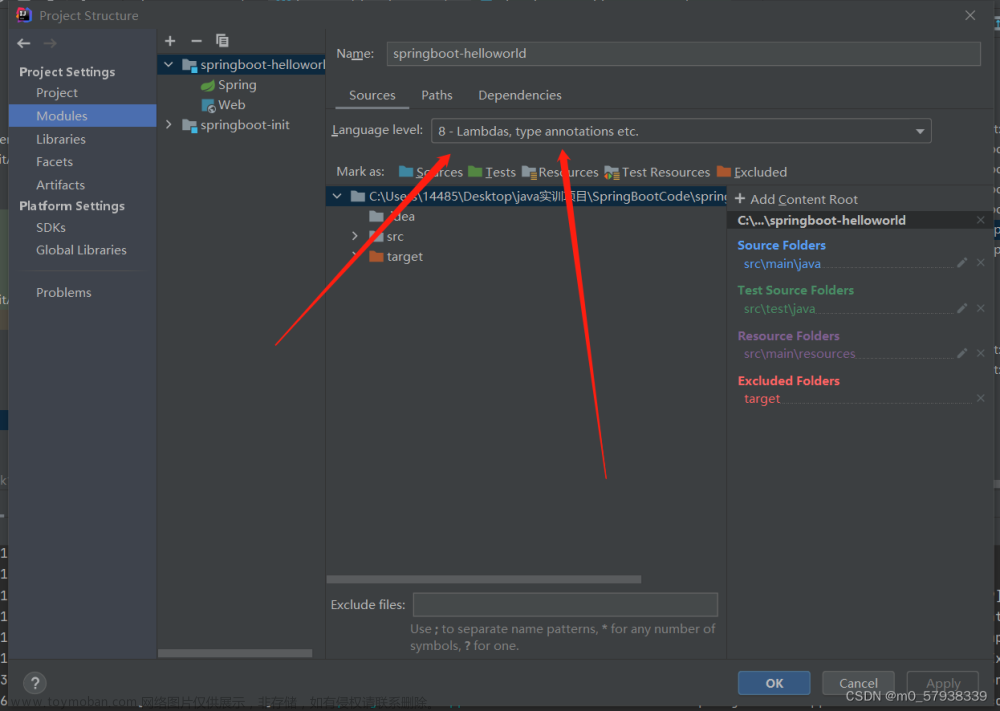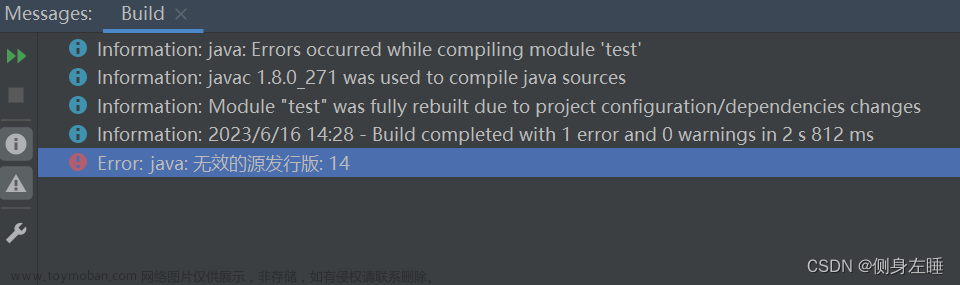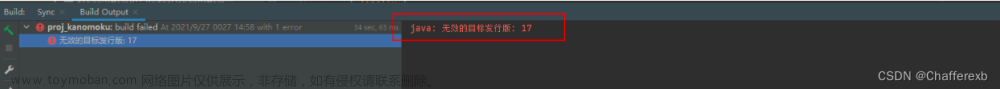一、Sourcetree 下载地址:
https://www.sourcetreeapp.com/
二、Sourcetree 安装时跳过登录
安装 SourceTree 时,需要使用atlassian授权,即使翻墙这个过程也会出现反应慢,收不到邮件或短信的问题,现提供跳过 atlassian账号 授权方法。
安装之后,转到用户本地文件夹下的 SourceTree 目录,没有则新建:
%LocalAppData%\Atlassian\SourceTree\
请把以上路径直接粘贴到我的电脑路径的位置跳转,才能跳转到正确位置
新建 accounts.json 文件
%LocalAppData%\Atlassian\SourceTree\accounts.json
输入以下内容保存即可
[
{
"$id": "1",
"$type": "SourceTree.Api.Host.Identity.Model.IdentityAccount, SourceTree.Api.Host.Identity",
"Authenticate": true,
"HostInstance": {
"$id": "2",
"$type": "SourceTree.Host.Atlassianaccount.AtlassianAccountInstance, SourceTree.Host.AtlassianAccount",
"Host": {
"$id": "3",
"$type": "SourceTree.Host.Atlassianaccount.AtlassianAccountHost, SourceTree.Host.AtlassianAccount",
"Id": "atlassian account"
},
"BaseUrl": "https://id.atlassian.com/"
},
"Credentials": {
"$id": "4",
"$type": "SourceTree.Model.BasicAuthCredentials, SourceTree.Api.Account",
"Username": "",
"Email": null
},
"IsDefault": false
}
]
三、这是一个无效的源/url路径
- 可能是电脑内置没有git
解决:选择系统安装的git

- 可能是克隆的时候要求填写的账号密码不对
解决:1.先删掉本地刚刚保存的git钥匙串
2. 去到sourceTree设置 -> 高级,删除掉刚刚输错的账号,有可能高级不让点击,需要把sourceTree语言设置成英文后重启就可以进入,删掉输错的账号后,再次克隆就会弹出输入账号密码提示框。
注意:最好是登陆退登重新登陆gitlab,避免账号密码有误
- 可能是SSH_Key没有配置,去到git网站自行配置
①ssh-keygen -t rsa -C “你的邮箱地址”
或者ssh-keygen -t rsa -b 4096 -C “你的邮件地址”
②Linux路径:/home/username/.ssh/id_rsa.pub。
③macOS路径:/Users/username/.ssh/id_rsa.pub。
④Windows路径:C:/Users/username/.ssh/id_rsa.pub。
写在最后
此文章为个人开发时记录,有时时间有限,无法深入研究,若看到此文章后有其他见解或解决方式,欢迎留言交流👇👇👇文章来源:https://www.toymoban.com/news/detail-743605.html
参考链接:
https://blog.csdn.net/wuxianbing2012/article/details/89495564
https://www.jianshu.com/p/bde50e0e7b97
————————————————
版权声明:转载请附上原文出处链接及本声明。
原文链接:
[https://blog.csdn.net/weixin_44158429/article/details/126389544]文章来源地址https://www.toymoban.com/news/detail-743605.html
到了这里,关于SourceTree安装、跳过登陆、 这是一个无效的源/url路径多种原因解决方案的文章就介绍完了。如果您还想了解更多内容,请在右上角搜索TOY模板网以前的文章或继续浏览下面的相关文章,希望大家以后多多支持TOY模板网!