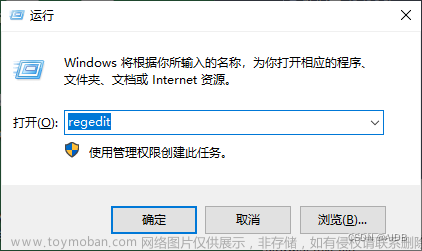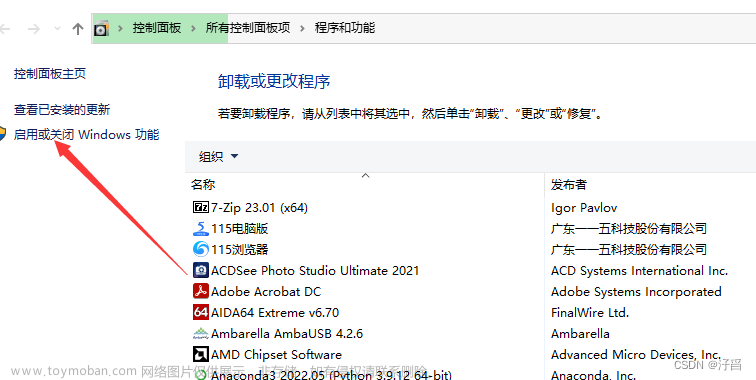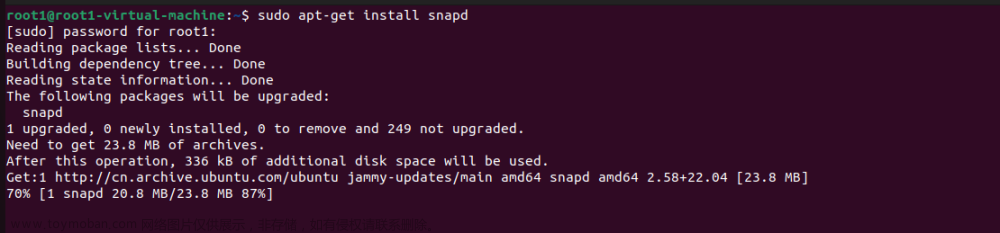在计算机网络的环境中,时间同步非常重要,所有计算机的时钟必须同步,以确保计算机之间的一致性和正确性。NTP(网络时钟协议)就是用来保证计算机间时间同步的一种协议。本文将介绍如何在Ubuntu系统上搭建一个简易的NTP服务器,以供本地网络内的计算机进行时钟同步。
1、安装ntp
apt-get install ntp2、启动ntp
service ntp start3、修改NTP配置文件
vi /etc/ntp.conf 内容如下:文章来源:https://www.toymoban.com/news/detail-744053.html
ntp.conf内容如下:
restrict 127.0.0.1
restrict ::1
server 5.5.13.81 //服务器地址
fudge 5.5.13.0 stratum 104、重启ntp服务文章来源地址https://www.toymoban.com/news/detail-744053.html
service ntp restart到了这里,关于Ubuntu中搭建NTP服务器的方法的文章就介绍完了。如果您还想了解更多内容,请在右上角搜索TOY模板网以前的文章或继续浏览下面的相关文章,希望大家以后多多支持TOY模板网!